IImage Gallery
This plugin for WordPress should help you to add simple but nice galleries to your posts. Look at these examples!
This code is the simplest gallery:
<gallery>
<img src="http://blabla/stop_the_evil.jpg" title="Stop The Evil!" alt="stop_it" />
<img src="http://blabla/oko3.jpg" alt="I See You Baby!" />
<img src="http://blabla/house_of_the_rising_sun.jpg" title="House of The Rising Sun" />
</gallery>
Result is clickable set of thumbnails where title and alt atributes of original images are used for thumbnails. Thumbnails are automatically created when you save the post. (with default settings specified in iimage-gallery.php)
Well, this is not really nice gallery, I'd rather specify size, crop, quality… for this gallery:
<gallery crop="true" crop_center="true" max_side="100" quality="95" stand_alone="false">
<img src="image1.jpg" />
<img src="image2.jpg" />
<img src="image3.jpg" />
<img src="image4.jpg" />
…
</gallery>
(All possible parameters are used here.)
Result – cropped low compressed images with size of 100 pixels.
You can change all default settings in iimage-gallery.php file:
before = '<div class="gallery">'
will be placed before every gallery
after = '</div>'
will be placed after every gallery
before_each = '<a href="%s" class="gallery_item">'
will be placed before each image
%s will be replaced with 'src', 'alt', 'title' in this order
this could be useful for something like this:
<a href="my-gallery.php?img=%s&alt=%s&title=%s">
after_each = '</a>'
will be placed after each image
cache_dir = '/thumb-cache/'
relative to your upload directory
this plugin will try to create it for you, but don't rely on it
recreate_when_updated = true
should be thumbnails recreated when post is updated?
maybe you'd rather create only new thumbnails?
default_quality = 90
0..100 – quality of JPEG compression
default_max_side = 100
largest side of thumbnail in pixels
default_crop = false
crop images to square thumbnails
default_crop_center = true
crop image to upper left corner or to the center?
ig_show_errors = true
if true – error message will be added at the end of your post
default_sharpening = 0
value = 0..100
0 means no sharpening at all
Be carefull about this parameter because harpening takes quite a long time and the script can exceed the time limit for running.
use_permalinks = true
if true, permalinks will be used instead of passing parameters to the gallery script in traditional way (= iimage-gallery.php/23/3/1/ instead of iimage-gallery.php?idpost=23&idg=3&idi=1). Should work on most servers.
Most of these setting can be overwritten for single gallery as is showen in second example.
I guess I don't have to teach you how to use CSS for creating your own look of your galleries:o)
It should work with JPEG, PNG and GIF files, but it seems that there is some bug in PHP getimagesize() function so it works, on my server, only with JPEG files. That is good enough in most cases:o)
Original files can be on any URL, thumbnails will be created from them and saved into your thumb-cache directory.
Important
If you are using any WYSIWYG editor you should use [gallery]…[/gallery] instead of <gallery>…</gallery> tags.
Relative paths of images can be used. The only requirement is to use paths that are relative to the URI of your blog.
Download:
iimage-gallery-integrated-template.php_ – template for stand-alone browser that inegrates the look of the browser with the rest of your web. Download it and rename to iimage-gallery-template.php
Other recommended plugins
Stand-alone browser
Since version 1.3 IImage Gallery has a stand-alone browser for your galleries. Try it here:
You can completely change the look of the browser in iimage-gallery-template.php. I would appreciate if you sent me your templates so I could offer them to other users. My e-mail address is at the bottom of this page.
You can turn on/off the stand-alone mode for every gallery:
<gallery stand_alone="false">
…
</gallery>
To set if stand-alone should be used as default or not – change $ig_settings['ig_default_stand_alone'] in iimage-gallery.php
Known bugs: co-operation between IImage Gallery and Polyglot is not perfect at the moment but I know about that.
Installation:
As any other plugin – download it, unpack it to you plugin directory and activate it.
You should manually create thumb-cache directory in your default upload directory. That's usually wp-content so you should create it there.
Don't forget to look at: Custom pattern examples for IImage Gallery
Beklagar, kommentarsfunktionen är inaktiverad för närvarande.






















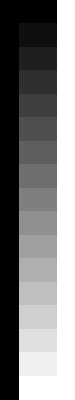
Trevor 4. 12. 2004 / 23.18
This doesn’t work for me. I’ve installed it, it claims it writes the files (chmod 777 on directory too) and puts the correct hash in the img tag, however.. the image is never created. Weird, huh?
malyfred 5. 12. 2004 / 14.28
Well, maybe some problem with GD library or…? If you have installed IImage Browser – does the creation of thumbnails work there? The function in IImage Gallery is similar but in IImage Browser you can see all warnings etc.
ms$ 9. 12. 2004 / 11.34
Does it work with PHP safe mode on?
malyfred 9. 12. 2004 / 15.05
It could work in safe mode, but it depends on your local configuration. It needs to have right to create files and that could be problem. Try it.
Blind Midget 13. 12. 2004 / 3.31
skriker thanks for the cool image plugins. I really like the image browser.
I am having trouble with the image gallery as you can see on my site http://www.blindmidget.com . I am not sure if I am doing things correctly, but I have the plugin uploaded and activated, and I used the gallery code in my post like your examples, but no gallery is showing up. Also there are no thumbnails being created. Any ideas? Thanks in advance.
(Here is the code I have in my post)
Signatures for Pronetworks members:
My Own Signatures on ProNetworks:
malyfred 13. 12. 2004 / 16.17
Have you created thumb-cache directory? Is your PHP script allowed to write in this directory? The problem of this plugin is, that no warnings or errors are shown, but I cannot change this. Basically – if the IImage Browser creates thumbnails on your server – IImage Gallery should work (they use similar functions) and the problem must be somewhere else. Maybe collision with other plugin. Look into generated HTML code if there is ”<div class=”gallery”>…</div>” – it means that plugin is working. If there is something else – collision of plugins!
malyfred 13. 12. 2004 / 16.44
Another thing – you have to insert full path to images! Something like ”http://blabla”. Relative path usually doesn’t work. I don’t use it in my example because it’s too long but I should.
Ingrid 19. 12. 2004 / 3.17
What a great plugin, thanks ! Works like a charm.
I have one little remark : the alt text doesn’t show up on the thumbnails. Is it because the title tag is set to empty ?
malyfred 20. 12. 2004 / 11.26
No, that’s because alt and title are defined separately. I have enhanced the first example – so it shows everything you need.
Ingrid 21. 12. 2004 / 15.32
Ok, I can see I should be using the title tag instead, then it will show. Thanks for the explanation ! I really really like this plugin. Simple but effective.
Stefan 29. 12. 2004 / 18.28
Nice little smooth plugin, thank you.
Is it possible to include somthing like target=”_blank” when clicking on a thumbnail?
malyfred 30. 12. 2004 / 20.46
>Stefan Of course. Just edit
$before_each = ‘<a href=”%s” class=”gallery_item”>’;to something like this$before_each = ‘<a href=”%s” class=”gallery_item” target="_blank">’;Stefan 1. 1. 2005 / 10.39
Uups. Stupid me ;-). Thx.
Works perfect!
Alister Ferguson 6. 1. 2005 / 15.52
that is SWEET! so much better than messy tables. thanks!
just one question – how did u space out the images in your above example?
malyfred 6. 1. 2005 / 16.19
>Alister Add to your CSS file:
.gallery_item img{or justdisplay: inline;
margin-left: 3px;
margin-right: 3px;
margin-top: 6px;
}
.gallery_item {margin: 6px 3px 0px 3px;}or something similar.dan 6. 1. 2005 / 23.51
Im having a bit of a problem with teh plugin. no thumbs are being created and the <gallery> tag doesnt seem to be getting processed, im ending up with it comming through in the posts any ideas ?
dan 7. 1. 2005 / 0.03
a bit of progress ! im getting the followingin the post, no thumbnails created, the thumb-cache directory is there and chmod 777 but it now seems to be processing the gallery tag…
malyfred 7. 1. 2005 / 10.50
>dan As I said before the problem of any plugin is, that you cannot see any warnings or errors. So I have to ask again – Have you tried IImage Browser? Does the thumbnail creatin work there? If not – the same problem is in IImage Gallery but you’ll get some warnings or errors and these could help. See previous comments. I’ll add some debuging functions in future version.
malyfred 7. 1. 2005 / 11.36
>dan&all I have created IImage Gallery 1.1 beta. It shows errors if any at the end of your post. Test it and let me know how it works.
Alister Ferguson 7. 1. 2005 / 18.36
re. entry 15 – sorry mate, which CSS file? i’ve tried putting it in wp-admin.css & in wp-layout.css, but no luck. sorry, im new to this so im probably missing something really obvious..
malyfred 7. 1. 2005 / 23.27
>Alister wp-layout.css – try the first example first:o) For more information and examples: http://www.w3schools.com/css/
Shambler 8. 1. 2005 / 1.26
I have a problem installing the plugin. I copied it into the plugins dir and activated it. But when I want to start writing a post I always get this error:
Fatal error: Cannot redeclare iimage_gallery_create_thumbs() in /home/shambler/www/wp-content/plugins/iimage-gallery.php on line 69
Any suggestions?
dan 8. 1. 2005 / 1.40
the plot thickens !
I installed the 1.1 beta and am not getting any errors in the post – just an empty gallery div…
so i installed IImage browser and that seems to work fine…
any other ideas ?
malyfred 8. 1. 2005 / 12.07
>dan Actually it is good news. Let’s check syntax. Every single image should look like:
<img src="http:/..." />. You have to use quotes not apostrophes and no spaces between = and ”. It’s better to have one image per one line.malyfred 8. 1. 2005 / 12.10
>dan The code produced by IImage Browser is good enough.
malyfred 8. 1. 2005 / 12.16
>Shambler It seems that some other plugin uses my function
iimage_gallery_create_thumbs()try to deactivate some other image plugins. If it were all right – you could rename this function and all callings of this function – I could help you.dan 8. 1. 2005 / 12.24
Malyfred – thanks :-)
now i get this….
Errors: http://www.dantheman.co.uk/pictures/dizzycat.jpg is not accessible or supported
however if i copy the URL to the address bar in the browser the image gets downloaded ?
malyfred 8. 1. 2005 / 12.37
>dan It means that PHP function getimagesize() cannot acces this file – discuss it with your admin.
Shambler 8. 1. 2005 / 13.26
Well, actually there is no other plugin installed so far.
Alister Ferguson 8. 1. 2005 / 15.06
thanks, i was putting the wp-layout.css file back in the wrong directory – thought it lived in wp-admin but it doesnt.. doh..
workin a treat now, cheers, thanks so much for responding to my silly questions…. starting to get a slight grip on how this all fits together at last :)
malyfred 8. 1. 2005 / 18.45
>Shambler uhhh:o( what should I say… It means that WordPress is calling the same plugin twice and I don’t know how to fix this – have you tried to deactivate and activate it again?
Shambler 10. 1. 2005 / 0.20
Yup, I tried that. After deactivating and activating again I looked inside the table with phpmyadmin and discovered, that the plugin is loaded 5 times!?
malyfred 10. 1. 2005 / 1.23
>Shambler Wicked! Some WP bug… I cannot imagine how IIG can do that.
Shambler 10. 1. 2005 / 9.39
At the moment I’m using version 1.2.2 of WP. Will try to update to a newer version…
Shambler 10. 1. 2005 / 16.59
Ok, with the latest nightly build it works! Strange though. But I still got another question: which path do i have to set with ”img src=…”? Because my pictures reside in wordpress/wp-content/pics/*, but whenever I use the Gallery nothing is shown in WordPress but the title.
Michael 10. 1. 2005 / 17.04
Ok I’m being stupid here, once the plugin is activated do I simply insert a![]() tag and your plugin does the rest? Or do I have to put the whole script which is posted in the examples at the top of the page?
tag and your plugin does the rest? Or do I have to put the whole script which is posted in the examples at the top of the page?
I believe that you are unable to have both Image gallery & browser plugins running at the same time, true?
Thanks
Michael 10. 1. 2005 / 17.07
oops after …insert a… it should say ’image’
i have trid this but didn’t work just displayed the original size! I have created a image-cache dir and thumbnails do work in image browser.
thanks
dantheman 10. 1. 2005 / 17.52
malyfred – RE: getimagesize() not being able to access the file, ive checked double checked and triple checked all permissions and all files are chmod 777 – ive broached this with my admin and they said they files should be accessable and they have checked the permissions to. is ti likley to be anything other than permissions ?
Thanks
Dan
malyfred 10. 1. 2005 / 21.09
>Shambler&Michael You should add to your post this:
<gallery><img src="http://fullpath/image_name.jpg" />
</gallery>
Then – when you save the post – thumbnails are created.
malyfred 10. 1. 2005 / 21.12
>Michael#36 You can use IImage Browser & Gallery at the same time, there should not be problem.
Shambler 10. 1. 2005 / 21.22
Ok, but let’s assume this: WordPress is directly accessible through http://shambler.redtown.de.
When I do a:
<gallery>
<img src=”http://shambler.redtown.de/wp-content/warschau.jpg” />
</gallery>
it results in nothing…
malyfred 10. 1. 2005 / 21.38
>dantheman#38 Actually if you use full path (”http://yourdomain/…”) you don’t need to change/check permissions because PHP will try to connect to that address as a browser. So I think that your admin maybe restricted this http access. You can try to use relative paths to avoid using http and check if thumbnails are created.
malyfred 10. 1. 2005 / 21.46
>Shamble#41 if you want to write some tags here you must write it like this: <tag>
It results in nothing means what? Open the source code of the page if there is <div class=”gallery”>…</div> – plugin is working. Try beta version if it’ll produce some errors.
Shambler 10. 1. 2005 / 22.42
What do you mean whith tags?
Well, yes, the
I tried the beta version, but it doesn’t show me errors…
Michael 11. 1. 2005 / 0.35
Thx malyfred.
Michael 11. 1. 2005 / 0.42
So basically if I knew how I code add a quick tag option to the java file in WP?
Michael 11. 1. 2005 / 10.43
I have now managed to add the <gallery></gallery> tag to the quick tag links in the post page.
Michael 11. 1. 2005 / 10.45
soz it should be <gallery> …hopefully it worked if not it should the gallery tags
Michael 11. 1. 2005 / 11.15
Sorry to say I’m now getting the same prob’s as Dan. I’me just going to get in touch with the host but I know for sure that i have full access & rights….I think we are certainly keeping you busy Malyfred..Thank you for your help.
Michael
Michael 11. 1. 2005 / 11.41
Just a thought I’m on a windows servers and I know chmod don’t play a part as that is a linux thing. Dan are you windows?
Ryan 11. 1. 2005 / 12.29
Is this plug-in need GD? I got so many warnings.
Warning: imagecreatetruecolor(): requires GD 2.0 or later in iimage-gallery.php on line 275
Warning: imagejpeg(): supplied argument is not a valid Image resource in iimage-gallery.php on line 305
Warning: getimagesize: Unable to open ’Tale.jpg’ for reading. in iimage-gallery.php on line 205
Warning: chmod failed: No such file or directory in iimage-gallery.php on line 324
Warning: Cannot add header information – headers already sent by (output started at iimage-gallery.php:275) in wp-admin/post.php on line 342
dantheman 11. 1. 2005 / 14.57
malyfred – thanks again for all the help, i spoke to my admins about restrictions and they say this..
”allow_url_fopen is set to On on the servers, there should be no issues with using http protocols within a fopen command.”
is there anything else I can try ?
malyfred 12. 1. 2005 / 0.50
>Michael&dantheman I will prepare you some testing script to show your admins what exactly is the problem.
malyfred 12. 1. 2005 / 0.51
>ALL I go tomorrow to Berlin then Goteborg and on friday to Uppsala (for 6 months) – so I’ll be back on Saturday. Stay tuned boys:o)
malyfred 12. 1. 2005 / 0.53
>Ryan Yes you need GD library, there is no way how to do that without GD or something similar.
dantheman 12. 1. 2005 / 11.47
malyfred – thanks again for all your help, this is the smartest lookgin gallery ive seen for wordress and i REALY want to get it running…
and happy travels !
Michael 12. 1. 2005 / 11.54
Thanks Malyfred for all your help, have fun.
Alister Ferguson 14. 1. 2005 / 12.50
hi,
is there a way to allow linking to images that exist somewhere other than my specified gallery folder? i tried, but wordpress just wont accept it at all – as soon as you put <gallery> tags around an off-site image, it wont even save it as a draft.
Marco 15. 1. 2005 / 3.25
i have some problems with thumbnail creation. I`m already using the beta version, but no error is reportet at all.
malyfred 15. 1. 2005 / 20.29
>Marco As usual I have to ask if you have tried IImage Browser and if the thumnails are created there.
malyfred 15. 1. 2005 / 20.34
>Michael&dantheman I am back! Download this file: Troublemaker rename it to .php and try to run it on your server. It should look like this: My own Troublemaker. If it shows anything else – contact your admin and show him the source code. It’s as simple as possible so he could understand what’s the problem.
malyfred 15. 1. 2005 / 21.11
>Alister#59 Huhhh. That sounds strange – try to paste this code to your post and it should produce gallery with one image from my site – that’s definitely out of your gallery folder:o) (the trick is that you use full path):
<gallery><img src="http://fredfred.net/skriker/images
/fred/2004/plzen_nadrazi.jpg" />
</gallery>
If you were talking about something else – explain better your problem please.
Marco 15. 1. 2005 / 21.44
Thumbnails in Image Browser don`t work. I`ve also tested toublemaker.php, and it`S working perfect. Same output as on your server.
malyfred 15. 1. 2005 / 23.42
>Marco You have got me! Uhhhhh – that hurts! I don’t know how could I help you. It must be some GD library bug or some very strange configuration on your server or some very hidden error in my code that shows only to you:o(
Of course I suppose you have tried to check everything that have suggested to other people twice…
If you have some PHP experience look into IIG code and try to ”debug” it a little. You can use $error variable for this purpose.
>ALL Troublemaker is for those who get ”is not accessible or supported” error.
malyfred 15. 1. 2005 / 23.48
>Marco&ALL Look into final xHTML code and look if there are <img> tags where they should be and they look like on this page. Then you know that syntax is OK.
Marco 16. 1. 2005 / 0.30
Shame on me :)
I`m using the CVS version of wordpress. The filtername has been chaged recently.
So I had to change the ”add_filter” to this:
add_filter('content_save_pre', 'iimage_gallery_create_thumbs');
Image Gallery is working now.
Simon 16. 1. 2005 / 22.20
Malyfred, first of all, thank you for those great scripts! But, I have some problems using the iimage-gallery on blog.simon-kuenzel.de. Only one picture works and produces a thumb in my thumbs-dir: the one that’s on your server! ;)
Several other pictures from several other servers i have access to don’t work. Any suggestions? What is the difference in your config that all those other servers don’t have?
Thanx again, in advance…
Simon 16. 1. 2005 / 22.34
Forget comment no. 68: It’s working fine. Some browser-cache problems… Stupid me ;)
Hapax 16. 1. 2005 / 22.41
I use Image Browser and all works perfect. I have upload Image Gallery, I have activate it, I have create thumb-cache directory, I have made a quicktag for easier way. It doesn’t work. I have look in source code and div tags are created. I have read all the comments here but I can’t find a solution. Is there someone to help me ? It doesn’t create the thumbnail, so it doesn’t appear and the thumb-cache stay empty… ???
malyfred 16. 1. 2005 / 23.19
>Hapax If the ”div tags are created” means that
<div class="gallery">is there but empty – check syntax of<img>. If it is not empty but thumb-cache is emtpy – try to download beta version – it should show you some errors produced during thumbs creation.Hapax 17. 1. 2005 / 3.03
>Malyfred I have installed the beta version but it makes the same. When I look my source page, I see : (div class=”gallery”)(/div) with nothing in it. When I go back in the admin backend, I see the code of images produce by Image Browser (whitch is a great thing !)… :
(img src=”http://www.mysite.com/site/voir/zozo.jpg” width=”700″ height=”409″ alt=”” title=”” /)
(img src=”http://www.mysite.com/site/voir/herve.jpg” width=”500″ height=”379″ alt=”” title=”” /)
I didn’t understand.
In Image Browser, the thumb-cache directory appears and I can upload images inside !… ???
The code of images disappear when I blog.
Hapax 17. 1. 2005 / 3.21
I have found something ! : if I paste my images codes one after another in the admin field, images don’t appear. BUT if I make a break (yes ! just a break) to put my images codes one UPPON another, it works !
It is strange and perhaps a good thing if you can correct this phenomenon. ;-)
malyfred 17. 1. 2005 / 16.47
>Hapax Well it should not happend. It works for me without breaks – I’ll try to find what’s the problem. thanx anyway
dantheman 19. 1. 2005 / 12.15
Same problem as marco#64 :-(
malyfred – what version of wordpress have you developed the gallery plugin using ?
dantheman 19. 1. 2005 / 12.52
ok some progress, itseems to work fine if i use an image hosted on your server malyfred, i.e the trouble.php as is, however if i use an image hosted on my server then getimagesize() seems to get a 404 trying to open the stream, dispite the URL being correct and valid ??
ive passed it on to the admin team and will let you knwo there findings….
thanks again…
dantheman 19. 1. 2005 / 13.50
finaly sorted !
the DNS server referenced by the webserver had an out of date entry for my domain and thus could not resolve the url of the image !
thanks for all your help malyfred
jeff 23. 1. 2005 / 8.49
All your plugin downloads seem to be off. Are you updating things? When will they be available for download again?
malyfred 23. 1. 2005 / 13.51
>jeff Thanx. The problem is with my webhosting company. You can use mirror now!
Juan 24. 1. 2005 / 4.22
I am very interested in these plugins, they are EXACTLY was I was looking for, so thank you for all your work. I have installed the latest WordPress nightly (jan 23), and have added and activated both the IImage Gallery 1.1beta and IImage Browser 1.4.1 plugins… well, nothing is happening, as far as seeing an extra button on in the editing panel… what should I do? I am a total newbie… does these work with WP 1.5? Thank you.
malyfred 24. 1. 2005 / 4.46
>Juan These plugins are not tested under WP 1.5 but IImage Browser should work almost everywhere. They have changed names of ”hooks” in WP 1.5 as says comment #66. I have updated IIG 1.1beta version – downlad it again please and let me know.
Juan 25. 1. 2005 / 3.37
Thank you MalyFred for the quick answer. I did as you suggested, re-downloaded and installed IIG 1.1beta, and changed the ”hook” line to what was suggested in post #66. As soon as I activated the plugin, I got 4 error paragraphs referring to lines 7 through 10:
Warning: Cannot modify header information – headers already sent by (output started at /home/neoblog/public_html/wordpress/wp-content/plugins/iimage-gallery.php:1) in /home/neoblog/public_html/wordpress/wp-admin/admin.php on line 7
I also tried the gallery command within a post, but the thumb is not created in the thumb-cache directory I created in the wp-content folder.
Any help appreciated! Thanks.
malyfred 25. 1. 2005 / 16.17
>Juan I am sorry but i cannot help you at the moment – maybe during weekend I will have enough time to test new WP 1.5… it seems that they are changing everything so fast!
Mads 25. 1. 2005 / 18.59
I have both wordpress 1.2 and 1.2.2 running on my server, and it seems as though iimage-gallery doesn’t work on 1.2.2 – anybody else have trouble with 1.2.2 ? The problem seems to be that it doesn’t regonize the![]() tags when running in 1.2.2, so no thumbs are processed and when viewing the gallery it only posts the content of $ig_before
tags when running in 1.2.2, so no thumbs are processed and when viewing the gallery it only posts the content of $ig_before
malyfred 26. 1. 2005 / 1.25
>Mads Somebody said that he had a problems when there were no breaks between <img> tags – try it, it should work without breaks too, but… Or it could be some collision of plugins.
hfcoma 31. 1. 2005 / 23.43
Hey malyfred, it is running like a charme. However pictures are not being cropped. I do not receive any errors. I have not had the time to jump into the code to see if you catch missing libraries. However the thumbs are generated fine. Is this a normal behaviour?
malyfred 31. 1. 2005 / 23.51
>hfcoma Cropping depends on parameter
crop=”true”. Or you can change default value iniimage-gallery.php. You don’t need any supporting library for cropping, just set the parameter.hfcoma 1. 2. 2005 / 1.52
>malyfred The following gallery tag is deployed:
<gallery crop=”true” crop_center=”true” max_side=”80″ quality=”40″>
Within a gallery there are pictures sized 640×480 and pictures sized 480×640. I would expect to have resulting tumbnails 80×80, where the 80×80 viewport is showing something from the middle of the pictures. However this is not the case.
malyfred 1. 2. 2005 / 2.50
>hfcoma You cannot paste the tags here directly, you should write something like this: >tag< to avoid removing of it. But try to change default value in
iimage-gallery.phpjust to check if cropping is working. Then check the syntax twice! No space between ’crop’ and ’=’ and ’”’malyfred 1. 2. 2005 / 11.29
>hvcoma You are right. It should be cropped… Try to change default value for cropping directly in the file, please.
hfcoma 2. 2. 2005 / 4.04
>malyfred Changing it within the file works – strange. I will give the code a look as soon as I am less stressed. Ever thought about adding navigation when an enlarged picture is shown? Should not be too hard to accomplish. In case I find some time I may write some code and submit it to you. Thanks for your help och helsa Göteborg från mig.
malyfred 2. 2. 2005 / 11.57
>hfcoma First bit of my ideas about navigation could be seen in
$before_each. But I haven’t found some nice and simple way how to handle this for big galleries.hfcoma 2. 2. 2005 / 16.46
>malyfred
Well, what about a page template. Enlarged Picture in the middle and dynamic generated prev and next buttons when the page is opened. One may configure the number pattern e.g. <name>####.<suffix> which makes the calculation of prev and next link targets an easy task. The parsing of the pattern with a regular expression is not that hard either.
malyfred 2. 2. 2005 / 19.03
>hfcoma I have replied by e-mail.
Michael 3. 2. 2005 / 16.14
My apologies malyfred, only just got around to looking at the image gallery plugin, thanks for the troublemaker file, I’ve uploaded it and I get an error, something to do with the ’getimagesize’. Anyway you have helped enough so far so I’m leaving this for my admin to sort out ;)
Thanks again for all your help
Michael
[hf]coma and his daily life 4. 2. 2005 / 4.52
TrackBack: [hf]coma and his daily life » IImageGallery, a nice plugin…
Jonathan 22. 2. 2005 / 15.33
Hi Malyfred,
I am trying to decipher what everyone has said thus far and I am having a difficult time. So I am going to ask a few questions if you don’t mind.
1. I am trying to upload pictures and I am getting a message that the admin disabled this function. I don’t see a place in the code to change this.
2. How do I allow a user to navigate to a folder in the root?
malyfred 22. 2. 2005 / 15.46
>Jonathan You are talking about IIB right? Please, try: IImage Browser post and comment #110
WO 24. 2. 2005 / 18.07
Asi budu za debila, ale nepochopil jsem, jak vložit galerii do stránky. Když uzavřu obrázky mezi tagy gallery /gallery, tak tam dostanu jen odkazy. Když tam ty tagy nedám, dostanu samozřejmě plné obrázky.
WO 24. 2. 2005 / 18.46
Krpa bude někde u $type = @getimagesize($file) protože dostávám Error: ….is not accessible or supported filetype. To bude něco na serveru, ale nevím co. Jiné galerie chodí, browser taky.
malyfred 25. 2. 2005 / 3.25
>WO správně, to je někde na serveru a ptal bych se svého admina jestli PHP náhodou nemá zakázanou komunikaci přes HTTP. Viz troublemaker.php výše.
WO 25. 2. 2005 / 13.33
Trabl mejkr je bezva, ale z mého webu jak tvůj, tak můj obrázek vyjíždí včetně všech hlášek skvěle. Tudy cesta nevede. Takže nevím, zatím to dávám k ledu. Jinak díky, tvůj iimgbrowser mi chodí úplně dobře, jen nevím, jak si budu prohlížet 100 obrázků v plné velikosti…
xy77 2. 3. 2005 / 22.42
Doesn’t work for me. I get all these >gallery<… stuff in webpage source. any ideas?
xy77 2. 3. 2005 / 22.43
I mean <gallery> …
malyfred 3. 3. 2005 / 10.09
>xy77 I have lots of ideas but you have to specify what doesn’t work. Have you tried to read older comments? Have you got any error? Does it produce just empty
<dir class="gallery"></div>? etc.Steve 7. 3. 2005 / 10.41
Hey, thanks for badly needed plugins!
I noticed a bit of a problem when using your IImage Gallery and IImage Browser. When I stored my photos in a folder ”http://some.place.com/file/folder with a space/”, Browser would not convert the ” ” (space) to a %20 (percent-20). I didn’t think this would be a problem, but thumbnails are not generated when these links are used with Gallery. It worked after I manually changed the space to %20.
Hope that helps!
Cheers.
malyfred 7. 3. 2005 / 13.59
>Steve Thank you for your ”bug report” – I’ll fix it in next version.
dws 7. 3. 2005 / 14.37
very useful post! just setting up my new blog on wordpress.
will let you know how it works!!
sun 8. 3. 2005 / 11.42
porad nechapu proic mi to pise vse jsem udelat jak bylo popsano..
dekui za radu
Errors: mistnost1.jpg is not accessible or supported filetype.
malyfred 8. 3. 2005 / 12.50
>sun Zkuste „Troublemakera” z komentare cislo 61. Pravdepodobne bude nekde drobny problem s konfiguraci vaseho serveru.
Ian's Blog - IImage Gallery 19. 3. 2005 / 7.14
Trackback: Ian’s Blog – IImage Gallery
IImage Browser | skriker 21. 3. 2005 / 5.32
[…] e function for thumbnail offered at the bottom of its own menu. Don’t forget to try IImage Gallery as well. Plugin for creating picture galleries in your posts. And IImage Pano […]
IImage Panorama | skriker 21. 3. 2005 / 5.52
[…] lugin for WordPress and I hope you will like IImage Panorama as much as IImage Browser and IImage Gallery which are used by hundreds and hundreds of WordPress fans. In the age of digi […]
sv blog - Blog Archive - This blog is made of 21. 3. 2005 / 21.18
[…] nally, I’m using the plugins Iimage-Browser to upload pictures onto my webserver and Iimage-Gallery to generate the Galleries. Both plugins are developed by malyfred. My theme […]
Blogging Pro - Blogging Pro's Theme Gallery 22. 3. 2005 / 16.38
[…] f 20 to make the page a little faster loading. The gallery uses a very cool plugin called IImage Gallery which at first was not going to work the way I needed but the author was kind […]
Mark 24. 3. 2005 / 16.52
Image Browser works fine, but Image gallery has problem to create thumb. I am sure the authority of directory is ok, and the TroubleMaker test is ok too. It keeps saying ”Errors: xxx.jpg is not accessible or supported filetype”.
Mark 24. 3. 2005 / 18.35
Amazingly, it works. I have no idea what I did to make it work. Perhaps, changing directory permission again or add full URL path…
Thanks for the great plugin.
Dydric 24. 3. 2005 / 21.05
hi, great script!
but is it possible to open the original pictures in a page-template. (or in a popup-screen)… (hope someone can help me?)
malyfred 25. 3. 2005 / 10.07
>Dydcric Pop-up should not be problem – custom page as well. Just use custom patterns. If you don’t know anything about PHP or javascript – let me know. I can post some examples.
Dydric 25. 3. 2005 / 11.04
Please send me some examples…. I’m not very known with javascript, and I am not an expert with php!
Dydric 26. 3. 2005 / 0.22
mail@dydric.com
Iimage Gallery Test Post: Seattle 27. 3. 2005 / 7.09
[…] led, the problem of What To Do With The Photoblog remains. This post is mostly to test out IImage Gallery – which could be a swell plugin. And I still have a few pictures laying aroun […]
Dydric 29. 3. 2005 / 18.32
malyfred: I can post some examples. Can you please send me those examples so I can go further with IImage Gallery…. Thanks alot!!!
Zack Scott 30. 3. 2005 / 20.15
I would be very interested in seeing the examples too. I’m trying to use your plugin to have a gallery similar to what I already have on my site.
IImage Gallery - custom patterns | skriker 30. 3. 2005 / 23.01
Custom pattern examples for IImage Gallery.
Dydric 31. 3. 2005 / 11.17
thanks… this will help!!!
Polyglot | skriker 31. 3. 2005 / 20.17
[…] orting of this plugin has no priority in my schedule. Some others have:o): IImage Browser, IImage Gallery, IImage Panorama Known bugs Under certain circumstances doesn’t work au […]
Xiao Lü 2. 4. 2005 / 2.46
Very nice plugin, I do thank you for it.
pdx 2. 4. 2005 / 21.04
is it possible to add a border to the thumbnails? i’ve tried using but it didn’t work. $ig_each = ”;
also when i’ve created my first gallery it didn’t look anything like your example, but all the images were stuck together. is there a way to make spacing between the rows and colums equal?
malyfred 2. 4. 2005 / 21.34
>pdx Both is possible by CSS – for more info about CSS visit: http://www.w3schools.com
pdx 2. 4. 2005 / 22.56
i’m not so strong with css, especially integrating css into wordpress plugins :(
malyfred 3. 4. 2005 / 0.05
>pdx You can try comment #15 and following
pdx 3. 4. 2005 / 13.52
thanks, malyfred. however, that css only works in opera and firefox, while ie still deisplays about 6 pixels between the columns of thumbnails, and about 2 or 3 between the rows, or in other words the distance is not equal
malyfred 3. 4. 2005 / 22.31
>pdx That’s quite famous bug in IE boxing model… you can use some css tricks to fix that – use google.com
gh 8. 4. 2005 / 9.38
I tried to read all the posts here, another user seems to have similar problem but I cannot see a solution to it:
When I post, I get the following errors. I have already created the ”thumn-cache” folder.
Warning: imagecreatetruecolor(): requires GD 2.0 or later in
malyfred 8. 4. 2005 / 11.05
>gh Bad news is that this problem has no solution without admin’s help. Your webhosting doesn’t support GD (graphic) library 2.0 in PHP. Ask your administrator about that.
Noémio Ramos 14. 4. 2005 / 0.47
how to pass the real dimension to the popup?
malyfred 14. 4. 2005 / 2.04
>Noémio Ramos (I’ve edited your comment) As you seem to be quite familiar with PHP I can give you this easy advice:
Add something like this to line 171:
$ig_patterns[4] = '/\%width/i';and then something like this to line 194/195:
$size = getimagesize($src);
$ig_replacement = array(0 => $matches[$i][1], 1=>$alt, 2=>$title, 3=>$src, 4=>$size[0]);
For height do the similar thing.
Noémio Ramos 15. 4. 2005 / 0.12
Ok, I ’m using
getimagesize( $matches[$i][1]) not $src =(thumbnail)
and in the javascript
x = parseInt( width) + 50;
y = parseInt( height) + 120;
Thanks
Alex 15. 4. 2005 / 4.30
Relative references to the images doesn’t work because the scripts execute in the wp-admin directory. I store my images in the wp-content directory, so I modified the script like this:
In function iimage_gallery_create_thumbnail, at the file line, I added:
$file = ’../wp-content/’ . $file;
Ok, so its a hack but it works.
honza 15. 4. 2005 / 11.52
ahoj prosimte muzes mi jako laikovi popsat, jak se instaluje ta ”image-galerie”???
diky honza
hentaidan 17. 4. 2005 / 13.46
> Alex you are a genius, thanks.
Clark 17. 4. 2005 / 21.28
I am trying to use Iimage Gallery (IIG) to insert images into my WP1.5 posts. I have the plugin working and have great results. Props to all involved for a great plugin.
I, of course, am not quite satisfied. My main gallery that runs all immages on my blog is Simple PHP Gallery (SPG). I love it, but also want to use the quick and simple IIG in posts. Is there a way to call the base image in the <<>gallery<t>> tag, have it display the created thumbnail, but link somewhere else than the base image? I tried to include the desired SPG link like so:
I also tried to use the target idea:
Neither seem to work. Any help would be greatly appreciated!
Bud Wiser 19. 4. 2005 / 17.50
Hello, I installed olug in, activated it, but can not find it any where, I do I call it up to start using it. I can’t find any new buttons of links any where. Thx
malyfred 20. 4. 2005 / 0.31
>honza Staci aktivovat plugin a pak do prispevku napsat neco jako je uvedeno v clanku. Galerie se sama vytvori.
malyfred 20. 4. 2005 / 0.36
>Bud Wiser Just try to write something like examples in this post (
<gallery>...</gallery>) and you will probably see the result. There is no button or link or anything… it works automatically.malyfred 20. 4. 2005 / 0.46
>Clark&all look at: Custom pattern examples for IImage Gallery
Silverboy 4. 5. 2005 / 3.01
Hi. I have the plugin installed but when i write the script, no thumbs are created. The outline of where the thumbs will go is there and they are clickable and you get sent to the full size image…….just no thumb. What am i doing wrong? Thanks alot.
Silverboy 4. 5. 2005 / 3.07
Hi me again…. I forgot to mention that i get the following error:
Error: http://www.seattleorbust.com/wp-content/thefrog.jpg is not accessible or supported
Nick 8. 5. 2005 / 20.00
I installed the plugin properly, but have since discovered that my web host has closed the fopen_url functionality due to it being a security concern of theirs. they do, support the curl library. do you have any plans on upgrading iimage gallery? or are we left to our own devices in trying to edit the plugin ourselves? TIA
waphle 8. 5. 2005 / 20.30
hi – great plugin, but I’ve got the same problem as Silverboy. I keep getting the error that says
http://www.waphle.com/images/seattle/loveshoes.jpg is not accessible or supported filetype
what’s wrong?
malyfred 8. 5. 2005 / 20.58
>waphle Try comment #61
Christopher 8. 5. 2005 / 21.45
Having the same problem as Silverboy also- looking around the web for info ALOT of people are having this problem. IG creates a ”black box” where the thumbnail should be but does not draw the thumbnail- when you click the empty box you then get the full size image. Cant understand it- please help!
waphle 9. 5. 2005 / 2.05
Troublemaker tells me:
”http://fredfred.net/skriker/images/fred/2004/
plzen_nadrazi.jpg is not accessible or supported filetype.”
but shows me the image underneath.
Tom Baker 9. 5. 2005 / 8.00
I downloaded iimage-gallery.php into my /public_html/wp-content/plugins folder and activated the plugin just like I did with image-browser. Nothing shows up, image-browser had a button IImage-Browser but I see nothing in my post screens for IImage-Gallery, how do I bring it up? I know this is a newbie question but I am only on my second day with WP. I am rehosting from my Typepad Blog at http://www.warmrain.typepad.com
malyfred 9. 5. 2005 / 8.48
>Tom Baker That’s fine. There is no button for IIG or whatever! Just write the post and use the code similar to one of the examples.
malyfred 9. 5. 2005 / 8.50
>waphle Well, have you read Comment #61 properly? Ask your admin! You are probably not allowed to use some of PHP functions on your server and I cannot change that.
malyfred 9. 5. 2005 / 9.00
>Christopher Look into the code of the final WP page what does the code for thumbnails look like – then you probably realise what’s wrong. Also check through ftp if there are some thumbnails in the thumbnail directory. Otherwise you should get some error messages.
Kopyto 9. 5. 2005 / 15.04
Cau Frede,
taky sem mel problemy s pluginem a vytvarenim nahledu (adresare byly 777, troublemaker.php fachal stejne jako na tvem serveru, ale furt nic; jen hlasky typu Errors: XXXX is not accessible or supported).
Mno a tak sem se v tom zacal babrat a na radku 82, kde je:
$ig_real_path = get_settings(’fileupload_realpath’).$ig_cache_dir;
jsem na tvrdo dal cestu na mem hostingu, tj. neco jako:
$ig_real_path = ’/DISK2/WWW/
domena.pripona/www/obrazky’.$ig_cache_dir;
Proste sem si nechal vypsat phpinfo(), mrkl se na _SERVER[”SCRIPT_FILENAME”] a podle toho upravil cestu.
A hotovka :)
PS: Jo jeste mam pocit, ze kdysi se mi v phpku nedarilo pracovat s GD knihovnou s prilis velkymi obrazky, treba tak okolo 2MB. Kdyz jsem je zmensil cca na pulku, tak uz sem byl schopen thumbnail vytvorit.
Toz tak. Snad to pomuze aspon nekomu
malyfred 9. 5. 2005 / 19.13
>Kopyto Tu cestu lze meni v administraci a vetsinou ji WP sam spravne nastavi, takze to by nemel byt problem, ale ty prilis velke obrazky bych mozna mel zminit, protoze uz jsem se s tim taky setkal. diky
warmrain 9. 5. 2005 / 21.36
I insert the following code generated from IImage-Browser to bring up a single image from the iimage_files directory. What would be the code look like if I wanted to display all the images in IImage-Browser?
warmrain 9. 5. 2005 / 21.40
Woops, looks like the code for my previous post is missing, here it is.
|
malyfred 10. 5. 2005 / 0.46
>warmrain Whatever your code was… IIG doesn’t support anything like make-gallery-from-directory at the moment so you have to insert the
<img />for every single image that you want to have in your gallery. Is it what you wanted to know?David 13. 5. 2005 / 5.50
I’ve been trying to get this excellent sounding (and looking) plugin working for the last 5 hours, without success. I’ve tried all the stuff in the above posts, and what I’m getting at the moment is different from all of them. Ready for this?
– I get thumbnails.
– When I enter just the src=”…img.jpg” stuff, I get nothing.
– When I enter it with alt=”whatever”, I get links that go to the picture with the text I put in for the alt tag.
I’m running all this off my personal computer, running the latest version of apache2triad (which includes apacheHTML, PHP and mySQL). I’m pretty sure I have that GD library, and I’ve got all access wide open. I’m trying to view it in both Opera and Firefox (IE = suxxors).
Any suggestions?
TIA,
David
David 13. 5. 2005 / 5.54
Oh, and my directory structure is a little wierd too… it goes C:\apache2triad\htdocs\blog\wp-content\ with stuff in htdocs being visible to the public. I know this is messing up IIB for me, because the image src’s are all missing the ”blog” part in their addresses.
alex 13. 5. 2005 / 9.50
How do I change the function that sets the directory. All the images are in their correct directories… iimagebrowers creates something likes this: /wp-content/images-content/mai/100_0033.JPG all that’s missing is a dot to move one directory up. Manually edited –> ./wp-content/images-content/mai/100_0033.JPG it works perfectly.
What function do I have to edit?
malyfred 13. 5. 2005 / 10.44
>David So – you get thumbnails in the thumb directory but the path in the final code is probably not correct and you don’t see them?
Check if “URI of this directory” in admin area > options > miscellaneous is FULL and correct.
Definitely working hack is to edit line #154:
$abs_path = get_settings('fileupload_url').$ig_cache_dir;and write there URL of your thumbnail directory manually.
malyfred 13. 5. 2005 / 10.51
>alex You are talking about IIB, right? You have to use fullpaths or add the missing dot to your custom pattern or edit line #73 and add it there.
David 13. 5. 2005 / 17.42
SWEET! It works now!! It was the ”Check if “URI of this directory” in admin area > options > miscellaneous is FULL and correct” suggestion that did it for me.
Thanks a ton!
The Examined Life | Blog Archive 14. 5. 2005 / 18.22
[…] l size images. For other wordpress users the two plugins I am using are IImage Browser and IImage Gallery.
This entry was noted in the early morning on Sat […]
station 21. 5. 2005 / 18.54
Hello Malyfred, Thanx alot for your plugins, great work!
I unfortunately have yet to get Iimage gallery working. When using your Troublemaker file all works perfect. I’ve also used the image from your server in a gallery which also works. The thumb is created in thumb-cache. My question, when I did the gallery with the image from your server, I assume that the thumb creation is done on my server. This would tell me that all is well with my setup. Is it possible that the GD has problems with jpg images made on a mac? My images are not progresive, should they be?
I would be happy to solve this mystery. Also I have a suggestion: I think it would be a great function to have a quick tag which poped up a window where you could define the gallery options, and select the images to be added. I guess this would involve joining Iimage browser with Iimage gallery.
Thanx again for the plugins and any assistance or suggestions.
malyfred 21. 5. 2005 / 21.20
>station I’ve experienced problems with png files created by Gimp so it could be possible reason. What kind of error message do you get? Do you use full paths to the images? Could you send me a link to one problematic image?
Eric 22. 5. 2005 / 11.31
malyfred,
Like many people, I have had the same problem to see the thumb-nails because my ”URI of this directory” was wrong.
I believe that many people could not even see blank thumb-nail boxes if they are using Firefox, and therefore it is not easy to figure out what went wrong.
I noticed my error only after I switched to IE and saw blank boxes (with an [X] in the middle of each box) instead of thumb-nails. Seeing the ugly blank boxes help me to understand that the addresses of the thumb-nails must be wrong. I then right-clicked on one of the blank boxes and checked the properties. And, it does show an incorrect address, which leads me to fix the ”URI of this directory”.
It is a very simple fix. However, it took many people much time to figure out what went wrong. Therefore, I would like to suggest putting a note about this issue on the Installation section.
Thanks for the great plugin!!
malyfred 22. 5. 2005 / 12.23
>Eric I feel a bit stupid that I have not added this there earlier:o)
Training Today’s Athlete » WordPress Plugins 23. 5. 2005 / 5.06
[…] kriker/index.php/iimage-browser IImage Gallery as the simplest gallery for WP that I know. fredfred.net/skrike […]
JÄÅ Preview | skriker 23. 5. 2005 / 16.57
[…] lugins directory and activate it. P. S. You should also try these plugins: IImage Browser, IImage Gallery, Polyglot, IImage Panorama BTW do you know how to pronounce JÄÅ? No? Ok – j […]
apan » Blog Archive » Galleri 25. 5. 2005 / 15.04
[…] plugin, plugin 2, plugin3 ( exempel), Slideshows iimage-gallery Lazy Gallery Exempel 1, 2, 3 (Snyggt tema också! […]
Kizza 26. 5. 2005 / 17.13
I am having the same issue as Alister was. I want to insert this into my wp-layout.css apparently:
.gallery_item img{display: inline;
margin-left: 3px;
margin-right: 3px;
margin-top: 6px;
}
But where is the wp-layout.css?
malyfred 27. 5. 2005 / 0.23
>Kizza Since WP is using themes – you have to add it to the
style.cssin your theme.apan » Blog Archive » Galleri 30. 5. 2005 / 14.33
[…] y2.php”>exempel 1, exempel 2
Flickr: plugin, plugin 2, plugin3 (exempel), Slideshows
iimage-gallery
Lazy Gallery: Exempel 1, 2, 3 (Snyggt tema också!)
Wikiartikel om ämnet
[…]
Denis de Bernardy 3. 6. 2005 / 2.31
I’m getting a couple of errors with beta-2.
in iimage_gallery_create_thumbnail(), adding the line:
$file = ABSPATH.$file;
solved a couple of them.
the other was due to my changing:
$ig_cache_dir = ’/thumb-cache/’;
to:
$ig_cache_dir = ’/wp-content/thumb-cache/’;
you might want to change the comment:
//relative to your upload directory
to:
//relative to your wp-content directory
malyfred 3. 6. 2005 / 10.26
>Denis de Bernardy – I guess you had these problems just because you are not using full paths in
administration> options> miscellaneousor they are not set properly. ReadInstallationcarefully.oscar 7. 6. 2005 / 20.50
Hi, Help me please..
I have the following error
Errors: http://www.desdeguate.com/blog/wp-content/blog/macONintel.jpg is not accessible or supported filetype.http://www.desdeguate.com/blog/wp-content/blog/survivor_guatemala.jpg is not accessible or supported filetype.
Help me, I think this would be an amazing gallery!!!
Sorry for my short and bad english..
malyfred 8. 6. 2005 / 11.30
>oscar try comment #61
tash 10. 6. 2005 / 4.51
HELP PLZ!!!
I really need help with this one. I am not an expert, infact I am just learning, so bear with me.
I have downloaded and activated the plugin and followed everything in the readme files and on your website.
I have uploaded the images and I have created a folder ”thumb-cache” and I have even set the permissions to this folder to chmod 777 but it just wont create thumbnails for the images no matter what I do. It just displays a small box with a red cross on it and if I click on it, it displays the image on the same window.
What am I doing wrong here?
tash 10. 6. 2005 / 4.55
Sorry, I forgot to mention that it gives me the error
Errors: Filetype not supported. Thumbnail not created.
The files are in jpeg and jpg format
malyfred 12. 6. 2005 / 22.11
>tash It seems that you are not allowed to use GD2 library on your webhosting. That is library of graphic functions that are necessary for this plugin. This library is widely supported almost everywhere – ask your administrator about that.
IImage Gallery 1.3 | skriker 14. 6. 2005 / 11.35
[…]
skriker
IImage Gallery 1.3
author – m […]
JT 14. 6. 2005 / 17.12
I can’t see anything. I put it in the plugins folder, and activated it..and I can’t see anything diifferent. where do I go to create the gallery? Do I have to insert the code above? Sorry, I’m a noob…didn’t know that did you?
thx, JT
malyfred 17. 6. 2005 / 0.29
>JT – You cannot see anything:) Write a new post with some cool jokes and add there something like:
<gallery><img src="http://path/to/image" />
<img src="http://path/to/image" />
</gallery>
You’ll see miracle then…
Garry 21. 6. 2005 / 3.13
I’ve noticed quite a few comments citing error messages like ”filetype not supported” or ”thumbnails not created”. One quick fix is to check your php.ini file and make sure the extension module for gd2 is uncommented. It is turned-off by default. You WILL get the file type not supported, and thumbnails not created, errors if the gd2 module is not ”turned-on”.
Hope that helps someone.
marek 21. 6. 2005 / 15.48
I want to turn http://futureface.org into WP, which been testing and really like. However, I want the startpage to be similar to the above url, that is a grid of images 8 pictures wide by Y pictures high, with a new row of images appearing every time there is a meeting. I cant figure out how to do this without there being a space between each row for each new post of 8 images. (each meeting’s topic will have its own page, so people can comment there, and each image will open up a single page, with comments etc at the bottom).
Thanks for any pointers.
malyfred 23. 6. 2005 / 10.27
>marek I think this is more question of CSS. That allows you to design it exactly as you need – no spaces etc. What you need to change in IIG are just custom code patterns.
greengrrl 25. 6. 2005 / 2.02
well i downloaded and installed your plugin — it seems to be generating the code for the thumbnails but i get the error ”thumbnail path invalid”. i’ve double and triple checked and the code seems to be pointing to where it should be. and i made sure the thumb-cache file is set to chmod 777. what am i missing here?
malyfred 25. 6. 2005 / 2.17
>greengrrl Check if the ”admin> options> miscellanous> Destination directory” is set properly and WITHOUT closing slash. Also check if
ig_cache_diris set as it is supposed to be iniimage-gallery.php. Both slashes in this case. This error actually says that directory for thumbnails doesn’t exist.greengrrl 25. 6. 2005 / 2.35
it was an error in my destination directory — looks great, thanks so much!
midshipman.org » 25. 6. 2005 / 20.41
[…] for($i=1;$i< =$ig_images_count;$i++){ echo $ig_gallery[’thumb’][$i]; } } ?> Powered by IImage Gallery
No comments yet. Be the […]
Verbie 27. 6. 2005 / 10.13
Thanks for the nice lil plugin. I had a few flaming barrels roll my way, but by reading through the previous comments I solved those problems.
DisappearingBoy 29. 6. 2005 / 7.14
Diky Kamo !
Plugin pracuje perfectne. Zatim jsem to pouzil jenom na ’test posts’ (driv jsem pridaval fotky k posts manually, a tvoril thumbnails v paintshop), ale v budoucnosti rozhodne necham tu drinu tvimu plugin.
Ciao
Petr M
Katina » WP 1. 7. 2005 / 5.46
[…] 주셔도 감사하겠습니다. 다시 도전해 보게요. 현재 염두에 두고 있는 것은 http://fredfred.net/skriker/index.php/iimage-gallery 요것인데…설명을 봐도…뭔 소린지…orz…그냥 따라하기 식� […]
Hapax 2. 7. 2005 / 3.57
Still trying to make the plugin works. I have the same problem than some months ago : whithout breaks in code, I have no thumbnail. But it’s not heavy ;-). My problem today is that you you click on a image, it makes a 404. So first, where must I put the image-gallery-template.php file ??? Perhaps it’s my bug. I have put it in the plugin folder… Thankx in advance… I’m tired… I go to bed… good night to everyone (Bonne nuit les petits ! signé : nounours).
malyfred 2. 7. 2005 / 10.48
>Hapax 1)
image-gallery-template.phpis supposed to be in plugin directory – that’s ok.2) Check TWICE if “URI of this directory” in administration> options> miscellaneous is FULL address like: http://domain/blblabla
Hapax 2. 7. 2005 / 12.31
I have already done that. All is checked. When I click on an image of the thumbnail, it goes at this adress : http://www.mysite.com/wp-content/plugins/iimage-gallery.php?idpost=30&idg=1&idi=2 and it is a 404 because the path miss a folder (and I don’t know why. How can I help you to help me ? :-x IImagebrowser works like a charme…
Hapax 2. 7. 2005 / 12.38
An idea : Is it works whith pages in W1.5 ? I only use pages and not articles.
malyfred 2. 7. 2005 / 13.32
>Hapax You can set the proper path manually
$ig_settings['path_to_plugin']iniimage-gallery.php.Hapax 2. 7. 2005 / 13.43
Thankx for your guidance. I have change the path in the plugin (but it is wired because the good path is in the miscallenous options). I obtain the gallery but with nithing inside and this sentence : ”There is no gallery in this post.”. But it isn’t a post, it’s a page, and there is images… ”Patience et longueur de temps font plus que force ni que rage.”…
Hapax 2. 7. 2005 / 13.50
I put nothing in alt and title in the tag image. Perhaps it’s why I need breaks in code to make thumnail appears ? I suppose everything whitout knowing.
malyfred 2. 7. 2005 / 18.52
>Hapax I’ve fixed the bug about static pages – download the latest version again.
Hapax 2. 7. 2005 / 20.29
Great ! It works now. But I must always change the path directly inside the plugin. Is it a bug too ? Thankx anyway !
Hapax 2. 7. 2005 / 20.44
Sorry, it’s my fault : My blog homepage is different than the directory I installed WordPress. So I put this URI in options and the plugin fails. Perhaps you should change something in the plugin to make it appeal in options the URI of WordPress instead the URI of the blog ! It will make the same and whitout bug when there is a difference between the 2 URI. No ? :-)
malyfred 3. 7. 2005 / 0.46
>Hapax That is a good idea, but I would like to keep compatibility with WP 1.2 as long as possible and this feature is available only in WP 1.5:(
But you can change it manually – use ”wpurl” instead of ”url” in
get_bloginfo()function.Hapax 4. 7. 2005 / 0.18
I understand. Another question, about custom pattern : I have read the post dedicated to them but I want something else. I would like to have the thumbnail, when you click on an image it opens a popup resized to the image size AND WHITH the previous and next links of iimagegallery ! (AND WHITHOUT the thumbnail of the plugin, whitch is simple to desactivate in the code). So after, you will be able to click once and to navigate through the full images in the popup, the thumbnail behind. Do you think it is possible ? I haven’t found how to make this. I have everything but the next and previous links.
malyfred 4. 7. 2005 / 20.11
>Hapax It’s easy – you have custom patterns for browser version as well:
ig_before_each_stand_aloneetc. Just use some of the recommended patterns there.StBlaiz 5. 7. 2005 / 10.00
I have installed and created a gallery, which I can see on the index and post page just fine. But when I click on the thumbs, I get to a page with the style from image-gallery-template.php, but no images, just a message ”There is no gallery in this post.”
The address for this page is
http://www.mydomain.com/my_wordpress_dir/wp-content/plugins/iimage-gallery.php?idpost=55&idg=1&idi=4
My upload setting (”URI of this directory”) is
http://www.mydomain.com/my_wordpress_dir/wp-content/images
and I have ”gallery/thumb-cache/” for the ig_cache_dir, and both are set to 777
I have the photos for this gallery in wp-content/images, so I have used the full address in the post’s img tags
I’ve read all the comments here, and tried everything I could think of. Nothing works — most made it worse. What is wrong? Please help me out. Thanks. I love the plugin otherwise!
malyfred 5. 7. 2005 / 20.07
>StBlaiz Do you use Polyglot plugin? This error means that stand-alone browser doesn’t get the content of the post with tags
<gallery>...</gallery>inside.That could be result of collision with some other plugin. Try to delete line 486:
$ig_text = apply_filters('the_content', $ig_post->post_content);and try if it works.
StBlaiz 5. 7. 2005 / 21.06
Re: 214
That had no effect. No, I don’t have Polyglot. But I do have several other plugins. I’ll deactivate them one by one and see what happens. If you have any other ideas, I’m open to them.
malyfred 5. 7. 2005 / 21.54
>StBlaiz If you know a bit about PHP – try to print out the
$ig_textand check if the gallery tags are there.Hapax 6. 7. 2005 / 3.06
Outch ! code is interpreted.
”…
by this :
$ig_settings[’ig_before_each’] = ’(a href=”%src” onClick=”JavaScript:window.open(’%src’, ’%title’, ’scrollbars=yes’); return false” class=”gallery_item” target=”_blank”)’;
…”
malyfred 6. 7. 2005 / 18.43
>Hapax as I said – ig_before_each_stand_alone is what you need:
$ig_settings[’ig_before_each_stand_alone’] = ‘(a href=”%sasrc” onClick=”JavaScript:window.open(\’%sasrc\’, \’%title\’, \’scrollbars=yes\’); return false” class=”gallery_item” target=”_blank”)’;fox 6. 7. 2005 / 22.46
I installed the plug in and works fine. Great plug-in!
I’ve got a slight problem: the gallery is not appearing when I visit the Archives, I’m getting ”…” instead of the gallery. Is there a way to fix that?
LHK 7. 7. 2005 / 3.45
Hi,
I have the same problem as St.Blaize and Hapax, where I place the gallery in the post I see the gallery with thumbnails. When I click on a thumbnail I get ”There is no gallery in this post” if I have the standalone set to true. If I set it to false I get the picture called in the same window.
I would like to be able to use the standalone, as I dislike people having to constantly click the backlink to check for other pictures and I hate to install a popup.
I’m running – apart from the gallery (version 1.3) – Adhesive, Countdown and the EventCalendar.
Any ideas?
And no, I’m no PHP wizard ;-)
LHK 7. 7. 2005 / 12.49
Hi again,
VERY curious thing – after I uploaded version 1.4 everything worked as it should!
malyfred 8. 7. 2005 / 18.29
>fox Could you open the source of that page and tell me what exactly is there instead of gallery?
fox 9. 7. 2005 / 0.24
malyfred, it turned out to be an issue related with WordPress only displaying the summary of an article instead of the full text. I got it fixed.
John Foulds 12. 7. 2005 / 6.35
I have installed the script and everything is working fine. However I tried without success to follow your instructions in comment #137 to extract the height and width of the large image. I’m using the latest beta: would it be possible for you to lay out the instructions for a relative php dummy to follow?
TIA
Marek 12. 7. 2005 / 14.01
Tak jsem to nainstaloval dal jsem par veci do galerie a jde to. Ale nefunguje mi ten zabudovany prohlizec ? Da mi to chybu ”There is no gallery in this post” Nebo musim snad nainstalovat jeste externi prohlizec.
Jo da se to hackovat tak aby se nemusel davat porad full path na kazdy obrazek.
.sit 12. 7. 2005 / 17.27
I have problems on my local testing server.
When I upload the images, it gives me an error about creating thumbnail ”file not supported”. I used *.jpg and *.jpeg files coming out from Photoshop. The result is that when I try to create the gallery it does not work! :-(
marek 12. 7. 2005 / 21.59
Takze jsem nainstaloval 1.4 beta verzi a prohlizec funguje, takze zazrak je tam.
Cao :-)
Roberlan Borges 14. 7. 2005 / 15.40
I installed the plugin, after some adjustments on the file path, aparently, works. But with a little problem: dont´show de image, instead of the images, only show the ”alt” text. What i doing wrong?
Kizza 15. 7. 2005 / 7.54
I just upgraded to 1.3
My old posts using the gallery are working fine, but new posts don’t make thumbnails. I checked in the directory and there’s no thumbs and there’s nothing between the div=gallery tags on the page when I view the post.
There’s no error messages either, it’s set to display ’em.
Any thoughts?
Kizza 15. 7. 2005 / 8.12
Just tried 1.4 beta, same results.
Kizza 15. 7. 2005 / 8.46
Shit! I just went back to 1.1 and it’s not doing anything either. wtf?
No errors, no thumbs, haven’t changed anything since when it was last working. :(
Kizza 15. 7. 2005 / 9.37
Sorry for all the posts.
I managed to find a copy of v1.2
It works!
Kizza 15. 7. 2005 / 10.08
I’m cursing my head off.
EVERY version now works, if I use DOUBLE QUOTES, instead of SINGLE quotes. I usually write double, sometimes single, the IMG button makes ’em double, but the tag that UPLOAD gives you is single quoatation marks.
I hate when it’s something so simple.
LHK 16. 7. 2005 / 10.38
Hi again,
is there a means to insert (in the standalone gallery page) a link back to the page from which this standalone gallery was called?
With single photogallery pages I can provide backlinks by name below the standalone gallery. But if I call the standalone gallery from a variety of posts and pages, this list is bound to become very long and each time I need to edit the source code of the standalone template.
I’d prefer an automated method.
Madarco 16. 7. 2005 / 16.20
There is a strange conflict with ”Show/Hide More” plugin:
If someone only need the Show/Hide Comments like me, its possible to make it work adding the show/hide javascript (you can find it after ) directly in the template and deactivate the show/hide plugin.
Hope will help.
Montie 20. 7. 2005 / 14.52
Hello Malyfred!
I was wondering if you could help me out a bit … I have made a plugin called LMB^Box Smileys. Lately Markus was having problems with it and asked me to take a look. I found what was the problem! In fact it has nothing to do with LMB^Box Smileys, it has to do with your IImage Gallery. Markus was using both IImage Browser and IIMage Gallery.
What’s happening:
Your IImage Gallery parses the post’s text to find the tag and the images to go with it. The problem is that you don’t restore the white space in the text (single spaces). My Smileys plugin depends on these spaces! I have already found a fix for the problem, but it could be refind to be clearner. Here it is:
207 else {$line .="\n";}
change to:
else {$line .=" \n";}
215 $text = implode("",$lineout);
change to:
$text = implode(" ",$lineout);
I was wondering if you would constider including this in IImage Gallery from now on. Also if you would take a look at the changes to see if there is a better way. You can email me if you would like … tmontague AT lmbbox DOT com. Thanks,
Montie
Netlex News » Blog Archive » Test 22. 7. 2005 / 12.25
[…] >
Test For testing IImage Gallery WordPress plugin : IImage Gallery […]
oliver-emmler.de » Image Gallery 23. 7. 2005 / 18.38
[…] dafür aber auch ca. 25 EUR/Monat. Für hin und wieder mal ein Bild auf der Seite ist die Image Gallery von Skriker. Leider funktioniert die relative Verlinkung nicht – irgendwoher k […]
Julio Nobrega 23. 7. 2005 / 18.55
troublemaker.php showed me that getimagesize() was failing. Opening files/images on my server is forbidden. The gallery script use this function on line 255. If, when editing my post, I changed the src=”” value to point to the absolute path to the image:
src=”http://www.inerciasensorial.com.br/wp-content/thumb-cache/coh/Kronos%20Class%20Titan.jpg”
src=”/abs/path/wp-content/thumb-cache/coh/Kronos%20Class%20Titan.jpg”
Everything was ok. A little hack, which probably only works with the Apache webserver, did the trick for me. Before line @getimagesize() on line 255 add this:
$file = str_replace(array(”http://” . $_SERVER[”SERVER_NAME”] . ”/”, ”%20”), array($_SERVER[”DOCUMENT_ROOT”], ” ”), $file);
Basically is replaces the domain name with the absolute path, and URI spaces (%20) on the file name with ”real spaces”.
If the above doesn’t work, try something like:
$file = str_replace(array(”http://www.yourdomain.com/”, ”%20”), array(”/abs/path”, ” ”), $file);
WP 1.5, Image Gallery 1.3
Cottonijoe.de » Blog Archive » …und nun zu den Plugins. 26. 7. 2005 / 0.42
[…] the post. Das Ding ist unumgänglich wenn man öfter mal Bildchen im Blog haben will. IImage Gallery This plugin for WordPress should help you to add simple but nice gallerie […]
malex.org notes » Foto Venezia 26. 7. 2005 / 12.57
[…] malex @ Giovedì 3 Marzo 2005, 12:11 Questa è una prova del plugin iimage gallery per WordPress. […]
malyfred 26. 7. 2005 / 17.31
>LHK Search on the web for
javascript:history.back()malyfred 26. 7. 2005 / 17.44
>Montie Hi! This fix didn’t hurt so much:) so I have added it to the version 1.4.
Do..Re..Me.. » 試一試個新wp plugin 28. 7. 2005 / 18.38
[…] age-gallery.php?idpost=134&idg=1&idi=2″ class=”gallery_item”> 參考網站: 1. http://fredfred.net/skriker/index.php/iimage-gallery Permalink […]
Djuki 30. 7. 2005 / 16.13
I do everything like u said.
I have … code im my html
I chimode dir thumb-cach on 777
after post in thumb-cach their is nothing.
when i open:
http://djuki.padrino.co.yu/blog/wp-content/plugins/iimage-gallery.php?idpost=18&idg=1&idi=1
i have error:
Fatal error: Call to undefined function: get_bloginfo() in /home/djuki/public_html/djuki/blog/wp-content/plugins/iimage-gallery.php on line 86
Do u have any idea ?
Djuki 30. 7. 2005 / 16.29
when i open
http://djuki.padrino.co.yu/blog/wp-content/plugins/iimage-gallery.php?idpost=18&idg=1&idi=3
i get thet error
this link is in my html page,
but their is no gallery (folder thumb-cach is empty)
malyfred 30. 7. 2005 / 16.32
>Djuki It seems that you have found your way:)
Djuki 30. 7. 2005 / 16.35
i see error i have extra & in path but when i post hire their is no &
when i open in new window browser ”eat” amp becouse it don’y have initialisation and open page with no errors.
but folder thumb-cach is still empty…
Djuki 30. 7. 2005 / 16.46
in my post their is no gallery.
Pluginn dont create amall pictures.
malyfred 30. 7. 2005 / 18.49
>Djuki Actually there si gallery in your post and it looks exactly as it should. There are just thumbnails missing in thumb-cache directory.
It’s quite strange situation because there are no errors shown in the post and they would be there if something has occured during creating of thumbnails:(
Djuki 31. 7. 2005 / 12.02
Link is not ok too.
in link i have & amp ;
but when i write ih hire html hide it becouse of & and ; and withouth amp link works ok, but in link i have amp
amp variabla is in link and don’t have value,
thet’s not ok.
I know what’s for amp, and why do’t have value.
Djuki 31. 7. 2005 / 12.09
I mean u know what amp variabla is for, and whz don’t have value.
Djuki 31. 7. 2005 / 12.13
in my post i have this
Errors: Thumbnail path invalidThumbnail path invalidThumbnail path invalidThumbnail path invalidThumbnail path invalid
This links are ok, there are pictures, i don;t know how path can be invalid ?
Johannes 31. 7. 2005 / 12.51
Hi. Is there a possibility that the files which are used in the gallery are automatically fixed on a maximum size. Else I have to edit every big 2000x3000px file.
David 31. 7. 2005 / 14.00
LHK – I used the following in my iimage-gallery-template.php to create a back link to the originating post.
Back to post | ’;
malyfred – congrats on a great plugin!
malyfred 31. 7. 2005 / 14.10
>Johannes You can use IImage Browser to resize your images quite easily or use some a bit advanced PHP code in the template.
David 31. 7. 2005 / 14.15
Oops.
LHK – The content of that back link should read
href=”’ . get_settings(’home’) . ’/?p=’ . $idpost . ’”
malyfred 31. 7. 2005 / 14.16
>Djuki These errors are actually good news. Check againg if you’ve set proper path in administration > Options > Miscellaneous > Destination directory. And if
$ig_settings['ig_cache_dir']in the iimage-gallery.php is set properly as well.Djuki 31. 7. 2005 / 15.49
Destination dir:
/home/padrino/public_html/djuki/blog/wp-content
$ig_settings[’ig_cache_dir’] = ’/thumb-cache/’;
Is this ok ?
Djuki 31. 7. 2005 / 18.48
Stupid mistake.
I change hosting provider and upload path was old.
/home/padrino/public_html/djuki/blog/wp-content
is bad
/home/djuki/public_html/djuki/blog/wp-content
is right
Thanks for great plugin
Gros Pécule » Archive du blog » Idées pour le blog 5. 8. 2005 / 7.42
[…] artinet.nl/wp-site/simple-image-gallery http://redalt.com/downloads/ (celui nommé Exhibit http://fredfred.net/skriker/index.php/iimage-gallery < ?php the_meta(); ?>
[…]
Geir Olav 6. 8. 2005 / 22.56
Hi,
I like your IImage Gallery and Browser, and i like your stand alone browse feature.
When the user is browsing the stand alone gallery, there is no easy way for them to come back to the original post or page.
What have I missed?
Wayne 9. 8. 2005 / 9.09
David,
Where exactly would I put that code in the templet?
IImage Gallery is great btw.
Thanks.
The World According To Wayne » IImage Gallery 9. 8. 2005 / 9.28
[…] age of giving me some time to fiddle with some of these plugins. I’ve managed to get IImage Gallery to work now. If you would direct your attention to This Post you can see it i […]
malyfred 10. 8. 2005 / 0.18
>Wayne&Geir Olav
Put this code:
<?php echo '<a href=”' . get_settings('home') . '/?p=' . $idpost .'”>Back</a>';?>anywhere you want in the iimage-gallery-template.php – it’s a template – you can refine it as you want.
Wayne 10. 8. 2005 / 4.10
Thank you!
MSS - T. Joe’s Weblog » Blog Archive » Le 1er xtra 12. 8. 2005 / 14.06
[…] pression avec une console sous Linux Le 1er xtra voila je cherche la photo http://fredfred.net/skriker/index.php/iimage-gallery […]
TonyWorld.net » Blog Archive » Cumpliento 300 con una galeria 13. 8. 2005 / 15.30
[…] web. Por ello, voy a aprovechar para probar un plugin para wordpress. El plugin se llama iimage-gallery, os lo podeis descargar (la versi�n 1.4-beta) desde aqu� directamente. Me gus […]
hansgraudal 16. 8. 2005 / 18.08
i upgraded to the latest version of wordpress, and all of a sudden, my galleries don’t work anymore.
The thumbnails are created, and listed in the posts, but when i click a thumbnail to go to the stand-alone browser, it just spits out a plain html file saying: – what do i do?
malyfred 16. 8. 2005 / 20.24
hansgraudal> Don’t you have a direct link to some non-working gallery? Or at least what exactly the link to stand-alone browser look like? Isn’t there somehting missing or…?
xchylde speakin but mostly writing » Blog Archive » Ein paar Bilder (II) 16. 8. 2005 / 21.05
[…] « Ein paar Bilder (I)
Ein paar Bilder (II)
Da das Plugin ein paar Probleme macht, wenn man zu viele Bilder einfügt, hier die zweite Runde: […]
Doug 20. 8. 2005 / 6.35
hansgraudal> After several hours of banging my head on this one, I found a solution. The problem is caused by the disabling of the ’register_globals’ directive in the 1.5.2 upgrade — which is required for good security.
A quick fix requires editing the two iimage-gallery files. In iimage-gallery.php and iimage-gallery-template.php you need to change every occurance of the variables $idpost, $idg and $idi to $idpost1, $idg1 and $idi1 respectively. Doesn’t matter what you rename them (I just happened to use a ’1’) just as long as the variable names are not the same as the parameter names ’idpost’, ’idg’ and ’idi’ used in the image links.
ONLY CHANGE OCCURANCES of $idpost, $idg and $idi — NOT (i repeat NOT) occurances of the ’idpost’, ’idg’ and ’idi’ text (notice the difference — if you don’t know much PHP, $var is completely different from ’var’ — it’s the dollar symbol)
I know, lots of tech-speak, but this simple fix solved the problem for me.
malyfred 20. 8. 2005 / 10.58
Doug> It is not because of ’register_globals’, because this is already solved in the code of plugin, but some more sophisticated protection is now implemented in the WP. But anyway… good to know that I don’t have to spend several hours trying to find what’s wrong, when somebody else did it for me:)) Thank you! I’ll upload fixed version soon.
quakemachine 22. 8. 2005 / 2.31
IImage Gallery For WP
IImage Gallery For WP
…
Ben 23. 8. 2005 / 18.19
First of all: great plugin ;-)
I encountered a problem when I wanted to generate thumbs for images > 1MB; after submitting I only got a blank page. I had a look in my apache error log and it said that the ”Allowed memory size of 8388608 bytes exhausted”. I could fix that problem by setting the memory_limit in the php.ini from 8M to 64M.
Just in case someone encouters that problem ;-)
Doug 23. 8. 2005 / 22.50
malyfred> Your welcome! I’m certainly NOT a PHP guru; PHP is enough like Perl that I could figure out — eventually — what was happenning, but I just assumed it was register_globals. That’s what I get for guessing…
Ben> I’ve had similar problems, but I cannot change the memory_limit since I don’t control the server. The solution I found was to limit the total number of images per gallery to around 24 and just create several image galleries. Not perfect, but works well for me.
Ben 24. 8. 2005 / 0.00
Well the fun started with one picture for me ;-)
Fortunatly I have my own root server so I am the boss. :) But I suppose most providers will have a higher memory limit than 8M or none at all; at least if they are dumb :-P / I killed my server once cause a php script crashed and used all the 1G RAM :)
Mads 24. 8. 2005 / 11.32
It seems like the stand alone gallery doesn’t work when it’s connected to a page, instead of a post … any fix for that?
Else, I would like to say many thanks for this great plugin. WordPress wouldn’t be the same without it!
malyfred 24. 8. 2005 / 12.36
What exactly doesn’t work? Is there any error message?
Paul Flack 24. 8. 2005 / 16.46
Help!
I upload images using IImage Browser, (for some reason they go into wp-Content/image.jpg for example as opposed to the image directory.) I can see them in the directory, see them using ws-ftp, but when I go to use IImage browser, they are broken, that is an error message, file not found comes up when I click on them????
What up?
BTW absolute path gives me a 403 error message ”forbidden by Web Configuration.
malyfred 24. 8. 2005 / 20.23
Paul Flack> IIB browser uploads images to the path that is specified in administration> options> miscellaneous. Change it as you want. I’d say that ”forbidden by Web Configuration” is the quite obvious message and has nothing to do with IIB.
(btw. this post is about IImage GALLERY:)
Kostroff 26. 8. 2005 / 14.17
Мalyfred, Hi!
First I wish to thank you for magnificent work on creation of a plug-in! Also I wish to ask to you a question:
How in a post to place only the first photo from gallery which contains some photo, and in a Stand-alone browser to show gallery completely?
I wish to make separate page where the first photos from different galleries are placed, and by clicking them all gallery corresponding this photo will open.
I not strongly understand in PHP. How to change a code?
I hope for your help! Thanks!
malyfred 26. 8. 2005 / 18.37
Kostroff> Try this link and comment #41.
Kostroff 26. 8. 2005 / 20.22
Many thanks! I should read better
hansgraudal 27. 8. 2005 / 19.13
doug > thanks – i’ll fix it right away ;)
oh yeah, by the way – thanks again :D
hansgraudal 28. 8. 2005 / 2.33
…nice! now it´s working again… -thanks for all your help, it’s really awesome!
drew 28. 8. 2005 / 5.43
great plugin but i have one problem…when i click on a thumbnail it goes into the stand-alone browser but below it it displays the rest of my blog with all the previous post. how do u make it so when you click on a thumbnail it jus displays the stand alone browser.
malyfred 28. 8. 2005 / 11.07
drew> Could you send me a link to some example of this? I cannot belive that it is possible:)
bernie 28. 8. 2005 / 11.26
Hi – spent a few hours tonight digging through the script.
A few things which should be noted from the outset to save people time is that this script relies on the PHP variable allow_url_fopen which some web hosts have shit off due to security concerns(like mine, DreamHost).
Anyway, the two hacks that helped me most were noted in comments #61 (troublemaker script), #239, and #271
Malyfred – you might check this post on converting the use of fopen_url to use curl instead. Might save MANY headaches and allow people to use a really cool WP gallry script!
bernie 28. 8. 2005 / 11.27
oops … ”sh*t off” should have been ”shut off”. its late!
drew 28. 8. 2005 / 16.53
heres my webpage http://www.andrewpineda.com
malyfred 28. 8. 2005 / 21.44
drew> There is an error in the template. Closing
</html>is missing. But everything else is ok and the code produced by IIG is as it’s supposed to be and the whole page is inserted after that code… That must be problem outside of IIG.Add that missing tag at the last line of the template. That’s the only thing I can advise you:(
drew 28. 8. 2005 / 22.08
yeah that didnt work. go u think it has to do with getting the url because when u click on a thumbnail image the url of the stand alone browser is http://mydomain/index.php/wp-content/…
malyfred 29. 8. 2005 / 1.43
drew> Yes! That’s it! I overlooked that! Check if “URI of this directory” in administration> options> miscellaneous is FULL address like: http://domain/blblabla
If it’s ok but the gallery still doesn’t work – change the
$ig_settings['path_to_plugin']as you need.Mads 29. 8. 2005 / 7.41
If you add a gallery in a static page instead of a post, the standalone-gallery will not work with this gallery.
This is because at around line 414 in iimage-gallery.php it checks for an entry in the wordpress database where post_status=”published”.
Static pages’ post status is ”static”, so if you just add ”OR post_status=’static'” you will have no problem.
The whole line will look like this:
if($ig_post = $wpdb->get_results(”SELECT * FROM $wpdb->posts WHERE ID = ’$idpost’ AND post_status = ’publish’ OR post_status=’static’ AND post_date_gmt post_status == ”static”)
{
$foo = ”page_id=”;
}
$ig_postsrc = get_bloginfo(’url’).”/?”.$foo.$ig_post->ID;
This will create $ig_postsrc which will contain a complete url back to the original post, may that be a published post or a static post.
Hopes this makes sense, I’m not an very experience php coder, so this is kinda crude, but it works really great i think.
Thank you very much for this wonderful php script!
If you like I can mail you the whole modified script.
Mads
Mads 29. 8. 2005 / 7.58
Sorry the line around 414 should be:
if($ig_post = $wpdb->get_results(”SELECT * FROM $wpdb->posts WHERE ID = ’$idpost’ AND (post_status = ’publish’ OR post_status=’static’) AND post_date_gmt post_status == ”static”)
{
$foo = ”page_id=”;
}
$ig_postsrc = get_bloginfo(’url’).”/?”.$foo.$ig_post->ID;
which will create an url back to the original post, may that be a static page or a publish post. $ig_postsrc can be used in your template, whereever you want.
malyfred 29. 8. 2005 / 11.54
Mads> Thank you, but you are a bit confusing other people… IIG works perfectly with static pages. What you actually want to do is functional link back to the post.
You have to edit only template and you have to add this:
<a href="<?php echo get_bloginfo('url');?>/?<?php echo ($ig_post->post_status == 'static') ? 'page_id' : 'p'; ?>=<?php echo $idpost_safe;?>">« Back to: <?php echo $ig_post->post_title; ?></a>I’ve added this link back to the template in IIG 1.4 – just downlaod it again.
Warjo 29. 8. 2005 / 21.07
I have been playing with your script, although My host has the allow_url_fopen command disabled for security reasons so i get the ”PHP function getimagesize()” error.. My host says i can probably by pass it by using cURL and sent me to this link.
http://wiki.dreamhost.com/index.php/CURL
I just wanted to see if you know if this would actually work, or if i am shooting in the dark. Or is there another way i could by pass the getimagesize error.
thanks muchly
malyfred 29. 8. 2005 / 23.43
Warjo> That’s the right way and if I had time I’d implement it in IIG on my own. If you succeeded I’d be happy if you sent me your version of IIG to save me some time.
dave 30. 8. 2005 / 6.07
Malyfred,
I have switched over to the integrated template as you suggested and it is exactly what I have been looking for.
Here are my problems that I could not solve after digging around the code for several hours:
1) When you clikc on a thumbnail it takes you to the page where the image should be displayed above the gallery, but there’s no image. The gallery continues to display just fine.
2) On this same page the ”Back to: [post name]” link doesn’t lead back to the post, instead it outpots this link: http://www.myblog.com/main/?p=
3) I changed the default crop tag to ”true” because I really like the way your galleries look up above, but the thumbnails don’t change.
Any help you can offer is appreciated!
dave
malyfred 30. 8. 2005 / 11.06
dave> Re-download the latest 1.4.5 IIG. You need it if you use WP 1.5.2 because some security fixes have been implemented.
Warjo 30. 8. 2005 / 18.57
Malyfred,
I am glad what i was directed to is what i am looking for. Although it is a shame that i don’t know exactly what I should be doing to change/fix this. Time to brush up on the ol’ php I guess heh. Thanks for pointing me in the right direction.
lower-case g » Welcome to my new BLOG! 3. 9. 2005 / 20.23
[…] New Plugins that I’ve added Yahoo Smileys! Contact Page IImage Browser IImage Gallery Headline Images My Netflix Search Everything […]
mrother.net » Blog Archive » GuildWars-Screenshot-Galerie online 5. 9. 2005 / 12.44
[…] Wie versprochen gibt es nun eine Screenshot-Galerie zu Guild Wars hier in meinem Blog. Ja, die jpegs oeffnen immer im selben Fenster, das ist nervig und suboptimal. Scheint Standard zu sein, in meinem Plugin. Das wird aber noch gefixt. Ein Glueck fuer alle unter Euch, die Mouse Gestures nutzen! […]
Buzzdee 6. 9. 2005 / 14.23
Hi there. First: Great Plugin! It doesn’t work for me with relative pathes, but with absolute pathes. BUT I got that error ”…is not accessible or supported” for SOME images. Seems that there is a timing problem creating the thumbnails, e.g. I have 6 pics in one gallery and for two of them I got the error. If I change these pics (delete one or whatever) that error message change to another pic.
In the thumb-cache directory only thumbnails for the working pics are created, if I look into the html code I can see image-tags for all pics, but the names of the non-working thumbnails aren’t in the thumb-cache dir at all (I hope that isn’t that confusing).
Buzzdee 6. 9. 2005 / 14.27
oh, I use WP 1.5.2. And I tried IIG 1.3 and 1.4.
malyfred 6. 9. 2005 / 23.18
Buzzdee> you can try to add this line to the begining of
iimage-gallery.php:set_time_limit(0);It should set unlimited time for this script. Unfortunately it is not allowed on the most webhostings.
Raja Islam 7. 9. 2005 / 9.28
Hi
Thankx for the such a nice plugin.Keep it up :)
eccentric blog » wordpress + images 8. 9. 2005 / 4.45
[…] I setup a blog for Theone the other day and one of the requirements was an easy way to post images. I figured there would be a bunch of good plugins out there, but it turns out doing simple image upload/inserting is more difficult than I had originally thought. After trying a few different plugins however I stubled upon a plugin called IImage Gallery through some comments on some website I ended up at. The installation wasn’t to bad, and it does a great job of uploading/thumbnailing and posting the code for the image into the blog. It’s simple enough for just about anyone to use, and since it just adds code to the post allows for a bit more control over things by those who want it. I’d recommend it to anyone using wordpress and looking for a better way to post images. […]
AvP 11. 9. 2005 / 10.38
i update my wordpress to 1.5.2,and image-gallery can’t show images in ”stand_alone” page,it’s always show ”There is no gallery in this post.”,but in the post,thumb work fine.
is it wordpress 1.5.2 change something? i notice your ”new” image-gallery 1.4 change many like ”$idpost” to $idpost_safe”,it’s for WP’s force ”register_globals = Off”?
AvP 11. 9. 2005 / 11.04
{div class=”gallery”>{a href=”http://www.quakemachine.com/blog/wp-content/plugins/iimage-gallery.php?idpost=208&idg=2&idi=1″ class=”gallery_item”>
idpost=208 is fine,but no images show…how can i do?
AvP 11. 9. 2005 / 11.29
ok, i add next code to show $ig_text:
if($ig_error){
echo ”ig_text: $ig_text”;
echo $ig_message;
}
and stand-alone page show $igtext empty,noting….
AvP 11. 9. 2005 / 12.52
Last i know what’s wrong,it’s Jennifer – Scriptygoddess’s ”Show/Hide More Plugin,after i deactive it,image-gallery work fine.
btw:someone know which plugin can work like that plugin? i think that function is nice.
Adam Murphy 12. 9. 2005 / 20.55
Hey! great plugin, exactly what I was looking for however for some reason it won’t generate the thumbnails!
As you can see on my site, it says ”Errors: Thumbnail path invalidThumbnail path invalidThumbnail path invalidThumbnail path invalidThumbnail path invalidThumbnail path invalidThumbnail path invalidThumbnail path invalid”.
HOWEVER, as far as I know, everything is set correctly. I created the ”thumb-cache” directory in the wp-content folder and chmodded it to 777 and then I activated the plugin but it just won’t work.
My path to the upload folder is set correctly as is the URI so I don’t know whats happening :(
Please help!
malyfred 12. 9. 2005 / 22.22
Adam Murphy> You can try to change manualy
$ig_real_pathvariable in theiimage-gallery.php. It should be the absolut path to the cache directory. Usualy something like:/home/user/www/.../thumb-cache/Adam Murphy 12. 9. 2005 / 22.43
Thanks for the quick reply, I’ll get right on it!
Adam Murphy 12. 9. 2005 / 22.55
Appears that that didnt work either :( . This is really frustrating :( .
indigo 13. 9. 2005 / 0.15
I am a newbie, and I am trying so hard, have not been able to sleep because of the image gallery .
I am using wordpress 1.5.1.3
I unpacked the files in corresponging directorys,
the iimage-gallery.php in plugin directory and the iimage-gallery-template.php in my template directory.
iimage browser is working like a charm, but I don’t understand. I am posting an image, with iimage browser, the image appears, the post appears, but there is no image gallery.
Then I used the copy/paste
so my post would be something like
IMAGENO1 , text bla blabla
text bla bla bla
and from the gallery copy/paste
I get all images that I define manually under the . Is this how it works?
I am a lost girl. Can anyone help me out?
I even installed another WP (same version) used the default theme kubrick, and still nothing…
I don’t understand how this works exactly?
Martin 13. 9. 2005 / 1.51
Added a quick hack to the iimage_gallery_create_thumbnail function, which adds the site URL to the file to fix the issue with the relative paths. It’s not pretty, and there may be a setting somewhere, but it works:
// 1 = GIF, 2 = JPEG, 3 = PNG
if($file[0]==”/”) {$file = get_bloginfo(’url’).$file;}
Adam Murphy 13. 9. 2005 / 18.10
That worked perfectly! Thanks very much!
However now I get this error:
Warning: Division by zero in /home/httpd/vhosts/adamsrants.com/httpdocs/wp-content/plugins/iimage-gallery.php on line 272
Warning: Division by zero in /home/httpd/vhosts/adamsrants.com/httpdocs/wp-content/plugins/iimage-gallery.php on line 272
Warning: Division by zero in /home/httpd/vhosts/adamsrants.com/httpdocs/wp-content/plugins/iimage-gallery.php on line 272
Warning: Division by zero in /home/httpd/vhosts/adamsrants.com/httpdocs/wp-content/plugins/iimage-gallery.php on line 272
Warning: Cannot modify header information – headers already sent by (output started at /home/httpd/vhosts/adamsrants.com/httpdocs/wp-content/plugins/iimage-gallery.php:272) in /home/httpd/vhosts/adamsrants.com/httpdocs/wp-admin/post.php on line 170
Warning: set_time_limit(): Cannot set time limit in safe mode in /home/httpd/vhosts/adamsrants.com/httpdocs/wp-includes/functions.php on line 798
Warning: set_time_limit(): Cannot set time limit in safe mode in /home/httpd/vhosts/adamsrants.com/httpdocs/wp-includes/functions.php on line 798
Warning: set_time_limit(): Cannot set time limit in safe mode in /home/httpd/vhosts/adamsrants.com/httpdocs/wp-includes/functions.php on line 798
Warning: set_time_limit(): Cannot set time limit in safe mode in /home/httpd/vhosts/adamsrants.com/httpdocs/wp-includes/functions.php on line 798
————-
I get that after creating a post, however I simply go back to the admin panel and everything is fine after that, any tips?
malyfred 13. 9. 2005 / 22.32
Adam Murphy&Martin> That code should actually look like this:
if($file{0}=="/" || $file{0}==".") {$file = get_bloginfo('url').$file;}I’ll add it to the IIG ASAP:)
Tom Morris :: links for 2005-09-12 :: September :: 2005 21. 9. 2005 / 14.52
[…] IImage Gallery | skriker Might install this on bbCity soon, potentially as a way of hosting a new blog. (tags: wordpress blog blogging design photos plugins) […]
ThatchSpace » Blog Archive » IImage Gallery | skriker 23. 9. 2005 / 11.10
[…] IImage Gallery | skriker default_sharpening = 0 value = 0..100 0 means no sharpening at all Be carefull about this parameter because harpening takes quite a long time and the script can exceed the time limit for running. […]
Kostroff 24. 9. 2005 / 22.41
Hi!
Whether it is possible to include in page the text of a post using Stand-alone browser? And how it to make?
malyfred 25. 9. 2005 / 0.59
Kostroff> you have the whole text of the post in
$ig_post->post_contentbut you should apply ’the_content’ filters on it.
kelly 28. 9. 2005 / 19.26
Hello!
Great plugin! I absolutely love it! Its working fine for me but I’m having one problem. After I installed the plugin, I was reviewing some of my recent posts (text-only posts) and noticed that the paragraph-breaks were gone with the exception of the one between first and 2nd paragraph. At first I wasnt sure why all of my posts were in one giant paragraph. I can edit in the paragraph tag but it would be time consuming to have to go back and add in the tag to EVERY posts I’ve done. Not sure if this is relevant but when I go to edit the actual posts, the paragraphs are broken apart (in the text-box). Its just in the actual post that there’s no breaks after the 2nd paragraph.
When I deactivated the iimage gallery and refreshed my old posts, the paragraph breaks were there again so its definitely something to do with this plugin. Has anyone else had this problem? Is there a fix for it?
jizzypop 28. 9. 2005 / 21.45
ive been working with your gallery. it works great. the only problem i have is that i need to add alot of pictures to my gallery and of course the script times out. is there any way around this? i tried adding ”set_time_limit()” but it didnt help. Do you know of any work around for this?
quakemachine 29. 9. 2005 / 11.36
if you use Gordon Knoppe’s attach-files.php plugin for wordpress with iimage-gallery,you will do these fix some problem:
open iimage-gallery.php,find:
removefilter(’thecontent’,'iimagegallerycreate_gallery’,4);add one line next:
removefilter(’thecontent’, ‘afdisplayattachments’);malyfred 29. 9. 2005 / 12.11
kelly> Is it just for ’non-gallery’ posts? If so – I have added new ’hack’ to the
iimage-gallery.phpto avoid any manipulation with these posts at all. Re-download the IIG archive. But it’s strange behaviour anyway.malyfred 29. 9. 2005 / 12.15
jizzypop> I don’t know anything else except set_time_limit():( You are not allow to use it due to ’safe mode’ resctrictions or it doesn’t work for you?
kelly 29. 9. 2005 / 15.29
malyfred> I re-downloaded the image-gallery.php file, put it on my site and re-activated the plugin and now everything works fine! All of the paragraph breaks have returned and the galleries are all perfect. Thanks so much for your help with this! :)
jizzypop 29. 9. 2005 / 16.51
safe mode is off in my php.ini settings, i checked that.
maybe im just not using the set_time_limit() correctly?
i just placed it plainly inside of the iimage_create_thumb() function right after it makes the thumb in the loop like this:
set_time_limit(900);
is there something wrong with my implementation?
malyfred 29. 9. 2005 / 18.02
jizzypop> that seems ok. What says the log file of your webserver?
Sotiris 29. 9. 2005 / 20.02
Hi! Nice plugin. I wonder if there’s any way to include cpations/descriptions under each thumbnail as opposed to just using the alt tag for rollover descriptions?
Amiably,
Sotiris
Tomek 30. 9. 2005 / 1.00
Hi! Gallery is great.. that is what I need for my purpose.. but… I have common here problem as I noticed, with ”file not supported…. etc.”.
I have read whole thread and find that it shouldn’t be the host problem. Just look at http://www.zafryki.com/wp/ there is two pictures. Gallery tag is like this:
What should be the path string to work? Where is the bloody problem?? I checked paths in Options/Miscellaneous thousand times! Could anyone share any idea about it?
Tomek 30. 9. 2005 / 1.03
Gallery tag was ”lost in translation” ;-)
It is here between gallery tags:
Path in destination option is this:
/srv/www/htdocs/web48/html/wp/wp-content/images
Tomek 30. 9. 2005 / 1.06
Once again.. forgive me spam..
malyfred 30. 9. 2005 / 1.15
Tomek> You have a problem with just one file and that’s probably because it’s non-standard picture in some way. Typicaly picture produced by Nokia mobile phones. Also some Gimp png pictures are not compatible with PHP.
Open that picture in your favourite photo editor and save it into a new file.
Tomek 30. 9. 2005 / 11.05
Malyfred, thank You for a very quick answer! Both of pics are from the same source (camera, photoshop resizing etc.) I could change path to first picture and first pic will come onto the screen. I cannot understand why it has in source of the page both paths to thumb-cache idetical.. the same.. Even it has a name of thumb pic.. but one thumb is really there and the second not.. Just look at the source of the page:
http://www.zafryki.com/wp/wp-content/plugins/iimage-gallery.php?idpost=4&idg=1&idi=1
Sotiris 30. 9. 2005 / 22.33
Hi again… I think this plugin is great! However, I’d very much like to add a caption/description under each of the thumbnails as they appear within my wordpress page. I would greatly appreciate any advice as to how to do it.
Thanks,
Sotiris
malyfred 1. 10. 2005 / 0.07
Sotiris> Custom patterns
Probably something like this will be satisfying:
$ig_settings['ig_after_each'] = '%title</a>';Terry 2. 10. 2005 / 21.27
I’m having the same problem as Christopher at Post #108. IIG IS producing thumbnails, but these thumbnails are actually just black images. Is something missing from my host server that IIG calls to make the JPEGS?
malyfred 3. 10. 2005 / 16.04
Terry> Try ”troublemaker” from comment #61 first. Then we’ll continue.
Peter 3. 10. 2005 / 18.25
Hej,
I like your script and after a couple of hours I even got it working. The getimagesize-problem seems to come from fopen beeing off in php.ini. I found a way around:
Around line 275 I changed:
[code]
get_bloginfo(’url’)
[/code]to
[code]
$_SERVER[’DOCUMENT_ROOT’]
[/code]
This makes an absolute path to the file instead of an url path.
This also works if you want to pass width and height to your javascript (for centering and window resizing). Add
[code]
$ig_patterns[5] = ’/\%width/i’;
$ig_patterns[6] = ’/\%height/i’;
[/code] to the patterns list around line 150 and change
[code]
$ig_replacement = array(0 => $matches[$i][1], 1=>$alt, 2=>$title, 3=>$src, 4=>$ig_settings[’path_to_plugin’].”?idpost={$post->ID}&idg=$gallery_counter&idi=”.($i+1));
[/code]around 235 to
[code]
$size=getimagesize($_SERVER[’DOCUMENT_ROOT’].$matches[$i][1]);
$ig_replacement = array(0 => $matches[$i][1], 1=>$alt, 2=>$title, 3=>$src, 4=>$ig_settings[’path_to_plugin’].”?idpost={$post->ID}&idg=$gallery_counter&idi=”.($i+1), 5=>$size[0], 6=>$size[1]);
[/code]
(thanks Noémio Ramos for the hint)
This works at least for ”post” galleries, I have not tried the ”stand alone”-kind, but the same mod could work.
Simma lugnt
/Peter
Peter 3. 10. 2005 / 20.32
Now I’m getting somewhere. This is for you eho are as lazy as me and don’t want to typ all your image names; this little thing lists images in given directory.
First you install some plugin that enables you to run php in your posts, I used runPHP by James Van Lommel (http://www.nosq.com/2004/10/runphp-wordpress-plugin/), then you can write(read copy/paste) a full album like this:
\n\r";
}
}
}
?>
This is some images from my vacation on the moon. Bla, bla...
You can probably php include the function to get it more tidy, anyway this works fine.
Enjoy.
/Peter
Peter 3. 10. 2005 / 20.36
Ok, something went wrong, tell me the proper way to post code and i’ll post the stuff you need to list directories.
Simma lugnt
/Peter
Jason 3. 10. 2005 / 21.29
I have unpacked and placed in my plugins folder the two files.
I pasted this as a test in a new post:
And it gave me this error:
Errors: http://fredfred.net/skriker/images/fred/
2004/plzen_nadrazi.jpg is not accessible or supported filetype.
Help! I love how these galleries look… Want so badly for them to function.
malyfred 3. 10. 2005 / 22.59
Jason> Comment #61
malyfred 3. 10. 2005 / 23.00
Peter> Just use < instead of < and > instead of >
Jason 3. 10. 2005 / 23.39
I don’t understand… comment 61 refers to space in the source, but I had no spaces in my URL. There was an underscore but no space.
Jason 3. 10. 2005 / 23.44
Incidentally, it seems very random:
This image does not show up:
img src=”http://jasonlathrop.com/dodgeball/dodgeball-Thumbnails/0.jpg”
But this image does:
http://jasonlathrop.com/wscbru/images/willie1_tn.jpg
They are formatted identically. I did not know I would have to be a PHP programmer to use WordPress.
malyfred 4. 10. 2005 / 0.24
Jason> Well, these pictures are not the same. Try to open the first one in Photoshop save as a new image and upload it under the same name to your web. You’ll see that everything works now.
That’s because some cameras/programs are producing pictures that PHP cannot read. Don’t ask me about details but your Nikon D70 (or your photo editor) is one of them.
Jason 4. 10. 2005 / 1.39
Thank you for your help…
hollyintibet.net » Alan’s test post 4. 10. 2005 / 2.16
[…] Here is a sample gallery using the IImageGallery plugin. This allows for an easy way to insert lots of thumbnails in an organized gallery, each image becomes a link to a full sized picture. […]
Peter 4. 10. 2005 / 11.09
I spoke to soon, the function only works if the thumbnails exist, so the value is lost. Anyway, I don’t have time to look into it more, instead I made a small ”gallery code generator” that makes the code from a form wich collects settings and directory to make from. If you want it I could post it here.
/Peter
Tomek 4. 10. 2005 / 12.27
Peter! I have made changes in code like You have advice in #343, but it doesn’t work. I have an error:
Warning: getimagesize(/srv/www/htdocs/web48/htmlarbuz1.jpg): failed to open stream: No such file or directory in /srv/www/htdocs/web48/html/wp/wp-content/plugins/iimage-gallery.php on line 235
where arbuz1.jpg is a name of the file and ”/srv/www/htdocs/web48/html” is a path. Pat of the path is missing.. where I can fix it? Thanks
Peter 4. 10. 2005 / 13.09
Tomek
In your post you have to specify your image location like this:
<gallery>
<img src=”/path to image folder from htdoc root/image.jpg” />
(for example:)
<img src=”/wp-content/gallery/image.jpg” />
<gallery>
/Peter
Tomek 4. 10. 2005 / 14.54
Yeah! :-) That’s right. It works.. but I still have the problem with ”file type not supported”. It means it doesn’t create thumbnails, but when click at the link it opens gallery with full size ones. That’s good. But what should I do to have thumbs??
It is not a problem of jpg type – picture plzen-nadrazi.jpg does not work as well! The only way to see the thumbs is to type whole address ’http://www.zafryki.com/wp/etcetc….’
Help please! I offer Urquell as a prize ;-)
Peter 4. 10. 2005 / 23.47
Tomek
The thumbs are not created. Have you made the thumb-cache dir? make sure it is writeable (chmod 777). Else it is something with your server settings, contact the support.
/P
Tomek 5. 10. 2005 / 15.13
Oh! Peter. I don’t know… If I put into the post full path to picture, it works! Look at my homepage now http://www.zafryki.com/wp
You should see two pictures thumbnails and one error ”filetype”. It is beacuse two of the pictures has full path put into the post.. and this with error only filename.
Look at the source of the page… All three links are perfect. I don’t know why…
malyfred 5. 10. 2005 / 18.56
Tomek> So everything works as it should! How could the plugin know where is your picture located if you don’t use the full path?
Tomek 5. 10. 2005 / 20.39
Right! So, why do You Write at the beginning of the instruction: ” This code is the simplest gallery: (…) img src=”stop_the_evil.jpg” ?
Hmmm… So.. the code for the gallery which is added to post should include whole address+path to picture?
malyfred 5. 10. 2005 / 23.35
Tomek> Well, it can work – it depends where you store your pictures. Anyway – I have enhanced the first example:) If you used IImage Browser for adding pictures you wouldn’t noticed any problems:)
Anders ERicsson 6. 10. 2005 / 9.42
Works like a charm for IE however in Opera 8.5 sometimes only some of the images in a gallery are shown. Sometimes its only one, sometimes two and sometimes it works. In IE it works every time. Is this known?
malyfred 6. 10. 2005 / 11.57
Anders ERicsson> I use Opera as my main browser and never noticed this. But in general there is no reason why it should behave differently in different browsers.
I guess it’s some problem with slow responses of your server or something.
Anders Ericsson 6. 10. 2005 / 19.26
Never mind the above. It seems like it only was some temporary glitch with my web server or something. Works fine now. This plugin was exactly what I wanted!
Now I only need a gallery plugin. Still trying to find a good one.
cheers
malyfred 7. 10. 2005 / 0.09
Anders Ericsson> Sorry? You think there is anything better than IImage Gallery?:)
Anders Ericsson 9. 10. 2005 / 18.31
Malyfred> Well, I have a need to create a gallery from a local directory with images. As I get it, IImage Gallery need absolute URLs which for 100 images can be a pain in the… I just need a plugin where I can create a post (or page) and do
I don’t want my pictures anyplace else but on my server.
Maurice 10. 10. 2005 / 19.45
I like what I see, but is it possible to make cat’s and put pics in them? Well I want it like this: http://www.iblog.dk/photo/
Greetz
malyfred 10. 10. 2005 / 20.37
Maurice> Well, you can hack IIG to do such thing but IImage Gallery is not intended as a complex gallery plugin.
It should rather provide you a simple and easy to use tool for adding small image galleries into your posts. There are many other more complex and more sophisticated gallery scripts around.
itwantstobefound » Blog Archive » bild galleri! 11. 10. 2005 / 19.50
[…] jajemen! nu är ett bildgalleri inpluggat. för att förstå hur man använder läs här: http://fredfred.net/skriker/index.php/iimage-gallery […]
Phr3ak 13. 10. 2005 / 9.37
Heb van alles geprobeert, maar krijg het niet aan de praat ..
Heb het maar weer verwijdert ;)
Maurice 14. 10. 2005 / 13.36
malyfred> I know, but none has the functions this script has. Like the square thumbs etc. Unless you can tell us how to import this into an photoalbum script, so we can use the album, but with these functions. Like a plugin so to say… (for image gallery? or another populair script)
Thx
Eiriks blog » Blog Archive » Foto og kode 14. 10. 2005 / 14.49
[…] Scriptet heter iimage-gallery (gud å originalt), og samarbeider sånn passe gode med søsterscriptet (som jeg også bruker) som heter iimage-browser. Det er ganske kule ting disse scriptene kan gjøre, men det koster litt innsats for å få dem opp å kjøre. Se bare de 371 kommentarene iimage-gallery har fått, som stort sett omhandler trouble-shooting. […]
somsak’s Blog » IImage Gallery 16. 10. 2005 / 18.42
[…] 下载以及详细内容请参考: skriker blog […]
die-STEINhaeuser.de Blog » IImage Gallery | skriker 17. 10. 2005 / 13.54
[…] IImage Gallery | skriker […]
Steffen 17. 10. 2005 / 14.56
I wonder, how this entry above (No. 375) came into your blog. There is enough to learn in this field of blogging.
I tried, as you see, to start my first gallery with iimage gallery, everything worked well, also with the seperate gallery as suggested.
However there is one error message on top of the gallery I do not understand. See the following:
WordPress database error: [You have an error in your SQL syntax near ’ORDER BY file_name ASC’ at line 1]
SELECT * FROM wp_attached_files_meta WHERE post_id = ORDER BY file_name ASC
Link: http://www.die-steinhaeuser.de/wordpress/wp-content/plugins/iimage-gallery.php?idpost=19&idg=1&idi=4
Any help is appreciated!
CU, Steffen
malyfred 17. 10. 2005 / 15.38
Steffen> Comment #357 is trackback sent by your WordPress automatically anytime you have some link in your post.
The error that you have noticed and it’s fix are mentioned in comment #327 (collision with Attach files plugin).
You have to add this:
remove_filter('the_content', 'af_display_attachments');after this line:
remove_filter('the_content', 'iimage_gallery_create_gallery', 4);in
iimage-gallery.phpSteffen 17. 10. 2005 / 21.04
That’s it! The comment #327 was too far above to and not easily to be linked for my problem. Thanks for help anyway!
Will backtracking work the other way around for me too, once people would link one of my posts?
CU, Steffen
malyfred 17. 10. 2005 / 22.17
Steffen> TrackBacks usually work smoothly as you can see under this post:) and they are turned on in WordPress by default so it should work for you as well.
Steffen 18. 10. 2005 / 22.06
Thanks for explanation! So I have to wait for someone linking me and my blog…
What about variable width of the picture shown to be visible on large and small screens? Can I add something like width=”60%” to the img-tag?
CU, Steffen
Hertzler Updates » Budaörs in the rain 21. 10. 2005 / 23.04
[…] More playing around: This time it’s with Malyfred from Striker’s Iimage Gallery scripts. […]
mesgains 23. 10. 2005 / 19.49
Me, I had an error with the script because a use space within then name of the file. Now it’s work good.
Lennarth Bernhardsson » Blog Archive » Bildgallerier 28. 10. 2005 / 11.12
[…] Mer information om detta plugin hittar du på IImages-gallery […]
joe 2. 11. 2005 / 9.02
how do i use this gallery plugin? there are no instuctions on how to use it, only instructions on how to install it. i uploaded the plugin, activated it, now what?
i dont see anything in the admin panel to use it.
note: i have the image browser working properly :)
malyfred 2. 11. 2005 / 14.30
joe> This gallery is like no other:) Check comment # 188 and 189.
IImage Browser | skriker 3. 11. 2005 / 0.10
[…] IImage Gallery […]
Matt 5. 11. 2005 / 7.52
This is a totally awesome plugin! I am amazed at how patient you are with all the (same) questions! It seems that if the directions are followed correctly, it works without any problems.
I have a question (that I don’t think has been asked, if it has I apologize), is there any way to change the name of the created thumbnail from the random letters and numbers to something like ”thumb_original.jpg” or ”original_thumb.jpg”? I am going to try and figure it out, but thought I would ask if you had a quick answer. Thanks again!
Cheers
Matt Jones’ Random Acts of Verbiage… » Blog Archive » Random Pictures 5. 11. 2005 / 11.34
[…] @ 6:56 pm † permalink: Random Pictures † G-trackback Tags: Friends, Personal, Photography, WordPress † Filed Under: DailyLife […]
malyfred 5. 11. 2005 / 14.38
Matt> Thank you:)
Find this line:
$ig_dest_path = $ig_real_path. md5($matches[$i][1]) .strrchr($matches[$i][1], '.');and replace it with:
$ig_dest_path = $ig_real_path. 'thumb_'. $matches[$i][1];I haven’t tested it but it should work.
Matt 5. 11. 2005 / 23.53
Thanks once again! I am trying to get that working, it doesn’t work as is, at minimum, I need this:
$ig_real_path.’thumb_’.???? .strrchr($matches[$i][1], ’.’);
I can’t seem to get the name of the image to appear where the ???? are. You have done enough, so don’t worry if you can’t get to this. I really don’t know much about php so I will just keep trying things out!
Thanks!
malyfred 6. 11. 2005 / 2.35
Matt> Sorry Matt that was my mistake. I forgot that $matches[$i][1] contains whole path and not just a filename.
Try this:
$ig_real_path. 'thumb_'. basename($matches[$i][1]);Matt 6. 11. 2005 / 5.39
Awesome! Thanks a lot! You are extremely helpful and patient and I thank you much for that.
If anyone else decides to do this, remember to change:
$src = $ig_abs_path.md5($matches[$i][1]).strrchr($matches[$i][1], ’.’);
to:
$src = $ig_abs_path.’thumb_’.basename($matches[$i][1]);
along with the change you suggested.
Cheers!
Matt 6. 11. 2005 / 5.59
I am jsut cofusing things now, but there needs to be another replacement towards the bottom for the template page.
from:
$src = $ig_abs_path.md5($ig_gallery[’src’][$i]).strrchr($ig_gallery[’src’][$i], ’.’);
to:
$src = $ig_abs_path.’thumb.’.basename($ig_gallery[’src’][$i]);
Sorry to confuse things! If this replacement isn’t done, the thumbnails don’t show up in the image gallery page/browser.
Dean Shareski 7. 11. 2005 / 3.49
Not sure where I find the iimage gallery insert? I think I’ve installed it correctly. I open up a post and use the insert image icon as part of my WYSIWYG plugin and use iimage browser but not sure why there’s no icon to insert gallery. Probably something simple, but I can’t see it.
Ryan Steel 7. 11. 2005 / 4.43
Hey malyfred . . .
I was just thinking about how nice it would be to be able to pass a keyword along to the stand alone gallery to feed into my ad management script. Have you ever done anthing like this?
I did some playing around with but it seems that the gallery tag is only used upon build and does not post the variables each time . . . correct me if I am wrong.
Any input you have would be great.
Great script ;)
Matt Jones’ Random Acts of Verbiage… » Blog Archive » Late Tuesday the YWCA 7. 11. 2005 / 5.34
[…] Here are the pictures from the show (including two of The Robot Ate Me). I am using the new photo gallery plugin, IImage Gallery. Clicking an image will take you to a gallery of the set (or you can click here). […]
malyfred 7. 11. 2005 / 18.04
Dean Shareski> There is no IImage Gallery insert…
Check comments #188 and #189.
What kind of wysiwyg editor do you use? There could be a problem to insert <gallery> tags unless you use editing of pure HTML.
malyfred 7. 11. 2005 / 18.19
Ryan Steel> Do you want key words for every image or for the whole gallery?
Ryan Steel 7. 11. 2005 / 19.46
For the entire gallery would be sufficient.
malyfred 8. 11. 2005 / 1.31
Ryan Steel> That’s actually more complicated…
It’s quite easy to do that for each image. Just write all keywords to the ”alt” parameter and then use them as you need. You can replace real ”alts” with title for example. See
$ig_gallery['title']and$ig_gallery['alt']arrays in the template.Dean Shareski 8. 11. 2005 / 5.43
I’m using a WYSIWYG plugin from mudbomb.com
This is a site for a client of mine with no html skills. I’ve been happy with the browser but she wants to be able to include a gallery of images. I’m hoping this will work within the WYSIWYG editor. Can it?
Eric 8. 11. 2005 / 6.52
I love the gallery plugin…however when I click on the thumbnail I don’t get the full size image…I get the following error:
Warning: main(iimage-gallery-template.php): failed to open stream: No such file or directory in iimage-gallery.php on line 591
Fatal error: main(): Failed opening required ’iimage-gallery-template.php’
(include_path=’.:/usr/lib/php:/usr/local/lib/php’) in iimage-gallery.php on line 591
Help! :)
malyfred 8. 11. 2005 / 13.49
Eric> You have not copied iimage-gallery-template.php to your plugins directory. Do that!
malyfred 8. 11. 2005 / 14.04
Dean Shareski> Bad news is that the mudbomb.com wysiwyg editor is just copy of TinyMCE editor. IIG cannot work with it unless the author of TinyMCE implements it.
What’s worse – I think there is no gallery in the world implemented for this editor yet:(
Eric 8. 11. 2005 / 16.08
Thanks…I looked right over the template part and thought I had it in there.. :)
Dean Shareski 8. 11. 2005 / 18.14
Is there a WYSIWYG editor that will work with our gallery?
malyfred 8. 11. 2005 / 21.26
Dean> I don’t think so:( It’s not easy to implement gallery that is included directly to the post’s code because you have to simulate the appearance of the gallery through JavaScript and that’s a big pain:(
tandeva » IImage Gallery | skriker 9. 11. 2005 / 5.27
[…] Nice quick cropper of images: IImage Gallery | skriker […]
Little Bit of This ‘n That » Blog Archive » Using IImage Gallery 11. 11. 2005 / 6.55
[…] I just installed IImage Gallery plugin for WordPress and just had to try it out. These are a few photos from my recent anniversary trip. Click on the image to see it full size. I’d love to know what you think of the plugin. Enjoy… […]
Elfraska 11. 11. 2005 / 11.27
Hi, im triying to use your iimage gallery but it dont work. Iimage browser creates the thumbs without a problem but iimage gallery dont creates anything. If i go to view the code i see but there isnt a :-?
Can you help me? Thank you.
Elfraska 11. 11. 2005 / 11.29
i see ”” but there isnt a ””
Elfraska 11. 11. 2005 / 11.37
sorry, i wanted to write: i see ”div class=gallery” but there isnt a ”/div” with >
mocreations » Arkisto » Enäjärvi 17. 11. 2005 / 10.32
[…] Enäjärvi Testailen tässä kuvablugineja nimeltään iimage-browser ja iimage-gallery. Liitteenä muutama valokuva, mikä tuli tuolta läheiseltä järveltä otettua syksyllä. […]
Clark 18. 11. 2005 / 9.23
I’m trying to get the a set of images just like what this plugin does, but instead of linking to the original image, I want to link to a URL.
I cheated and changed the iimage-gallery.php code from this:
$ig_before_each = ’<a href=”%src”>’;
to $ig_before_each = ’<a href=”%title”>’;
Then I entered the URL in the ”title” slot in my WP edit window.
Is there a better solution?
malyfred 18. 11. 2005 / 13.32
Clark> Well, this is good solution I’d say. The point is that even when you turn off the IIG plugin – the content of your post makes sence and every browser can understand it – that was the original idea of this plugin.
If you see better way how to pass the target URI to the IIG we can discuss it here.
Verbie 23. 11. 2005 / 7.32
Any particular reason that my spacing between pictures changes between themes? (Kubrick, for example.) Would that be the plugin clashing with the theme?
Verbie 23. 11. 2005 / 7.35
Nm…you rock, I am redundant.
Jan 25. 11. 2005 / 22.43
This is a really cool plugin.
Everything apart from ”Create for all images in this directory?” is working great. If I use that option it always results in a
”Warning: imageantialias(): supplied argument is not a valid Image resource in
imageantialias(): supplied argument is not a valid Image resource in
/Applications/MAMP/htdocs/wordpress/wp-content/plugins/iimage-browser.php on line 357″
The thumbnail gets created for the initial image, but it fails somewhere in the loop for the other images.
Also
line 914:
$thumbnail_name = $path_to_open.”/_”.$file;
if (!file_exists($thumbnail_name))
results in problems for me in this concext as I have changed $thumb_prefix to ’thumb-’.
I am stuck here. Any idea how to solve this?
malyfred 26. 11. 2005 / 2.05
Jan> I’ve fixed line 914. Test it again and let me know.
btw This is an IImage GALLERY page…:)
Jan 26. 11. 2005 / 16.39
Dear malyfred,
I am sorry for my mixup. Seems like I wasn’t paying enough attention :)
Thanks
Jan
William Stewart 29. 11. 2005 / 5.52
could you add a ”add all images in -filepath- to gallery”
function ?
William Stewart 29. 11. 2005 / 6.04
I wish this plugin would work for me, but no matter what, i get :
Errors: IMAGE URL.jpg is not accessible or supported filetype
Oh and btw, you should add a button to Browser, so that it pastes just the image’s url.
malyfred 29. 11. 2005 / 9.33
William Stewart> Try comment #61
Greg Magnus » IImage Gallery | skriker 30. 11. 2005 / 4.04
[…] IImage Gallery | skriker […]
Daniel Peterson 30. 11. 2005 / 19.33
Get this error then I try to do a big page in WP with your gallery? How can I fix it?
Warning: imageantialias(): supplied argument is not a valid Image resource in /home/virtual/danneman-design.com/public_html/blog/wp-content/plugins/iimage-gallery.php on line 301
Warning: imageantialias(): supplied argument is not a valid Image resource in /home/virtual/danneman-design.com/public_html/blog/wp-content/plugins/iimage-gallery.php on line 301
Warning: imageantialias(): supplied argument is not a valid Image resource in /home/virtual/danneman-design.com/public_html/blog/wp-content/plugins/iimage-gallery.php on line 301
Warning: imageantialias(): supplied argument is not a valid Image resource in /home/virtual/danneman-design.com/public_html/blog/wp-content/plugins/iimage-gallery.php on line 301
Thanx Daniel
Daniel Peterson 30. 11. 2005 / 19.34
It works if I take a new page, so maybe it is to many images or something?
Daniel
malyfred 1. 12. 2005 / 1.48
Daniel Peterson> comment #306
Alex Edghill 2. 12. 2005 / 21.48
Excellent plug-in! I have one issue though. It pushes my sidebar to the bottom of the page once it is forced to wrap to a second line. Any ideas?
malyfred 2. 12. 2005 / 23.02
Alex Edghill> That’s because of your messy CSS. Try:
.gallery {width: 400px; margin: 5px;}
Skytower 5. 12. 2005 / 18.21
Hi. I wonder if you know what is causing this error message to appear when trying to create a thumbnail…
Warning: imagejpeg(): Unable to access
wp-content/*****.jpg in wp-admin/iimage-browser.php on line 403
Warning: imagejpeg(): Invalid filename wp-content/*****.jpg’ in wp-admin/iimage-browser.php on line 403 Thumbnail path invalid
All permissions are set as they should be. It’s only a problem that’s started to happen in the last couple of days – up until that, uploading and creation of thumbnails was fine. Now it will only upload the picture, and error the thumbnail creation.
Any ideas would be appreciated.
malyfred 5. 12. 2005 / 19.45
Skytower> Don’t you have some strange characters in the file name? The problem cannot be with permissions because the upload works as you’ve said.
Skytower 6. 12. 2005 / 5.57
Thanks for your swift response. And, sadly, no – the filenames are standard names. It’s occuring on several different files too, so I know for a fact it’s not one in particular.
malyfred 6. 12. 2005 / 20.59
Skytower> I’m sorry but I don’t know how to solve this issue:( It’s seems like something out of IImage Browser. (btw this page is about IImage GALLERY)
CarAreOK - design » Added: IImage Gallery 6. 12. 2005 / 23.04
[…] fredfred.net … Cat: plugins – Home – […]
Ken 11. 12. 2005 / 22.18
Hi, great plugin.
It seems that if the entry is saved as private, it does not work. It might be only me. But I just wonder if somebody else have the same problem.
malyfred 12. 12. 2005 / 2.19
Ken> The problem should be somewhere else because the IIG is hooked on saving and it doesn’t metter whether the post is private or not.
What does it mean exactly that it doesn’t work?
Clark 12. 12. 2005 / 5.46
Great Plugin Malyfred!. I finally got it working but i have a quick question that i was hoping you could help me with. Can you take a look at my site. http://www.clarkscrib.com. How do i get spaces inbtween the pictures like you have with your examples. Thanks!
malyfred 12. 12. 2005 / 15.51
Clark: Comment #15
panTHEr 13. 12. 2005 / 0.03
mne tu sablonu vobec nenajde v pluginoch .. what can i do ?
malyfred 13. 12. 2005 / 0.23
panTHEr> Take neni duvod, aby se sablona objevovala v pluginech. To je souboru, ktery je mozne (ale ne nutne) rucne upravit podle svych predstav a ktery si plugin sam nacita, kdyz je treba. Pokud vam funguje stand-alone prohlizeni, tak sablona funguje spravne.
Ken 13. 12. 2005 / 9.26
”There is no gallery in this post.” That’s what I get when the post is saved as private or draft. If it is published it works fine.
Although I turned off all the plugins but the II gallery, the same thing happens. Does it matter that I use the image directory in the WP’s root? I’m using the v1.5.2 by the way.
malyfred 13. 12. 2005 / 16.06
Ken:: Ok, I’ve got it. It’s a ”security” issue because IIG is not testing the authorship of the post so visitors are not allowed to browse through private galleries by default.
You can easily change it. Find:
(post_status = 'publish' OR post_status = 'static')in the code and replace it with:
(post_status = 'publish' OR post_status = 'static' OR post_status='private' )Another way is to turn off the stand-alone browser for that particular gallery.
John Vezina 13. 12. 2005 / 21.10
Suddenly I am having this error when trying to create thumbnails for posting to my BLOG. I have no idea what it means or how to fix it. Only 3 pictures give me this error.
Fatal error: Allowed memory size of 8388608 bytes exhausted (tried to allocate 1363 bytes) in /var/www/html/wp-admin/iimage-browser.php on line 351
malyfred 13. 12. 2005 / 21.19
John Vezina:: Every PHP script (as IIB or the whole WP is) has assigned just a certain amount of memory (8MB in your case) and these pictures cannot be processed because they are too big. There is no fix for it unless you persuade your admin to set a higher memory limit for you.
Vlad’s Haven » 13. 12. 2005 / 21.25
[…] Here are a few pictures, courtesy of IImage Gallery […]
testofwp » Das erste Mal. 18. 12. 2005 / 0.21
[…] http://fredfred.net/skriker/index.php/iimage-gallery/ […]
dantheman 20. 12. 2005 / 11.56
hey malyfred , i’m back for some more help :-S
recently I started to get Errors: Thumbnail path invalid. i added an echo statement in to iimage-gallery.php at line 358 to spit out the thumb path and it is comming out as …/thumb-cache/def69fc18ac3fe181ddfe8f02b570778.jpg
the thumb-cache directory is chmod 777 the destination under the misc options in wp-admin looks good (no trailing slash and ig_cache_dir is set with starting and ending slashes.
is there anything else i could check here ? im realy kinda stuck !
Cheers
Dan
dantheman 20. 12. 2005 / 12.04
Fixed it ! My isp upgraded there php version and This is a new ’feature’ of php 4.4.1, as talked about here
http://uk.php.net/imagejpeg
inserting the below two lines at line 350 of ii-image gallery.php seems to ’fix’ it…
fopen($thumbpath, ”w”);
fclose($thumbpath);
Cheers
Dan
malyfred 20. 12. 2005 / 13.40
dantheman:: Thank you! These PHP ”fixes” are really annoying. I’ll add it to IIG ASAP.
dantheman 20. 12. 2005 / 13.49
hold fire – it seems to fix it for new posts but causes problems when updating an existing gallery, am looking in to this atm and will report back…
dantheman 20. 12. 2005 / 13.56
the better solution that seems to work even when you update existing galleries is to insert the following line @ 350 rather than the two line i previously mentioned…
touch($thumbpath)
Thanks for a great plugin malyfred btw !
c-flex 23. 12. 2005 / 0.57
I have downloaded and installed this plugin and activated it. However, I don’t see where I go to use the plugin.
The iimage-gallery.php file is uploaded to my /wp-content/plugins/ directory. There is a thumb-cache folder set to 777 in my uploads directory ( /wp-content/uploads/thumb-cache ). The uploads directory is specified fully in the admin options ( http://mysite.com/blog/wp-content/uploads/ ).
There is nothing new anywhere in the admin panel, nothing in the write post area.
Am I missing something? How do I use the plugin?
malyfred 23. 12. 2005 / 1.37
c-flex:: Just write directly to your post:
<gallery>
<img src="http://someimage" />
<img src="http://someimage" />
</gallery>
the gallery should be created when you save the post.
c-flex 23. 12. 2005 / 20.21
This plugin is AWESOME. Thanks for pointing out to me – I realize now after re-reading this entire page that I am like the 10th person to ask HOW DO I USE THE PLUGIN???
I pasted the text in and filled in the image URLs and it worked PERFECTLY.
Thank you very much for this plugin.
As a suggestion, a GALLERY button on the WRITE POST screen would be great. When you click the GALLERY button, it could insert the code into the post:
Or it could ask you for IMAGE URLs and you type them in the popup, and then click OK or something and it pastes the completed code into the post.
Just an idea. I love the plugin regardless.
Thanks and Merry Christmas!!
Markus 24. 12. 2005 / 14.43
Hi,
FIRST I want to say: a GREAT plugin!!
But now I have read and tried about 3 hours without success. I have the same problem like some people had, like Hapax, StBlaiz, LHK, Marek, AvP and Ken.
I download today (x-mas 2005) the newest plugin from your site. Everthing works great … except I get when I want have the good-looking stand-alone-Browser, I get the message ”There is no gallery in this post.”
If I do not use the stand-alone-browser, everything works like a charm. But this means to user, they have to use a lot the Back-Button of the browser.
I would really love to use the stand-alone-browser, but I could not solve this problem.
I have read all, what I found, I tried a lot, but well, I am not a php-guru. Is there another solution, what I can try to alter??
My page, but is http://www.sinusbild.com/blogxx/?p=344 but I have setted not this gallery to that users can see the images.
Because I am not the only one, who has this problem, I guess, I am not such an stupid guy, as I began to think ;)
Thanks a lot for any hints, what else I could try!
Happy christmas to all!!!
Markus
Ron 26. 12. 2005 / 12.13
Hi,
Just trying to get the plug-in working, so it is only installed on a local copy (no URL for you to go and take a look).
Anyway, it appears to be creating the thumbnails ok, and generating the gallery code (see below), but I can’t actually see the gallery (either in a Page or a Post).
I have both the plug-in and template file in the plug-in directory, right or wrong?
Looking forward to getting it up and running, the examples on your site look great.
Regards,
Ron.
Generated code:
malyfred 26. 12. 2005 / 14.48
Markus:: But all these guys were in some specific situation – posts were privat, URL of the web was different than URL of the WordPress etc.
Try to find out what’s ”non-standard” in your case and we can fix it.
malyfred 26. 12. 2005 / 14.53
Ron:: I’ve checked the code in the administration and it seems to be fine. There are mising ”img” tags because they are not allowed in comments but I guess they were present thre as well. So what exactly doesn’t work?
If you don’t see images, probably the path to the thumbnail directory is not set properly.
BlueMint 27. 12. 2005 / 9.35
Please urgently update this fabulous gallery plugin to be compatible with WordPress version 2.0.
I have a blog that uses it and am unable to upgrade the blog to WP 2.0 until IImage Gallery is compatible with it.
Thank you in advance.
Nils 27. 12. 2005 / 13.48
Too bad, this plugin does not seem to work with WordPress 2.0 :-(
malyfred 27. 12. 2005 / 18.02
ALL:: The latest version of IIG is fully compatible with WordPress 2.0.
Please note that you have to use [gallery] instad of <gallery> in WYSIWYG editor.
ejs 27. 12. 2005 / 18.47
Hi,
i’ve installed iimage gallery on Debian Linux box (you need to install ’php4-gd’ too). The problem is the thumbnails are not created. iimage-browser is creating thumbnails, while they are not usabel in iimage-gallery ;)
I’ve tested the site with troublemaker.php. Here are the results: http://ejs.arches.lt/troublemaker.php (the source is http://ejs.arches.lt/troublemaker.php)
The problem is (imho), getimagesize($file) treats $file differently: http://host/path/file.png != /path/to/file.png != path/to/file.png
ejs 27. 12. 2005 / 18.49
sorry for mistype.
The source is http://ejs.arches.lt/troublemaker.php.txt
Markus 27. 12. 2005 / 21.26
Thanks, malyfred,
I will go ahead once again and will search and hope to find something ”unusual” at the moment I am not aware of one special thing, no url changed, wordpress in the same url, no privat post … hmm, I will have to look …
Thanks for your answer
Markus
BlueMint 27. 12. 2005 / 22.19
Thanks for IIG ver 1.5, malyfred!
But, maybe it’s just me, it doesn’t seem to work in my WP 2.0.
I used [gallery] but WP halts as it tries to ”save/publish” the post. I then tried and the result is the same.
I’m not using the WYSIWYG editor.
I’m pretty sure I set it up correctly, and I know how it works (having use the prior version for sometime now.) IIG created the new thumb-cache directory in wp-content all by itself too. So I’m scratching my head wondering what went wrong.
(By the way, is there a plugin to display less than 464 comments per post? It’s getting very clustered in here and hard to follow through the comments. How about starting a new post for the new version? Grin.)
Can you help? Thanks.
BlueMint 27. 12. 2005 / 23.15
Malkyfred, it’s me again.
I figured maybe there’s a conflict with one of the plugins I installed. So I deactivated all of them… and IIG works; it created/re-created the thumbnails and the post is saved!
Great, now I need to find out which plugin is in conflict with IIG. So I re-activated the first one in the list. Right away IIG refuse to save/publish the post. Aha! No big deal, it’s a plugin I don’t really need. So I deactivated it. IIG works again. So now I re-activated the 2nd plugin in the list. IIG stopped working… repeat the debugging process. It turns out, every single plugins I have are in conflict with IIG! Muhahaha. Activating any one of them will break IIG! This can’t be right. :)
Can you help?
Ron 28. 12. 2005 / 12.31
Hi Malkyfred,
The problem is that I’m not seeing images.
The thumbnails are being created in the directory below the uploads directory, but not displayed from there.
The iimage-gallery.php and iimage-gallery-template.php files are in my wp-content/plugins directory.
I currently have the site installed on my windows pc at home, not live, for development. The destination directory is set to ”c:\wamp\www\nomads\wp-content\uploads”, the URI of this is ”http://127.0.0.1/wp-content/uploads”, and thumb-cache is present in the uploads directory.
I am using WP 1.5.2 and iimage-gallery 1.4beta.
If I have no CSS set up for gallery and gallery_item, it should just ignore the class stuff, shouldn’t it?
Cheers, Ron.
malyfred 28. 12. 2005 / 14.52
BlueMint:: That’s quite weird. Give me a link to any of that incompatible plugins because I’ve tested IIG with some plugins that I use and everything seems OK.
malyfred 28. 12. 2005 / 14.54
Ron:: Try the latest version of IIG and then check the path of any thumbnail as is offered in the browser. You’ll see what’s wrong and it’ll probably hint you how to fix it.
BlueMint 29. 12. 2005 / 0.10
malyfred, you can read the list of all the plugins installed at:
http://www.carareok.com/bluemint/index.php/plugins-in-use/
I’m not sure if this is of any use to help you narrow down the bug hunt but it seems the problem occurs during the creation of thumbnails. A gallery posting is able to function correctly if the necessary thumbnails exist. That means old gallery posts are fine. But for a new gallery post which doesn’t have any thumbnails yet, I have to deactivate all my plugins first before the post can be saved (and IIG automatically creates the thumbnails.) Once the thumbnails are created, I can then re-activate all the plugins.
Further, I now set ”ig_recreate_when_updated” to False so that I can edit the post (to, perhaps, correct typos only) failing which setting it as True will cause IIG to halt when the edited post is being saved.
You mentioned IIG is working for you. You might want to test it again by creating a new gallery to see if it works as old galleries are fine.
Cheers!
Ron 31. 12. 2005 / 0.01
Upgraded to version 1.5 and, without changing anything else, everything now seems to be working. Looks smashing. Thanks for your help and a very nice plug-in.
Ron 31. 12. 2005 / 0.32
Further to my message above about now having a running iimage gallery, the difference in what I am getting with v1.5 and v1.4b appears to be that v1.4b created the thumbnails in wp-content/uploads/thumb-cache, while the new version put them into wp-content/thumb-cache and loads them ok.
Maik 2. 1. 2006 / 21.29
Hi. Nice plugin.
One little thing:
I use a Themeswitcher and want to have a template for the stand-alone feature for every theme. Well, i changed the Line 595 in iimage-gallery.php
from
require_once(’iimage-gallery-template.php’);
to
require_once(get_stylesheet_directory().”/iimage-gallery-template.php”);
and copied the iimage-gallery-template.php into every theme folder. Now the plugin uses the template in the active WP-theme and i can create a nice stand-alone design for every theme.
Mateo Raggi 10. 1. 2006 / 11.25
this look very nice and simple, but can I use permalink?
malyfred 10. 1. 2006 / 13.27
Mateo Raggi:: Where do you want to use permalink?
owl 11. 1. 2006 / 23.41
I’d like to use permalinks, too. Especially in the ”Back to: (title)” link. I need to edit this line in template.php : /?post_status == ’static’) ? ’page_id’ : ’p’; ?>=”>« Back to: post_title; ?>
Any ideas what should I put there? Thanks in advance!
malyfred 12. 1. 2006 / 0.10
owl:: I’m testing new version of IIG with permalinks right now. It’ll be available very soon.
99groszy 13. 1. 2006 / 3.55
how can i use it on wp2?
where i must create ”thumb-cache” folder?
malyfred 13. 1. 2006 / 13.05
99groszy:: just install it as any other plugin (copy both files to your ”plugins” directory) and activate it.
Create ”thumb-cache” in you wp-content directory and set it writable (chmod 755 or higher).
Add code to any of your posts or pages similar to on of the examples. If you use Rich text editor you must use:
[gallery]…[/gallery] instead of <gallery>…</gallery>
katijah 13. 1. 2006 / 15.18
Hya,
I just called by to say many thanks for the Charactor Map, and the Image Gallery. I hope all works out for me..ahaaaaa
Katijah
99groszy 14. 1. 2006 / 18.05
ok thats works now, but i have another question.. how i can use it on my ”php” files?
malyfred 14. 1. 2006 / 18.41
99groszy:: What do you mean?
99groszy 14. 1. 2006 / 20.51
i want to put this
on my footer.php file
if i put it, a see full image size
sorry for my english
malyfred 14. 1. 2006 / 23.05
99groszy:: Well, that’t possible only if you are familiar with PHP more than a bit. IIG is based on ”per post” attitude – I mean – you always need some post to carry the gallery.
Let’s say that you know what to do and you have such a post. What you have to do then is to pass the content of that post to ”iimage_gallery_create_gallery()” and it’ll return the gallery back.
You can also remove the ”post_date_gmt” check from the stand-alone browser SQL query to be able to use unpublished post content.
pixelZion 16. 1. 2006 / 5.06
Awesome plugin, totally making helping family design webpages easier. I’m not that good myself. How is the number of pics in a row determined? In your sample, you have 4, but mine only does three. Thanks for your help.
malyfred 16. 1. 2006 / 14.01
pixelZion:: It is not determinated. Pictures are in rows as they fit. Look at the last gallery – there are just three.
Anyway – decrease the
max_sidefor certain gallery ordefault_max_sidein the iimage-gallery.php to get to row as many pictures as you want.Mike 16. 1. 2006 / 20.18
I realise this issue has come up in the past, but it seems that none of the fixes previously suggested work with the combination of wordpress 2.0 or v.1.7 of imagegallery.
Essentially my problem is the same as David’s above. IE ”I get thumbnails in the thumb directory but the path in the final code is probably not correct and you don’t see them?”
The blog/wordpress urls are set up properly in Options. I have checked this.
My question is, therefore, where in the latest version of Imagegallery do I have to go in order to change the address used to find the thumbnails?
Thanks.
Mike 16. 1. 2006 / 21.47
sorry, ignore, fixed.
this is an amazing piece of work – i appreciate the time and energy you put into it, and moreover, that you put into reading and helping people on this board.
you’re so good, you are almost cake.
es- 17. 1. 2006 / 16.36
Heya… wanted to say this is a fantastic plugin! I have a little problem though…
Is it possible not to use the full path, for example ? My site changes servers frequently, and the gallery has about 490 different pictures. It’ll be a huge pain to recode the full path manually for every single link… Would there be a future fix for this?
es- 17. 1. 2006 / 16.38
Apologies… after ’for example’, it should be img src=”images/abc.jpg”
malyfred 17. 1. 2006 / 20.51
es-:: you can use paths relative to your blog URI in the version 1.8. The only requirement is to have:
.or/at the begining of the image path.es- 18. 1. 2006 / 6.45
I tried that out too, but only the thumbnails show up. When I click on the thumbnail, it goes into the stand-alone browser, but the full image isn’t there.
malyfred 18. 1. 2006 / 11.55
es-:: Do you really have the version 1.8? This was bug in version 1.7.
es- 18. 1. 2006 / 13.42
O__o Big time oversight. Thanks so much! *hug*
es- 19. 1. 2006 / 7.30
Sorry… now I have another problem. In the stand alone browser, only the first 6 thumbnails show up at the bottom of the gallery. Take a look at http://kingoffighters.planets.gamespy.com/es/?page_id=3
malyfred 19. 1. 2006 / 13.32
es-:: fixed. Re-download IIG
Giuseppe 20. 1. 2006 / 11.11
Hi, I have a problem….thumbnails aren’t created. The thumb-cache dir is ok and has write permissions, iimage-gallery can create thumbnails. the image browser works, even if without showing thumbnails.
And thanks for your _great_ work
Giuseppe 20. 1. 2006 / 11.15
I forgot….when I click to edit the post, i can see this in the ”post” box.
—-
[cut – gallery section]
Errors: http://www.brokenloop.net/wp-content/upload/aosta_giugno2005/fiore.jpg is not accessible or supported filetype.http://www.brokenloop.net/wp-content/upload/aosta_giugno2005/cielo.jpg is not accessible or supported filetype.http://www.brokenloop.net/wp-content/upload/aosta_giugno2005/laghetto.jpg is not accessible or supported filetype.
—-
malyfred 20. 1. 2006 / 13.30
Giuseppe:: comment #61
Giuseppe 20. 1. 2006 / 17.41
Solved thanks ;)
Alexander Trust 23. 1. 2006 / 1.36
For me the plugin does not work. I just made the thumb-cache-path and CHMOD it, but nothing happened. WP2.0 is using this WYSIWYG-Editor. But anyways, even if I type the code into the HTML-Editor, nothing happens. I would really like to use your plugin instead of another one. Any complaints about incompatibilities to othe plugins? Shall I give you a list on plugins I am using as well?! There is none which actually makes use of images or thumbnails or such a thing.
malyfred 23. 1. 2006 / 14.47
Alexander Trust:: Don’t forget to use [gallery]…[/gallery] instead of <gallery>…</gallery> in WYSIWYG editor as mentioned in the post.
Alexander Trust 24. 1. 2006 / 17.09
I used [gallery] instead of the tag, but something seems breaking the whole thing. The editor puts a p-tag or a div-container around the [gallery] and nothing happens. Well, something happened, I don’t have to forget mentioning it. The Editor interpreted the img-tags and put the 3 or how many images I wanted to try out as they were and published them in ”normal” height and width…no thumbnails were created.
malyfred 24. 1. 2006 / 21.34
Alexander Trust:: If you can see [gallery] tags in the final text, then it means that the plugin is excluded from the processing of the content. What about collision with some other plugins?
Karel 25. 1. 2006 / 0.59
Ahoj malyfred ,
nainstaloval jsem IIG 1.9 ale nefunguje ve write post i page . V plugins jde aktivovat i deaktivovat ale pri prepnuti na psani do post/page neni tlacitko IIG . Mozna mam neco blbe (ostatni pluginy jsou OK) , ale nevim…. predem diky .
Karel
malyfred 25. 1. 2006 / 1.14
Karel:: IIG nema zadne tlacitko:) Jenom je treba primo do textu prispevku napsat [gallery] pak tam vlozit nejake obrazky a pak to uzavrit [/gallery]. Tot vse.
Karel 25. 1. 2006 / 9.26
HI malyfred ,
funguje diky ! Ja jsem predpokladal tlacitko pro vlazeni tagu hihi . Jeste doladit pro svuj web , vse jsem delal rucne tak ted to bude fajnove vkladani photos .
(iimage-gallery-template.php) bude take …wp-content/iig… predpokladam .
Diky za pomoc
Karel 25. 1. 2006 / 19.10
Ahoj jeste jednou ,
chtel jsem spustit IIP , ale stale to nejde . Misto panomaratu(img) mam hlasku :
Karel
steve 26. 1. 2006 / 2.35
Just got the plugin working on WP2.0. Very nice piece of work, but one comment to make.
I had the plugin failing (quietly) when I didn’t have php4-gd installed (saw that in an earlier post) but after I installed that, I still got nothing while editing an existing post and trying to insert a gallery.
When I created a new post, I found out ther the plugin barfs on uppercase extensions (I had a .JPG file from a digital camera) and I got the error in the WYSIWYG editor (thanks for that!).
When I fixced the error, the preview still showed no images (but also no tags), but when I published, I got the gallery.
I’m very new to WP, so some of this may be obvious stuff, but thought I’d relate my experiences…
Steve
malyfred 26. 1. 2006 / 3.00
karel:: pozor, tam nelze pouzit [gallery], ale je treba postupovat jak je uvedeno na http://fredfred.net/skriker/index.php/iimage-panorama Take je lepsi se ptat tam, kam dotaz ostatne prislusi.
malyfred 26. 1. 2006 / 3.04
steve:: Thank you steve, but when I save the post – gallery appears in the preview as is expected. Could you try to play around with this to find out what’s possibly wrong?
Torehs 31. 1. 2006 / 15.11
Hey! Nice plugin, I think, but i have a problem:
The plugin does not make thumbnails. I have tried the iimgebrowser and the iimagebrowser makes thumbnails. Here is my troublemake-file: http://torehs.hotserv.dk/troublemaker.php (entry #61)
I have wordpress 2.0 installed and use iimagegallery 1.9. I do not use the editor and therefore I use the -tag.
Here is the error from the text-area where i edit news:
Errors: images/blad.jpg is not accessible or supported filetype.images/egersund.jpg is not accessible or supported filetype.images/edderkopp.jpg is not accessible or supported filetype.images/draape.jpg is not accessible or supported filetype.
I think the paths are okey and direcorys are chmodded right. There are no thumbnails in the ”thumb-cache”-directory.
– Torehs (sorry about my bad english…)
malyfred 31. 1. 2006 / 16.50
Torehs:: I’ve checked your web and I think IIG works fine but I’ve found another problem. Try to open any of thumbnails directly in your browser. I’ve been redirected to your homepage instead of getting picture or 404. That’s what prevents visitors from seeing thumbnails.
Torehs 31. 1. 2006 / 17.03
Hey again!
Now I have deleted the .htaccess-file, but the thumbnails are not showing up. I also find the ”thumb-cache”-directory empty when I connect with FTP.
– Torehs
malyfred 31. 1. 2006 / 20.51
Torehs:: I’ve tried your ”troublemaker” againg and I see now what’s wrong. There is set
allow_url_fopento Off so your scripts are not allowed to open files from absolute URLs… Ask your admins about it.It’s possible to hack IIG to work with relative addresses only (it’s automatically completing URIs now) but ask the admins first.
Torehs 31. 1. 2006 / 22.14
Okey. I have now talked to the ”admin”. The web server where I have my web-site is a free hosting server and therefore is it not possible to turn allow_url_fopen to ”ON”.
Can you tell me how I can hack my script? It would be very nice.
– Torehs
Seb Payne 4. 2. 2006 / 11.14
I am using the template for intergrating the stand-alone browser into my WordPrss template which you can see in action at http://www.sebpayne.com/portfolio. However, how can I customise the thumbnails on the image viewing page to look the same as on the Portfolio page (i.e. not squashed up with a nice border!)
Seb
Mike 4. 2. 2006 / 22.44
I can’t get the thumbnails to show.
Errors: http://www.xtremprod.net/wordpress/files/11/1.jpg is not accessible or supported filetype.
thumb-cache has 777, but no files are created
http://www.xtremprod.net/wordpress/wp-content/troublemaker.php
malyfred 8. 2. 2006 / 0.05
Torehs:: Comment line:
$file = iimage_gallery_absolute_it($file);and use relative URLs starting with ”./”I haven’t tested it but it should work.
malyfred 8. 2. 2006 / 0.11
Seb Payne:: Set CSS for ”gallery_item” class.
malyfred 8. 2. 2006 / 0.19
Mike:: Hard to say… do you use absolute URLs?
Steffen 8. 2. 2006 / 11.31
Thanks. A bit rough but works just fine. I haven’t used the standalone yet but will get to that soon.
In the meantime I ”snaged” the CSS from your site but it unfortunately isn’t compatible with Opera, will get a good fix on that and send it to you, then you can post it for the others as well.
Hope you find some time soon to do a bit of more work on this Plugin. It is a great idea and there are no others out there which do everthing yours does.
If you REALLY have time, I would have some more ideas :)
malyfred 8. 2. 2006 / 13.53
Steffen:: Don’t hesitate and share your ideas with us!:)
RYAN 8. 2. 2006 / 16.45
i’m not an expert on coding, so can anyone tell me exactly (step by step) of how to install and use the plug-in? i’ve read the instruction availalbe on this page, but it didn’t seem to help. thanks in advance.
malyfred 8. 2. 2006 / 20.21
RYAN::
1] download it and unpack it to your ”plugins” directory
2] create directory ”thumb-cache” in your wp-content directory
3] set this directory writable (chmod 777)
4] activate the plugin
5] write a post and somewhere in the text put:
[gallery]<img src="http://somepicture">
[/gallery]
6] save the post
Steffen 9. 2. 2006 / 13.38
Here is what I did for my CSS. Not perfect, but a good start and does not produce any errors in IE, Firefox or Opera.
/* ### Begin Styles for Gallery ### */
.gallery {
background-color: #F0F0F0;
text-align: center;
visibility: visible;
position: relative;
width: inherit;
float: inherit;
border-color : #999999;
border-style : solid solid solid solid;
border-width : thin thin thin thin;
}
.gallery_item img {
margin: 6px
}
/* ### End Styles for Gallery ### */
malyfred 9. 2. 2006 / 15.21
Steffen:: Nice:) But you shouldn’t scare beginners that much and you should say that the code looks that ”ugly” because of the rest of your template and compatibility issues.
Steffen 10. 2. 2006 / 16.20
@malyfred – did I use the word ”ugly” – really ??
Well if that came across in a wrong way, sorry, didn’t mean to.
It’s not hard to install. One does need to pay attention to the CSS otherwise by just installing and aktivating the result is not really what is wanted.
Maybe a tiniy readme.txt from your part in the download as to howto add the CSS (Theme Editor) would be nice for beginners.
malyfred 10. 2. 2006 / 22.13
Steffen:: Ohh no, I wanted to say that the ”CODE” (solid solid solid solid…) looks ugly. The result is fine. The simplest one is something like this:
.gallery {
display: block;
background-color: #F0F0F0;
text-align: center;
border: 1px solid black;
}
.gallery_item img {
margin: 6px;
display: inline;
}
and the rest of it is there because of some IE bugs etc.
Bill_T 11. 2. 2006 / 17.01
Hi, I love this plugin and have used it for some time now. I would like to advance it to the next level. Is there a way to add the Propper Javsscript to the plugin itself to have the full size images open in auto sized browsers without the address bar, scroll bar etc. If so how can one do that..
Thanks again!
Bill_T 11. 2. 2006 / 17.02
sorry wrong page!
Steffen 13. 2. 2006 / 12.20
Ok … I didn’t mean to scare anyone, sorry.
Nice Plugin :) works good :) code is fine :)
Torehs 13. 2. 2006 / 21.40
Hey! I tried to comment line:
$file = iimage_gallery_absolute_it($fi
le);
And it worked. Thank you! Your plugin is great!
Ron 20. 2. 2006 / 12.34
Hi,
As with Torehs, I have allow_url_fopen set to off, so I:
/* Commented out the following line RON 20/02/2006 */
/* $file = iimage_gallery_absolute_it($file); */
and have been trying various relative URLs (relative to wp-content?), thus-
Which results in the following-
Errors: http://./gallery/world_boston.jpg is not accessible or supported filetype.
The wp-content/gallery and wp-content/thumb-cache folders and world_boston.jpg are all chmod’d to 777.
I originally had the images in the uploads folder, with year/month categorisation switched on, and that wasn’t working either, hence the gallery folder attempt.
Advice appreciated.
Cheers,
Ron (WP 2.0.1, IIG 1.9)
malyfred 20. 2. 2006 / 19.35
Ron:: This ”hack” should work with paths relative to your ”index.php” file in the WP root directory.
ytsu 27. 2. 2006 / 6.08
Dear,
I need a help.
Evrything is workig fine and I’m glad except for; when I posted some pictures with iimage-gallery, thumnales are not surrounded by box. Did I mis CSS file? Or where can I find it?
Stnd alon browser is workign parfect.
Thank you in advance
malyfred 27. 2. 2006 / 16.44
ytsu:: Just add all CSS stuff to your theme styl.css.
valerie 2. 3. 2006 / 5.22
the download zip is not a valid file–at least that’s what firefox and IE are telling me…
Tadek 3. 3. 2006 / 11.44
Hi Malkyfred,
The plugin is very nice. What I’d add to the template is (optional, config option) preloading of the next image using java script. A similar thing is used by igal and it greately improves the user experience on slow links. The code is really simple, it’s something like:
>>>”;
} //–>
Probably something like {$ig_gallery[’src’][$ig_has_next_image]} after an appropriate check would do there ;-)
Cheers,
Tadek
Tadek 3. 3. 2006 / 11.48
Looks like the code got eaten while posting. Let’s try again:
<SCRIPT type=”text/javascript” language=”javascript” defer>
<!–
if (document.images) {
Image1 = new Image();
Image1.src = ”next image graphics file here”;
} //–>
</SCRIPT>
T.
ming 4. 3. 2006 / 16.02
Hi, I really like this plugin IIG1.9, I think it is fantastic but maybe it is just me, a bit slow. I downnloaded the zipfile and unzip it there are 2 files in there. I upload both files to my /plugin/ and activated the IIG plugin but not sure how to use it. Can anyone please help me on how to get my pictures up there? I also made a popup.js from AD and whatelse? HELP! I need somebody help.
ming 4. 3. 2006 / 16.12
Oh, Malyfred I read your note about
[gallery]
[/gallery]
but where is this somepicture? Do I point this to a dicrectory or each picture?
Thanks
Scott 5. 3. 2006 / 14.10
1] download it and unpack it to your “plugins” directory
2] create directory “thumb-cache” in your wp-content directory
3] set this directory writable (chmod 777)
4] activate the plugin
5] write a post and somewhere in the text put:
[gallery]
[/gallery]
6] save the post
That information would be VERY HANDY somewhere in the instillation processes. How can you NOT include basic usage???? In addition, what’s the advantage of this over simply posting absolute links to images? This appears to do nothing much at all. Maybe I’m missing something. I installed, created the thumb directory, chmod’ed it to 777, and activated. If I add [gallery][/gallery] to a post it does nothing but post the image like I’d expect and add [gallery] above it and [/gallery] below it. I do have GDLib active.
malyfred 6. 3. 2006 / 1.19
Tadek:: Thank you! That’s a good idea.
malyfred 6. 3. 2006 / 1.22
Scott:: Well, you don’t have to create thumbnails, you can add some text that’ll be shown with the full-size image in the stand-alone browser etc.
Rob 6. 3. 2006 / 18.38
Is it possible to have the system take care of this <gallery> stuff itself? I just want to upload my images and position the thumbnails; I don’t want to worry about having to put in some code like that.
Possible?
malyfred 6. 3. 2006 / 21.31
Rob:: There are many other galleries around and IIG is supposed to be ”in-post” gallery maker so: IIG could be hacked in that way but I’d suggest getting another gallery plugin instead.
N. Mallory 8. 3. 2006 / 22.55
A quicktag button would be nice in the next version.
Muty 10. 3. 2006 / 15.39
Just a great plugin! Works perfect and I’m happy to have it, makes putting photos to WordPress much easier!
Thank you :)
Cameron 12. 3. 2006 / 17.12
Thanks!
This plugin is great looking and works amazingly! I plan to use it on my upcoming media/funny humor site: g1c9.com, and I’ll give ya some props! ;)
Cameron 12. 3. 2006 / 18.25
Do you guys think you could add an option to just do it like this:
and take them all from there while using options set in an options.txt or something..?
Ron 15. 3. 2006 / 1.05
Hi,
As mentioned in a nearlier post (I’ve not got back to it seriously until this morning), I have allow_url_fopen set to off, so I made the suggested hack:
/* $file = iimage_gallery_absolute_it($file); */
Following which, I believe relative paths should work (relative to the index.php
directory). So:
[gallery crop="true" crop_center="true" max_side="100" quality="95" stand_alone="false"]
[img src=”./wp-content/gallery/world_boston.jpg” /]
[/gallery]
still gives:
Errors: ./wp-content/gallery/world_boston.jpg is not accessible or supported filetype.
Tried with/without http:// in front of image URL, tried ./gallery/world_boston.jpg as there is an index.php in wp-content for some reason, still no joy.
I can see the picture if I go direct to http://newenglandnomads.net/wp-content/gallery/world_boston.jpg
I am confused. Nothing new there, then.
Ron.
Eirik 16. 3. 2006 / 0.51
I’m redesigning my blog, and I wondering if it’s possible to get this plugin to work on the frontpage om my site. That meens not inside a post or page, but inside the sidebar/footer/header (what can I saw, ”raw” html/php code). Has that been done? Is it possible?
malyfred 16. 3. 2006 / 4.45
Eirik:: No, you cannot use this plugin for that:(
malyfred 16. 3. 2006 / 5.10
Ron:: I haven’t tested IIG with WP 2.0.1 yet, maybe that could be the reason… otherwise everything else seems to all right.
./wp-content/gallery/world_boston.jpgshould be the correct path.Let’s do some debugging. Find this line:
$error = $file.' is not accessible or supported filetype.';and change it to:
$error = $file.' is not accessible or supported filetype.'.dirname($_SERVER['SCRIPT_FILENAME']);to find out in which directory the script actually works.
Ron 16. 3. 2006 / 7.38
Malyfred,
I must have done something wrong, because changing that line, so that I now have:
[code]
/* Commented out the following line RON 20/02/2006 */
/* $file = iimage_gallery_absolute_it($file); */
$type = @getimagesize($file);
if($type == false){
$error = $file.’ is not accessible or supported filetype.’.dirname($_SERVER[’SCRIPT_FILENAME’]);
}
[/code]
Stops anything from happening – I no longer get an error message but I don’t get a gallery either (looking at the HTML produced I get a gallery div, but with nothing in it).
Ron.
Desi 16. 3. 2006 / 18.54
Does this work with 2.0.1 cos I get getting message The admin disabled this function
malyfred 16. 3. 2006 / 23.56
Desi:: Not tested yet, but there is no reason why it should not work, as this plugin relies on WP just a little a bit.
Could you paste here the exact version of the error message and where and when you get it?
ytsu 18. 3. 2006 / 17.07
Dear,
I’m happy with iimage-gallery so that I set up my 2nd blog. But this time, I set up sabdomain and placed WordPress2.02 and iimage-gallery.
Iimage-Gallaery responce ”ERROR: ’http://blog.mydomain.com/wp-content/uploads/sample.img’ is not accessible or not supporter file tpe.” and did not work.
So, I checked all related folder files’ status but still did not work and gave the same error message.
I changed directry disscription to ”http://www.mydomain.com/blog/….” But it did not work.
Iimage-gallary doesn’t work if WP is in sabdomain structure?
malyfred 19. 3. 2006 / 13.44
ytsu:: At first – I haven’t tester IIG with WP 2.0.2 yet but it shouldn’t be a problem.
That must be something else than subdomain that causes this error. Have you tried ”troublemaker” – comment #61?
Ron 20. 3. 2006 / 7.43
Bingo! I think I have it. In comment # 557 I was not getting a result – I seemed to have a different double-quote character in place (not sure how that happened).
Anyway, putting the right DQ around my image and with the code suggested by Malyfred gave output that suggested that the script was running in wp-admin.
So I made my IMG URL relative to this, ie ../wp-content/gallery/world_boston.jpg, and the image is now showing up.
Off to see if I can get the whole gallery in place now.
ytsu 21. 3. 2006 / 4.44
Dear,
Thank you for your advise.
I tried and get this message as below with the picture. Looks like getimagesize()has been disabled. Well, my web host says they has not diabled any function on customer help site. And yet I may have to pay for fix this discrepancy.
Anyway, thank you again. Hope they’d fix willingly…
**************
Warning: getimagesize(): URL file-access is disabled in the server configuration in /home/Troublemaker.php on line 8
Warning: getimagesize(http://fredfred.net/skriker/images/fred/2004/plzen_nadrazi.jpg): failed to open stream: no suitable wrapper could be found in /home/Troublemaker.php on line 8
Vadko 24. 3. 2006 / 17.22
Hello, Great plugin but I have an issue!
How can i make people go to a custom webpage instead of the picture file or the stand alone browser when they click on a thumb?
I tried to alter the plugin so i could write the custom link in the tag [gallery stand_alone=true] or false, or that custom link (ex: stand_alone=www.mylink.bla), but my knowlege is very little and i just messed up the plugin. Can you help me?
bevo 29. 3. 2006 / 18.38
I’m trying to use the iimage gallery plugin with WP 2.0.2, but I keep receiving this error ”Errors: Filetype not supported. Thumbnail not created”.
I’ve read through all the comments here and I’ve confirmed that:
1. GD is enable within PHP (from phpinfo : GD Support enabled
GD Version bundled (2.0.28 compatible))
2. I’m using the absolute path.
3. The thumbnail cache dir is chmod 777
Everything seems to be in line as far as possible reasons that I’m seeing this error.
BTW: Apache Version Apache/2.0.52 (Unix) mod_perl/1.99_17 Perl/v5.8.4 mod_ssl/2.0.52 OpenSSL/0.9.8a DAV/2 PHP/4.3.9
THANKS!
malyfred 29. 3. 2006 / 20.02
bevo:: What about comment #61 and troublemaker.php?
malyfred 29. 3. 2006 / 20.05
Vadko:: One cheap but useful trick is to put the URI to the title and then to change the custom code so the title is used in
hrefof the <a> tag.bevo 29. 3. 2006 / 21.43
I tried the troublemaker.php and it works:
http://bevo.pogues.org/troublemaker.php
Any other ideas?
malyfred 29. 3. 2006 / 23.07
bevo:: Are you able to create thumbnails in IImage Browser?
bevo 29. 3. 2006 / 23.35
No, i cannot. I get the same error. Filetype not supported.
malyfred 30. 3. 2006 / 0.11
bevo:: something is wrong with your GD library because functions:
imagejpeg(), imagegif(), ...cannot be called in PHP.bevo 30. 3. 2006 / 18.33
Something is indeed wrong with my GD libs. They didn’t / don’t have JPG support.
I found this function that someone had written and queried my server using it.
This could prove to extremely helpful to others around here.
Here is a link to the gentlemans page:
http://www.999tutorials.com/tutorial-test-gd-support-on-server.html
Thanks for your help malyfred.
bevo 30. 3. 2006 / 18.34
Link to that function / page I created on my server:
http://www.ipanyany.net/index.php
Michael 24. 4. 2006 / 8.39
I just started using iimage-gallery and its working quite well for me.
I was curious if there is a way to center my thumbnails on my new page? Left align doesnt look as good.
Thanks
malyfred 24. 4. 2006 / 10.30
Michael:: Comment #530
Henshu 24. 4. 2006 / 21.46
Malyfred: can you supply an alternative email addy (just reply to my email)? or fix your current one? I keep trying to contact you with modding IIG a tiny bit, but I immediately get this response on email delivery:
: permission denied. Command output: maildrop: maildir over
quota.
I’ve tried different accounts, and they all say the same, so it’s very likely ”your end”.
(I tried pasting some of the problem here last night, but it seems to have not been authorized, or too long)
malyfred 25. 4. 2006 / 1.32
Henshu:: I’m sorry but 2445 spams in my public mailbox have totally fucked up everything for couple of days. It should be fixed by now.
matez 1. 5. 2006 / 14.14
Zdravim, předem se omlouvám, jestli bude za debila. Ale jako všichni asi tady mám problém. Angličtinu moc neovladám, takže sem si ani nepočet v těch předchozích dotazech… :o//
Konkrétně na http://www.mistrovstvi-sveta.com/oto-video-69 jsem se snažil hodit galerii, ale po kliknutí na obrázek to začne házet chyby. PHPku vubec nerozumim, jediný co mě napadlo jsou ty atributy k souborům, nastavil jsem je tedy na 777, ale stále nic.
Mohl bych požádat o radu?
malyfred 1. 5. 2006 / 23.35
matez:: Galerii tam nevidim, ale vzhledem k tomu, ze je tam pouzito texy, tak si troufam tvrdit ze je to kolize mezi IIG a Texy.
Resenim je pouzit [gallery] tagy misto <gallery> nebo texy rovnou vypnout.
daf 10. 5. 2006 / 19.11
I’m a nubbie, and love the style of your gallery, however what do you have to edit and what folders need to be created to get this gallery to work?
malyfred 10. 5. 2006 / 20.00
daf:: well, I’ve tried to explain it in the post…
You have to create
thumb-cachedirectory in yourwp-content. All created thumbnails will be stored there. Don’t forget to chmod it to 0777.Activate the plugin and then you can add:
[gallery]<img src="..." />
<img src="..." />
...
[/gallery]
to your post. Gallery will be created automatically.
Freddy 13. 5. 2006 / 20.11
Is there any way to create custom tags like
<gallery style_images="float: right">
<img src="image.jpg" alt="" />
<img src="image2.jpg" alt="" />
</gallery>
That way style_images will create a style attribute to each of the images outputting is out as
<img src="image.jpg" alt="" style="float: right">
<img src="image2.jpg" alt="" style="float: right">
With that, the class attribute does not be to added. Maybe also a style_div to do the entire div too. This is a feature I would love to see in the future!
Steffen 30. 5. 2006 / 14.06
Hi,
I changed my server since trying iimage-gallery at another wordpress blog before. Now it can realize it anymore and troublemaker gives a long message of errors. Please help and THANKS!
`
Warning: getimagesize(): URL file-access is disabled in the server configuration in /home/www/web3455/html/rt-weinheim/troublemaker.php on line 8
Warning: getimagesize(http://fredfred.net/skriker/images/fred/2004/plzen_nadrazi.jpg): failed to open stream: no suitable wrapper could be found in /home/www/web3455/html/rt-weinheim/troublemaker.php on line 8
http://fredfred.net/skriker/images/fred/2004/plzen_nadrazi.jpg is not accessible or supported filetype
`
Steffen 30. 5. 2006 / 14.25
Additive information:
On the same server I have a second wordpress blog running on a different database. Here, the iimage-gallery is running on exiting, uploaded images.
Just for reasons of better understanding: when are the thumbs created. Not during upload via iimage-broser, right?! Maybe at the time of first presenting the post?
Additionally, iimage-gallery adds the following to the posts, which do not work:
Errors: file.jpg is not accessible or supported filetype.
Ciao, Steffen
Steffen 30. 5. 2006 / 14.56
Additive information 2:
iimage-browser.php works fine. It generates thumbs; however they are in the same dir as the jpg and have a name with a blank in front.
malyfred 30. 5. 2006 / 20.13
Steffen:: ”URL file-access is disabled in the server configuration” seems to me to be a pretty good explanation why it doesn’t work. Ask your admin about that.
If he refuses help, then delete the body of
iimage_gallery_absolute_itfunction and leave there just:return $file;.Then you have to find out which relative path works for you and your images. It should be realtive to your WP directory, but…
Steffen 31. 5. 2006 / 9.59
MalyFred:: It is as you said, he refuses to change the configuration due to performance problems, he expects on his server…
So I’ll try the patch you mentioned. Thanks!
Ciao, Steffen
Steffen 31. 5. 2006 / 10.41
MalyFred:: So far, the first step is working. The working directory seems to be wp-admin (someone mentioned it in one of the 500 comments above 8-). Thus,
../wp-content/image.jpgworked fine for thumb generation and linking to the thumb.Now the next problem is with the stand-alone image browser: here the link to the full-szie image is now doubled, e.g.
domaine.de/wp-content/wp-content/image.jpg.Funny isn’t it. Now you’ll tell me part I have to delete in the corresponding teplate-file, do you?
Ciao and thanks for your superb support, Steffen
Steffen 12. 6. 2006 / 9.13
Hello Malyfred,
are you on vacation? Enjoy it!
However, the solution of my ”mislink” (see above) would be of great help. Thanks!
Ciao, Steffen
Radek 14. 6. 2006 / 21.50
Slo by udelat, aby se nemusel zadavat rucen kazdy obrazek, ale aby to vzalo rovnou cely adresar?
malyfred 15. 6. 2006 / 0.09
Radek:: Uz to tady padlo a jenom to ceka, az skoncuji se statnicemi a skolou vubec:)
malyfred 15. 6. 2006 / 0.28
Steffen:: vacation – that’d be nice but I am just finishing my uni degree:)
Relative paths are big pain but this hack could fix it:
add
$ig_gallery['src'][$i] = '../' . $ig_gallery['src'][$i];before
$ig_replacement = array(...somewhere about line #603.
Or even easier – add
../before each use of$ig_gallery['src'][$idi_safe]in your template.Steffen 15. 6. 2006 / 18.20
Hi Malyfred,
I took the later one of the two versions and it did well. I’ll also try the other one alternatively.
Ciao, Steffen
[off topics]
A woman in ’92 somewhere near Kadoka(?), US, told me to make a hole in our brains, when she heard that we were studying 8-) Somehow it worked with less painful effort, luckily.
Kyle 18. 6. 2006 / 22.10
Hi, I’ve been trying to get this plugin to work for a few weeks but I can’t seem to get it to work no matter what I do. Someone please contact me, I really need help.
Adam 14. 7. 2006 / 12.53
Warning: touch(): Unable to create file ./../wp-content/thumb-cache/f87ac2b380af2c0a48bd2483f9679ac0.jpg because No such file or directory in /home/adam/public_html/stolen-comics/wp-content/plugins/iimage-gallery.php on line 413
Warning: touch(): Unable to create file ./../wp-content/thumb-cache/4e0294fe5953203670ca7bc25800c299.jpg because No such file or directory in /home/adam/public_html/stolen-comics/wp-content/plugins/iimage-gallery.php on line 413
Warning: Cannot modify header information – headers already sent by (output started at /home/adam/public_html/stolen-comics/wp-content/plugins/iimage-gallery.php:413) in /home/adam/public_html/stolen-comics/wp-admin/post.php on line 128
I’ve been trying to get it to work but keep getting that error :(
P1eman 2. 8. 2006 / 20.16
Adam
You need to create a sub-directory called ”thumb-cache” (without quotes) in your ”wp-content” directory. Right now it’s trying to put the file it created in there and it can’t because the directory doesn’t exist yet.
Sorry Malyfred, I’m jumping in here because it’s been a week since it was posted and I’m pretty sure I know what I’m talking about.
malyfred 11. 8. 2006 / 12.23
P1eman:: Your help is very appreciated because I’ve been off for a long time:)
evigilo 18. 8. 2006 / 9.04
malyfed-
My wordpress folder is located in it’s own directory on my server, but the wordpress index.php is located in the root.(where gallery posts will be) When the plugin calls the image-thumbs it looks in the root. example: mywebsite.com/wp-content/thumb-cache/adfafajk.jpg
But I need it to look in the custom folder I put wordpress in. example:
mywebsite.com/wordpress/wp-content/thumb-cache/adfafajk.jpg
What do I need to modify to make this happen?
The plugin created the thumbnail in the mywebsite.com/wordpress/wp-content/thumb-cache/ folder with out any problems. It’s just when it writes the image src it doesn’t know that the wordpress is in its own directory and needs to write it to /wordpress/wp-content/thumb-cache/ instead of /wp-content/thumb-cache/
I tried to see if you answered this already, but I couldn’t find this specific question.
sam 22. 8. 2006 / 10.36
Is there an easy way of inserting many many many photos to a post? This plugin requires a line for each image.
Portrait Artist 23. 8. 2006 / 2.53
Hey Sam – i’m having the same problem. It would significantly speed up the process.
BTW – this plugin is great. The galleries look excellent.
sam 23. 8. 2006 / 4.35
How do I make the thumbnail appear like the example ”Hero” above? When I set the max_side variable, the thumbnail images are all squares. I want the images to be rectangular, like the ones in Hero. How to do this? :(
sam 23. 8. 2006 / 6.08
Ok, I turn off ”crop” option to get rectangular thumbnail. Next problem: I set stand_alone=”true”. When I click a thumbnail image, a new window opens and say ”There is no gallery in this post.” Why?
sam 23. 8. 2006 / 9.18
I don’t understand why the stand-alone gallery doesn’t work. Here is the address: http://www.samtsai.com/p400
Ken 27. 8. 2006 / 11.49
hi,can you make a version not using url file open? my blog runs by dreamhost,but dreamhost do allow url file open.
Maurizio 12. 9. 2006 / 5.20
Ciao!
Your plugin works, but shows a boring problem with my WP 2.0.4: while saving posts with the Gallery tag inside (and only in these cases) i always get one of these two errors:
It takes approx. 30 seconds to appear (goes in timeout, I guess) BUT the post is saved, in this case.
Some other times, after ~30 sec. i get:
When this error occours, the post is NOT saved.
Once I can save the post, the result is fine and the gallery works very nice.
Do you have any ideas on what’s going wrong?
malyfred 12. 9. 2006 / 18.24
Maurizio:: Well, these are just timeouts. It probably doesn’t happen with small galleries, does it?
Maurizio 12. 9. 2006 / 20.13
I didn’t notice it before: you’re right!
It doesn’t happens with gallery with few items (1-2). But with 4 or more items, i got that problem.
I will ask my hosting for support, thank you :)
Gary O 24. 9. 2006 / 14.06
Malyfred, I am having difficulty implementing the plugin. I have entered
[gallery]
[/gallery]
in my post at http://www.go.id.au/?p=43 when I look at the source, I see the gallery start, but no gallery and no .
Because there is no it also breaks my page design.
Can you assist and troubleshoot why my installation of your plugin is not working?
Regards
Gary O
Gary O 24. 9. 2006 / 14.30
My previous comment stripped out all references to tags – img and div.
Sean Mayer 1. 10. 2006 / 12.05
I had a really weird problem where everythingt was set up correctly, all links were going to the correct place, it was displaying the thumbnails too, however it was also displaying error messages saying the thumbnail directory was invalid.
The way round this was to turn off display errors in my post, but it still seems weird that it was doing this.
I love the plugin, I used it on an older WP install (1.6 I think) so I didn’t want to change.
steveb 15. 10. 2006 / 18.20
Not working for me. Everytime I paste the code block in, the or [gallery]opening and closing tags get stripped from the code.
antonio 18. 10. 2006 / 22.57
Hi I use in the previous blog this plugin but at dreamhost hosting and wordpress 2.0 not work, the same error, i dont see the thumbnail… I have test and cancel the codee but the problem is not resolve.
I Have an idea… why not modify the code for display into thumbnail always a image with a fotocamera? In this way the general code is ok..
Chris Thompson 23. 10. 2006 / 4.48
Hello,
I’m a digtal artist from Philadelphia, and I use IImage Gallery on my site. It’s great and makes displaying my art so much easier. Thanks!
I’m also seeking people’s digital trash. I want those corrupted images you sometimes get when a download goes wrong or a digital camera fails. I use those corrupt files, and will be very thankful if you pass them along to me.
I just relaunched my website, eagleapex.com, after a major redesign, examples of my work and more info are available there.
Peace
-Chris
Richard Brown 29. 10. 2006 / 10.56
Hi
Thank you my friends for a wonderful plugin. Had the issue with the thumbnails but fixed it easily. Not so fortunate on the standalone browser bit! Where does the ”iimage_gallery_template file reside please and how is it accessed?
The gallery is at:
http://www.vivienprideaux.co.uk/kooshns/
Thanks
Rich
Richard Brown 29. 10. 2006 / 20.21
Hi
It seems on further investigation that what is breaking is my gallery.php file!
When it is in the root it is out of the wp loop so how does it work please?
Any ideas what I am doing wrong please?
Thanks
Rich
malyfred 29. 10. 2006 / 21.19
Richard Brown:
iimage-gallery-template.phpshould be directly next to theiimage-gallery.phpfile.The stand-alone links should look like:
http://fredfred.net/skriker/wp-content/plugins/iimage-gallery.php/116/3/5/but can be changed by$ig_settings['use_permalinks']and$ig_settings['path_to_plugin']Richard Brown 30. 10. 2006 / 0.05
Hi
I have installed the two files next to each other and the gallery is working fine but not the standalone version. At the moment it opens the image in the same window but only that image. How do I now get the standalone browser to work please?
Thanks
Rich
malyfred 31. 10. 2006 / 11.24
RB:: Did you try:
[gallery stand_alone="true"] ... [/gallery]as is written in the post?Richard Brown 31. 10. 2006 / 21.35
Ooops… sorry I didn’t spot that!
Thanks for your patience – it is working absolutely brilliantly now.
Rich
Dan 14. 11. 2006 / 4.59
Hi,
Hi,
I uploaded the plugin and it is active. I created a thumb-cache directory and have tried using this directory in different places including wp-content. Nothing happens. I also uploaded the image browser and nothing is happening there either. Any ideas? I’d really love to use this plug in.
Thanks.
Dan
Björn 14. 11. 2006 / 11.37
Hi,
i dont get the iimage gallery button in my write post window? Suggestions?
Björn 14. 11. 2006 / 21.44
Hi again,
leave my remark #621, I understand now that I need to code i .php * bummer *. But however, how do I get my galleries to look something like yours with Hero?
selfctrl 4. 12. 2006 / 6.04
Hi there, does anyone know how I might be able to define a gallery name in the gallery tag something like:
[gallery gallery_title="My Gallery"]
blah blah
[/gallery]
Then in the PHP be able to use gallery_title to write in the gallery name? Then I can have multiple galleries on one page each with a different title
Imran 7. 12. 2006 / 11.13
Hi, This is a great plugin, but I have an issue, plugin does not generate all thumbs, I had more than two images it shows only two of them?? here is an url to http://www.mobile-junction.com/wp-content/plugins/iimage-gallery.php/7/1/1/ Look carefully the first two thumbs are not created at all this is the case with other posts as well? any help please?
Thanks for the great plugin.
Rembem 14. 12. 2006 / 15.25
Hi Malyfred,
thanks for this great plugin.
I am trying to get it to work with the lightbox plugin, but sofar no luck.
If I paste the generated code of IImage gallery in my post, Lightbox works perfectly, so the problem is not in the generated code. Lightbox looks for a-tags with title attributes, so I suspect somehow IImage gallery needs to run before Lightbox.
Can you shed some Light on this? I would appreciate any suggestions.
Thanks alot,
Rembem
T-Man 17. 12. 2006 / 3.21
Greetings.
I confess I am a tad curious what the whole point of this ”plugin” is, expecially if I have to hand code every single picture myself. I might as well create my own image gallery.
What purpose do the plugins serve? I uploaded the two of them together and activated them in Administration, expecting to see something, a link, a button , anything inside my WP administration and I find nothing.
There is little in the way of instructions here, so I just tried some trial and error, and it was mostly error I am guessing LOL
So, when I create a Photo Gallery Page, am I suppose to just insert the tag:
[gallery][/gallery] into the body, and then your plugins are suppose to go to my thumb-cache and grab the photos there, then automatically insert them in between the above gallery tag?
If not, then what coding am I responsible for? What am I suppose to put into the body of my photo page?
T-Man 21. 12. 2006 / 0.45
Any support left in this forum?
IvaN 21. 12. 2006 / 17.53
I’ve installed the plugin and it’s working properly. However, when I try to host photos on my own server. I’ve got this error ”Errors: file.jpg is not accessible or supported filetype.”
My WordPress is installed on my own server as well, it works fine when try to link photos from other server, thumbnails can be created successfully also. However, when I tried to link the photos on my own server, I can’t create the thumbnails.
Any clues about this ?
IvaN 23. 12. 2006 / 5.27
It seems that I found what’s wrong with my settings, as I am using the Dynamic DNS service and running the Apache on port 8080, I can’t create thumbnails for photos that hosted on my server. Anyone knows how to solve this ?
IvaN 23. 12. 2006 / 5.55
Hey, I finally solved it my following the hack on comment #239, Thanks Julio Nobrega !
Dray 1. 1. 2007 / 21.02
I’ve been reading over the comments on this page all day long and I’m still at a loss as far as my little problem goes. I’m not sure if it’s a problem with my theme, or something else.
I can get the thumbnails to show just fine, they link to the proper pictures perfectly, but the gallery is not paying any attention to any of my css entries and are simply sitting there with no special formatting, and worst of all, no spacing between the thumbnails.
Please Help!
http://blog.draygon.ca/?page_id=69
That’s where you can see what I’m talking about, although I will be playing with it a little more as the days go by here.
Dray 1. 1. 2007 / 21.10
And just like clockwork, no sooner did I post my question did my problem magically fix itself…
Well I’m not complaining, because now it looks great!
Thanks Malyfred!!! The Plugin is Awesome.
garrett jacobs 11. 1. 2007 / 11.02
After a lot of searching it looks like I am going to use your code for my travel blog on wordpress. There is nothing else out there that is anything like what you have created. Looks great, hope that everything works out, thanks a lot. Garrett
Richard Silverstein 22. 1. 2007 / 11.40
Problems getting Image Gallery to work. It’s installed, activated. But how do I use it? You haven’t said anything about where/how you create galleries. Is there supposed to be an image gallery tag in the admin interface like Image Browser? If so, there is none in my interface.
Would you have any idea of what’s wrong?
On a separate matter, once I had image browser working, but now when I click on the Image Browser tag in my interface it opens a window & gives me a 403 error. Why would it even be trying to open a pg. fr. my blog?
Peter 25. 1. 2007 / 5.56
This is a totally awesome plug-in! Thanks for all the hard work. I’ve been through several plug-ins already, some kinda’ work, one other worked fine, but I needed a web interface upload (this one required FTP) and finally I come to yours which worked perfectly.
Sylvain 30. 1. 2007 / 5.28
Does it work with WordPress 2.1? There’s a new folder called ”uploads” for pictures, and it looks like new folders are automatically generated within it. Do I need a ”thumb-cache” folder in each of the new folders?
xb 5. 2. 2007 / 9.37
I’m curious if this works with WP 2.1 as well. It’s apparently broken in 2.0.(6?), and I have no idea how long it’s been broken…I’m pretty sure I had it working with 2.0 at one time…but I could be mistaken.
Basically, I”m getting these three errors now when I try to save a post that contains 8 image thumbnails (I’ve cleared the thumb-cache dir as well, just in case, with no change of results):
Warning: imageantialias(): supplied argument is not a valid Image resource in /htdocs/mysite.com/wp-content/plugins/iimage-gallery.php on line 343
Warning: imageantialias(): supplied argument is not a valid Image resource in /htdocs/mysite.com/wp-content/plugins/iimage-gallery.php on line 343
Warning: Cannot modify header information – headers already sent by (output started at /htdocs/mysite.com/wp-content/plugins/iimage-gallery.php:343) in /htdocs/mysite.com/wp-includes/pluggable-functions.php on line 270
Despite these errors, the post is still published, but the 7th and 8th thumbs are black. I assume the first two error messages above are the cause, or are related to this. I can click on the black thumbs and I still get the image browser window with the correct images displaying, though. I check thumb-cache, and all 8 thumbs were created.
Any ideas? I’ve got nothin’. I love the idea of this plugin, but it seems VERY fragile!
Jonathan 21. 2. 2007 / 13.49
How to get iimage-gallery to work in excerpt?
It keeps displaying this:
…
…
Not sure how to fixed this. Any help will be greatly appreciated.
Jonathan 22. 2. 2007 / 5.12
Something wrong with IImage Gallery in WordPress 2.1. Looks like it is broken. Anyone have any idea on how to fixed it?
Jonathan 22. 2. 2007 / 6.21
Fixed it, my own fault. I mess up my theme.
nenad 1. 3. 2007 / 1.29
I’m in a process of installing WordPress on my site and decided to use your gallery plugin. It’s great, however w3 xhtml validator spots the tag right after which is missing a closing at the end of the gallery block.
Don’t know if this has been brought up already. I fixed it by adding the missing tag to $ig_settings[’ig_after’] (line 52 in plugin source):
$ig_settings[’ig_after’] = ”;//will be placed after every gallery
nenad 1. 3. 2007 / 1.39
Ugh, it ate the tags, trying again:
I’m in a process of installing WordPress on my site and decided to use your gallery plugin. It’s great however when checking the page against w3 validator it spots the tag right after which is missing belonging at the end of gallery block.
Don’t know if this has been brought up already. I fixed it by the missing tag to $ig_settings[’ig_after’] (line 52 in plugin source):
$ig_settings[’ig_after’] = ”;//will be placed after every gallery
nenad 1. 3. 2007 / 1.42
ah man, im’ having a hard case of brain farts :). posting again:
I’m in a process of installing WordPress on my site and decided to use your gallery plugin. It’s great however when checking the page against w3 validator it spots the < p > tag right after < div class=”gallery” > which is missing belonging < /p > at the end of gallery block.
Don’t know if this has been brought up already. I fixed it by the missing tag to $ig_settings[’ig_after’] (line 52 in plugin source):
$ig_settings[’ig_after’] = ’< /p > < /div >’;//will be placed after every gallery
mav 1. 3. 2007 / 16.47
Thank you. Nice plug-in.
(WordPress 2.1)
Thanks for your great work
Enrico 6. 3. 2007 / 15.18
i have the same problem but the tag in at start of each single tag.
But for my CSS style i don’t want any tags in gallery…
Exists one solution ?
Enrico 6. 3. 2007 / 17.16
i have solved my problem !
An other question: can i customize more the permalink structure ?
By default the permalink is:
’…/wp-content/plugins/iimage-gallery.php/27/1/2/’
how can i personalize more the link ?
for example:
/gallery-GALLERY_ID/post-name-POST_ID-IMAGE_ID/
Knoxlogic 14. 3. 2007 / 5.37
Downloaded it…
Installed it…
WORKS GREAT!…
Thanks.!
Alex 14. 3. 2007 / 18.59
It’s just what i need, thanks!
shockomotive 16. 3. 2007 / 4.46
Hey there. Excellent Plugin you wrote there, Malifred. Before I fire off my question I’d like to post an answer to Rembem’s question (#625) about the lightbox implementation:
To enable lightbox support simply add the rel=”lightbox” attribute at line 65 and 69, where the link attributes are set.
change these lines:
$ig_settings[’ig_before_each’] = ’’;
$ig_settings[’ig_each’] = ”;
$ig_settings[’ig_after_each’] = ’’;
$ig_settings[’ig_before_each_stand_alone’] = ’’;
$ig_settings[’ig_each_stand_alone’] = ”;
$ig_settings[’ig_after_each_stand_alone’] = ’’;
to this:
$ig_settings[’ig_before_each’] = ’’;
$ig_settings[’ig_each’] = ”;
$ig_settings[’ig_after_each’] = ’’;
$ig_settings[’ig_before_each_stand_alone’] = ’’;
$ig_settings[’ig_each_stand_alone’] = ”;
$ig_settings[’ig_after_each_stand_alone’] = ’’;
This will enable your Lightbox plugin.
My question is somewhat different:
I’m using the ImageManager-Plugin. It creates nice and working relative links to my images.
Whenever I place one of those links within the tags, some part of the script generates the path needed paths for thumbs and original images.
In my case however, somewhere in the process, the base folder of the wordpress installation – the one that’s called /wp by default – gets included twice in the path.
That leaves me with a path something like:
http://www.shockomotive.org/blog/blog/wp-content/images/image.jpg instead of http://www.shockomotive.org/blog/wp-content/images/image.jpg
Now, what variable would I have to tackle in the php and what would the code for that be?
I think the simplest solution would be to strip the last folder from the wpurl. But I am not accomplished enough in php to put this in code. What do you think?
Can you help me out?
S. A 18. 3. 2007 / 4.05
Hi
I would appreciate assistance.
Post in question
WordPress 2.12,
Installed correctly & thumbnails being created, but they are not being shown on the post. The failed thumbs however link to the correct pictures.
Lightbox is installed but deactivating it makes no difference and I have made the modifications suggested by ”shockomotive” above.
S. A 18. 3. 2007 / 14.16
also, could the code for lightbox that shockomotive has posted be shown fully so that I can check my changes as it doesnt seem to be working.
shockomotive 24. 3. 2007 / 19.06
Sorry about that. One more time with correct markup:
Hey there. Excellent Plugin you wrote there, Malifred. Before I fire off my question I’d like to post an answer to Rembem’s question (#625) about the lightbox implementation:
To enable lightbox support simply add the rel=”lightbox” attribute at line 65 and 69, where the link attributes are set.
change these lines:
$ig_settings[’ig_before_each’] = ’
<a href="%src" class="gallery_item">’;$ig_settings[’ig_each’] = ’
<img src="%tsrc" alt="%alt" title="%title" />’;$ig_settings[’ig_after_each’] = ’
</a>’;$ig_settings[’ig_before_each_stand_alone’] = ’
<a href="%sasrc" class="gallery_item">’;$ig_settings[’ig_each_stand_alone’] = ’
<img src="%tsrc" alt="%alt" title="%title" border="0" />’;$ig_settings[’ig_after_each_stand_alone’] = ’
</a>’;to this:
$ig_settings[’ig_before_each’] = ’
<a href="%src" class="gallery_item" rel="lightbox">’;$ig_settings[’ig_each’] = ’
<img src="%tsrc" alt="%alt" title="%title" />’;$ig_settings[’ig_after_each’] = ’
</a>’;$ig_settings[’ig_before_each_stand_alone’] = ’
<a href="%sasrc" class="gallery_item" rel="lightbox">’;$ig_settings[’ig_each_stand_alone’] = ’
<img src="%tsrc" alt="%alt" title="%title" border="0" />’;$ig_settings[’ig_after_each_stand_alone’] = ’
</a>’;This will enable your Lightbox plugin.
My question is somewhat different:
I’m using the ImageManager-Plugin. It creates nice and working relative links to my images.
Whenever I place one of those links within the tags, some part of the script generates the path needed paths for thumbs and original images.
In my case however, somewhere in the process, the base folder of the wordpress installation – the one that’s called /wp by default – gets included twice in the path.
That leaves me with a path something like:
<a href="http://www.shockomotive.org/blog/blog/wp-content/images/image.jpg" rel="nofollow"></a> instead of
<a href="http://www.shockomotive.org/blog/wp-content/images/image.jpg" rel="nofollow"></a>
Now, what variable would I have to tackle in the php and what would the code for that be?
I think the simplest solution would be to strip the last folder from the wpurl. But I am not accomplished enough in php to put this in code. What do you think?
Can you help me out?
LiNZ 8. 4. 2007 / 5.38
IImage Gallery can be used with GD version 1 (or for mine at least, GD 1.6 to be precise) with a few modifications. (Refer comment #35, from Ryan)
Some of it may look a bit strange and roundabout but that’s what you have to do to achieve the correct result. I’ve written it to work with later versions of GD and PHP, though it isn’t tested with those.
I’ve posted a complete replacement chunk – you should be able to see what to replace fairly easily, the code just has a few mods scattered throughout.
// iimage-gallery.php replace Line 386-
$testGD = get_extension_funcs("gd");
if ($testGD && !in_array ("imagegd2",$testGD)) {
$thumbnail = imagecreatetruecolor($image_new_width, $image_new_height);
}
else {
$thumb = imagecreate ($image_new_width, $image_new_height);
imageJPEG ($thumb, dirname($dest_path) . "/temp.jpg");
$thumbnail = @imagecreatefromjpeg(dirname ($dest_path) . "/temp.jpg");
}
$icrok = FALSE;
if( function_exists('imagecopyresampled') && $method == 1 ){
if($ig_crop && $ig_crop_center)
$icrok = @imagecopyresampled($thumbnail, $image, 0, 0, floor( ($image_attr[0]-$image_width)/2) , floor( ($image_attr[1]-$image_height)/2), $image_new_width, $image_new_height, $image_width, $image_height);
else
$icrok = @imagecopyresampled($thumbnail, $image, 0, 0, 0, 0, $image_new_width, $image_new_height, $image_width, $image_height);
}
if (!$icrok) {
if($ig_crop && $ig_crop_center)
@imagecopyresized($thumbnail, $image, 0, 0, floor( ($image_attr[0]-$image_width)/2) , floor( ($image_attr[1]-$image_height)/2), $image_new_width, $image_new_height, $image_width, $image_height);
else
@imagecopyresized($thumbnail, $image, 0, 0, 0, 0, $image_new_width, $image_new_height, $image_width, $image_height);
}
LiNZ 8. 4. 2007 / 5.52
Urrk. The code tage mashed it a bit. Tidier text file can be found by clicking my name.
scarpe 12. 4. 2007 / 12.37
Ich besichtige deinen Aufstellungsort wieder bald fur sicheres!
Amanda 24. 4. 2007 / 6.10
I used your cropped thumbnail code for my first gallery and the gallery worked. When I went to make a second gallery just using the gallery tags and no attributes, the images wouldn’t show up. I added the stand_alone=”false” attribute and everything started working again. Don’t know why, just did. Letting you know.
Amanda 24. 4. 2007 / 6.23
See comment #602 by Sam. I’m having a similar problem: except it doesn’t open a new window, I just get my 404 page.
matthew 6. 5. 2007 / 2.01
Hello! great plugin, just wondering the easiest way to include lightbox with this. Working on it right now but if anyone has done it I’d love to here how.
Thanks
matthew 6. 5. 2007 / 2.04
crap, just read the post above.. I feel stupid lightbox question figured out :)
matthew 6. 5. 2007 / 2.49
ok I tried the code on post 608 and lightbox still doesn’t work. any suggestions? thanks
Peter 18. 5. 2007 / 10.55
Fatal error: Allowed memory size of 8388608 bytes exhausted (tried to allocate 35 bytes) in /****/****/public_html/wp-includes/formatting.php on line 1051
I get this error when I try to activate
Thale 18. 5. 2007 / 11.06
Simple and useful…. great!
roo 21. 5. 2007 / 4.40
with Lightbox you have to make sure that stand_alone=”false”
Sevdiğimiz Güzellikler » Blog Arşivi 4. 7. 2007 / 11.21
[…] <?php /* Plugin Name: IImage Gallery Version: 1.8 Plugin URI: http://fredfred.net/skriker/ Description: Simple but powerful plugin for creating image galleries. Author: Martin Chlupáč Author URI: http://fredfred.net/skriker/ Update: http://fredfred.net/skriker/plugin-update.php?p=116 */ /* IImage Gallery Copyright (C) 2004 Martin Chlupac This program is free software; you can redistribute it and/or modify it under the terms of the GNU General Public License as published by the Free Software Foundation; either version 2 of the License, or (at your option) any later version. […]
Johncharles 12. 7. 2007 / 19.49
Warning: main(./../../wp-config.php) [function.main]: failed to open stream: No such file or directory in /web/htdocs/www.salernometropoli.com/home/wordpress/wp-content/plugins/iimage-gallery1.9/iimage-gallery.php on line 49
I have installed IImage Gallery but….
Fatal error: main() [function.require]: Failed opening required ’./../../wp-config.php’ (include_path=’.:/php/lib/php/’) in /web/htdocs/www.salernometropoli.com/home/wordpress/wp-content/plugins/iimage-gallery1.9/iimage-gallery.php on line 49
****
My wordpress is in a directory
http://www.pippo.com/wordpress/
and IImage Gallery :
http://www.pippo.com/wordpress/wp-content/plugins/iimage-gallery1.9
Johncharles 14. 7. 2007 / 16.51
My wordpres in in a directory:
http://www.name.com/wordpress/plugin/
and, for this, IImage Gallery have problem.
Is there a solution?
Johncharles 14. 7. 2007 / 17.17
My wordpress folder is located in it’s own directory on my server, but the wordpress index.php is located in the root.(where gallery posts will be) When the plugin calls the image-thumbs it looks in the root. example: mywebsite.com/wp-content/thumb-cache/adfafajk.jpg
But I need it to look in the custom folder I put wordpress in. example:
mywebsite.com/wordpress/wp-content/thumb-cache/adfafajk.jpg
What do I need to modify to make this happen?
The plugin created the thumbnail in the mywebsite.com/wordpress/wp-content/thumb-cache/ folder with out any problems. It’s just when it writes the image src it doesn’t know that the wordpress is in its own directory and needs to write it to /wordpress/wp-content/thumb-cache/ instead of /wp-content/thumb-cache/
I tried to see if you answered this already, but I couldn’t find this specific question.
Johncharles 14. 7. 2007 / 19.49
Now all is ok but there isn’t space between thumb.
VioletEye 30. 7. 2007 / 9.03
I’m having the same problem as Johncharles (#667), but can’t seem to figure out what he did to fix it. Can anyone help me out? I’m certain that it’s a bit of code in the plugin…
Dino 6. 8. 2007 / 22.38
How do you get that last galleryresult? With the top- and bottomsides being longer than the right and left ones.
Green hunter 16. 8. 2007 / 7.31
The code tage mashed it a bit. Tidier text file can be found by clicking my name.
Merkal Kahil 15. 10. 2007 / 11.03
I moved to another host and now I’m getting the following error when saving a post with the tag in it. Posts that do return normally i.e. either show the post or the edit page changes aren’t made.
Warning: touch() [function.touch]: Utime failed: Permission denied in /home/streetrat/domains/streetrat.net/public_html/wp-content/plugins/iimage-gallery.php on line 413
Can you help?
malyfred 16. 10. 2007 / 22.11
@Merkal Kahil make your thumb-cache directory writable (chmod 777)
Merkal Kahil 17. 10. 2007 / 5.57
Thanks malyfred for the tip it’s already writable and still the error remains.
Selvam 28. 10. 2007 / 14.24
Getting Error when i try to use with WP 2.3 :)
Willuknight 25. 12. 2007 / 7.53
Is there an easier way to make a galley, then to type in the urls to all the images you want to make a gallery for?
I regularly need to post galleries of 20+ images, and typing out that many urls would chew through significant time. Is there a way to just point to a folder and have it automatically create a gallery for all the photos in that folder?
Clark 16. 1. 2008 / 3.47
WP 2.3.2. All good! Thanks again for the great plugin. I’ve started to use it as my exclusive Gallery with S3 as a back end,
@Willuknkight – Flexible Upload as the ’url’ insertion tool to my posts and I’ve added a gallery tag to my Quicktag bar.
I also use the light box plugin for slickness which works perfect with iiG.
@Malyfred – is there a way to call the centercrop sizing function from other plugins. I have a random image plugin for my footer that looks silly next to your sweet gallery. I’d love for that functionality to be included in that otherwise great plugin. If you have a minute please contact me about this.
Thanks!
Fabian 16. 2. 2008 / 15.48
Hello, can I change the URL to the gallery? I don´t like the URL http://…/wp-content/plugins/iimage-gallery.php/189/1/1/
I like to have the name of the post in the URL. For exaple;
the post URL is http://…/my-post
and the URL to the gallery is http://…/my-post/gallery or http://…/my-post-gallery.
Can you release a plugin like this?
knoxlogic 5. 4. 2008 / 5.10
Yes, I have used this before, and it has worked great. But i installed it now, it keeps saying my Errors, and my .jpg are an incorrect file type?
Any ideas??
Archivist | skriker 25. 4. 2008 / 0.56
[…] IImage Gallery […]
knoxlogic 28. 4. 2008 / 0.43
Umm, What do you mean […[ IImage Gallery […] ??
I uninstalled it, and reinstalled it. Now when i plugin the tags it will show a little 2px by 1px box, and it will highlight little tuny sections within that box and if you click, it will pop up the pictures. Pop it wstill will not display them correctly? Please help. I have used this before and never had a problem. I have also tried to change the file extension names from jpg to jpeg, and still nothing.
Jorgelig 2. 5. 2008 / 2.51
This plugin is compatible with wordpress 2.5?
Cy-real 2. 5. 2008 / 23.50
I have an error message since I upgraded to 2.5. I still can see the gallery with thumbnails but when I click on a picture I have this message : ”There is no gallery in this post.” I desactivated all my others plugins, but the problem remains. Any idea ? Please tell us about 2.5 compatibility.
ZZamboni 14. 5. 2008 / 0.07
Cy-real: I was having the same error, and I realized that the problem is that 2.5 has a built-in gallery feature, which uses the [gallery] tag, with square brackets. The solution for me was to replace it with , with angle brackets, which is not interpreted by WP and thus is left for IImage Gallery to process.
ZZamboni 14. 5. 2008 / 0.29
In my previous post, where it says ”with , with” there should be the word ”gallery” inside angle brackets before the comma :-)
Also, for reference about the new WordPress gallery feature, see here: http://codex.wordpress.org/Using_the_gallery_shortcode
How to fix IImage Gallery pages after update to Wordpress 2.5 14. 5. 2008 / 0.49
[…] one of my private blogs, I use the excellent IImage Gallery plugin to show photographs. After the upgrade to WordPress 2.5, all of the posts with galleries […]
ZZamboni 14. 5. 2008 / 0.50
Just one more note: I wrote about how to fix all the posts to use angle brackets without having to edit every post by hand, here: http://preview.tinyurl.com/4c4n6n
Vasif.net » ASP sistemden WordPress’e geçiş 3. 6. 2008 / 12.13
[…] IImage Gallery: Biraz basit ama yazılar içerisinde resim galerisi sunmak için kullanışlı bir eklenti. […]
Petrovich 12. 6. 2008 / 8.02
Stop! Try to read this interested book:,
erfolgreich-bloggen.de » Blog Archive » NextGEN Gallery von Alex Rabe 10. 8. 2008 / 14.53
[…] sprechen wir aus Erfahrung. Auf unserem Blog http://www.sltalk.de setzten wir bis etwa Mai 2007 das Image Gallery-Plugin von Martin Chlupáč ein. Dieses müssen wir bis heute als Altlast […]
360 degree image rotator plugin | Manojpareta.info 5. 4. 2009 / 10.49
[…] plugin for the WordPress and I hope you will like IImage Panorama as much as IImage Browser and IImage Gallery which are used by thousands and thousands of WordPress […]
Le joli mois de mars. « Olivier the Barbarian 13. 4. 2009 / 18.15
[…] est bien tard et j’ai bien galéré avec les système de gallerie photos (IImage Gallery, pourtant excellent, juste un petit bug agaçant), je vous ferais donc part des différentes […]
Fabian 10. 7. 2009 / 15.34
Hello,
what must I do for those random picture sidebar like here (right top)?
It´s another plugin or same?
hung 6. 10. 2009 / 7.34
浜松ステーションホテルCó chăng 1 thiên đường 4 a G
sẽ là dối trá nếu như tao nghĩ
ở nơi đó không có sự chết chóc
Waddup??Young n*** rest in peace
chúng ta bước về bên trái của xã hội
khi dòng đời vẫn thay đổi vẫn cứ trôi
và ngày mai sẽ là một ngày mới
dù hôm qua con phố này máu vẫn rơi.
浜松市 ホテルTao với bọn mày những con người khác biệt
chẳng khác nhau giữa sự sống và cái chết
chung chí hướng nhưng mỗi người một phương
rượu ngon cũng đã từng được hưởng
gái đẹp cũng đã từng được lên dường
ngày ngày hút cần và tưởng tượng
đêm đêm bán thuốc trên vũ trường
đêm đêm lang thang trên con đường.
浜松市 ビジネスホテルTụi mày ……..
trên tay cầm hàng nhưng vô học
tổi * gì
ngang hàng với người ta thích lóc chóc
trẻ trâu thì bị người ta cười
bộ đội già thì cũng đã hết thời
kiếm tiền thì phải biết động não
ngu đần thì đừng ôm hoài bão.
Fabian 14. 12. 2009 / 16.26
693.Fabian 2009-07-10 / 3.34 pm
Hello,
what must I do for those random picture sidebar like here (right top)?
It´s another plugin or same?
Please help me! :(
black celebs 10. 8. 2010 / 20.27
Sign: wdpad Hello!!! pchyw and 1874kmtrdpdkrr and 81 : Cool!