IImage Panorama
This is my third plugin for the WordPress and I hope you will like IImage Panorama as much as IImage Browser and IImage Gallery which are used by thousands and thousands of WordPress fans.
In the age of digital cameras is very easy to create 360° panoramas in your computer. You can use software that you have got with your camera or Photoshop or AutoStitch (recommended) – but the question is: How to present these images on the web?
How to use it?
The IImage Panorama is the answer. When you install this plugin you can add panoramas to your posts as easy as first example shows:
<panorama>
<img src="http://someaddress/image.jpg" />
</panorama>
Click on the image and move the mouse. Only this example is "alive" others are just pictures.
"Full example" is here:
<panorama width="400" height="200" start="-145" speed="0.7" inside="false" outside="true" images="true" title="Go Go Go">
<img src="http://someaddress/image.jpg" />
</panorama>
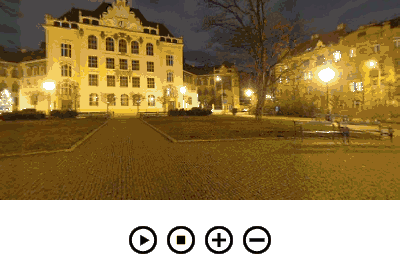
- width and height are self-explaining
- start – starting angle of view (-180..180)
- speed – "speed" of rotation (-360..360)
- inside – shows inside menu (true, false)
- outside – shows outside menu (true, false)
- images – outside menu is made of images/buttons (true, false)
- title – shows the title of the image
Default values are specified in iimage-panorama.php.
Java
The IImage Panorama uses free Java applet (PTViewer3.1.2) by Helmut Dersch so if you want to see anything you have to have Java enabled in your browser and you should tell this to your visitors too.
For advanced users
You can study PTViewer documentation and specify parameters of applet as you want. IImage Panorama understands this:
<panorama>
<param name="name" value="value" />
<img src="http://someaddress/image.jpg" />
</panorama>
Don't forget to try IImage Browser and IImage Gallery! If you want to have multilingual blog then try Polyglot.
Download
Installation
- Download it:o)
- Unpack
iimage-panorama.phpto your plugin directory - Unpack iimage_panorama directory to the root directory of your blog. Or to any other place, but then you have to change settings in
iimage-panorama.php - Activate it and use it!
Sorry, the comment form is closed at this time.



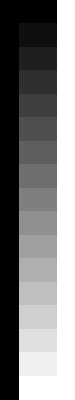
Fabio Tinelli Roncalli 2005-01-10 / 8.19 pm
TrackBack: Fabio Tinelli Roncalli » Panorama WordPress Plugin
John 2005-01-12 / 8.07 am
Your plugin works fine and I hope to use it often, it adds the settings and what not for the panoramic image except that it won’t add the actual image file.
<param name=”file” value=”” />
Here is a bit of the code the plugin creates. Also, you can see the results on my web page (for a while, it will get pushed down the page after a bit)
Thanks!
John 2005-01-12 / 8.07 am
Oops, here is the code bit.
param name=”file” value=””
Thanks
malyfred 2005-01-15 / 7.12 pm
>John Sorry for my late reply but I was moving to Sweden. Well, actually I don’t understand what is the problem. Check if you are using right syntax in the first example. It takes the “file” parameter from
srcattribute of image.whykay 2005-01-16 / 4.08 am
Hmm, John is correct. The script is not picking out the file name, so it leaves it empty. So I added the “file” parameter with the full URL of my image, it still did not work (i.e. image not appearing). I checked the generated source code on my page, and it adds an empty file parameter straight after my specified file parameter.
How I found out was saving my page’s source code locally and removed the empty file parameter after my specified file parameter, and loaded the page, and it worked.
Also, I noticed that while I was running the plugin, the CPU of the pc was running above 90%! I will leave the trial entry up for a week or two.
Cheers, I hope the kinks are worked out, it’s a really nifty tool.
malyfred 2005-01-16 / 12.14 pm
>John&whykay I’m pretty sure this must be problem of incorrect syntax – you must use quotes not apostrophes and no spaces where they are not necessary. I have just uploaded new version of IIP which is not so sensitive to spaces at wrong positions.
John 2005-02-14 / 10.01 pm
First: Thanks for making a plugin for wordpress for Dersch`s java aplett. It really makes it easier to post panoramas at blogs.
Second: I`m using a nightly build ( 1.3) and nothing happens at all when I install it.
Is it compatible with 1.3/1.5 versions of wordpress ?
Great work :)
John 2005-02-14 / 10.10 pm
Hehe – I didnt read your blog good enough, I was looking for a user interface and all I had to do was to add the markup:
<panorama>
<img src=”http://www.myadress/mypanorama.jpg” />
</panorama>
Thanks again for another fine contribution to the toolpack for Dersch panorama plugin.
John 2005-02-15 / 1.22 am
Hmmm…I`m getting the same problem as the other John.
param name=”file” value=””
It would be very nice if you could make some documentation on how its supposed to work.
Maybe some screenshots and a small text ?
Cheers anyway. John
malyfred 2005-02-15 / 3.45 am
>John#9 It works as you see on this page – you can look into the source code for more details. I have to repeat my suggestions: check the syntax of your code twice! Because empty
fileattribute means that plugin were not able to find value ofsrcin theimgtag. You can also try to separate<panorama>and image with empty line.martin 2005-03-20 / 1.57 pm
Hi,
thanks, your plug works very fine and it’s easy to install. but I have a lot of problems with formating the text. somtimes no applet apears
sometime my site styles are crashed. I think the problem is not your plug. the probelm ist textile or markdown editor. the p tags are not correctly closed. I can’t find a way to solve the problem. even there is no source editor for HTML at WP (1.2)
any idea?
Güße
Martin
malyfred 2005-03-20 / 3.37 pm
>martin You could try to change priority of IIP plugin – so it will be the executed before or after the textile. Try something like this:
add_filter('the_content', 'iimage_panorama_create',4);This is the last line of
iimage-panorama.php. You can also try to set lower priority – just use some higher number than 10 instead of 4.martin 2005-03-20 / 9.16 pm
thanks, “4” help. It works :)
Grüße
martin
IImage Browser | skriker 2005-03-21 / 5.32 am
[…] et to try IImage Gallery as well. Plugin for creating picture galleries in your posts. And IImage Panorama is the right one for you if you like 360° panoramas. If you would like to […]
IImage Gallery | skriker 2005-03-21 / 5.53 am
[…] directory. Don’t forget to use IImage Browser for adding images to you galleries and IImage Panorama if you like 360° panoramas! Polyglot is for those who would like to have t […]
Panipuri.net | ZubiNet.org 2005-03-21 / 6.34 pm
Panorama Plugin
Wow, finally I can show my panoramas inline my blog posts :)
If you wanna do the same, grab the here the ‘IImage Panorama’ WordPress Plugin
…
Polyglot | skriker 2005-03-31 / 8.18 pm
[…] lugin has no priority in my schedule. Some others have:o): IImage Browser, IImage Gallery, IImage Panorama Known bugs Under certain circumstances doesn’t work automatic detecti […]
Elaine's FriendsLand | Harrison Hot Spring in February 2005-04-18 / 7.27 am
[…] play with the feature. To find out more about how to use the panorama in your post, click here. Enjoy the pictures that I took in the Horrison hot spring resort the past February! […]
marlyse 2005-05-05 / 4.58 pm
having problems to get it to work. I added an image.jpg file (vertical is the lenght of image, not sure if the applet wants it like that or horizontal aligned). Put that into wp/images/ directory.
put plugin into plugin folder and activated it and the iimage_panorama folder I put into the wp-content folder.
my site is setup as mydomain/wordpress. I guess the question is what is returned as ‘siteurl’ is it http://www.mydomain or http://www.mydomain/wordpress ? tried it also w/o the wordpress (my index file is in mydomain directory).
the relative path I set to /wordpress/wp-content/iimage_panorama/
no error, just nothing shows. java is enabled. tried in omniweb and safari.
any help appreciated!
malyfred 2005-05-05 / 9.44 pm
>marlyse Look into the source code of the page and then you will see what’s wrong. There should be specified the proper path to the .jar file. If not – just change
$ip_path_to_vieweras needed.Norman Rasmussen 2005-05-17 / 1.02 pm
For a quick, simple and painless way to convert all those images into a single panorama try out autostitch. It creates the panorama image without any user input!
rexandrachel.net » Blog Archive » 360 Degree Panoramic Image Plug-In 2005-05-22 / 2.16 am
[…] Found a WP plug-in for 360-degree panoramic images. Sweeet! Here’s the link: IImage Panorama | skriker This entry was posted on S […]
::Seòras.com:: » Blog Archive » panorama 2005-05-27 / 3.52 pm
[…] ndow such as PTViewer3.1.2 by Helmut Dersch. Below is an example of a great WP plugin from skriker which uses the PTViewer applet. This is extremely easy to implement, seconds in fac […]
sobriquet.net 2005-06-26 / 5.06 pm
Panorama of Tarrawarra
I’ve just discovered a cool WordPress plugin to display Panoramas, so to demonstrate, I thought I’d post a shot I took at the Tarrawarra Estate on the weekend (this photo is in the Panorama’s album, or you can also visit the Tarrawarr…
sobriquet.net » Blog Archive » Panorama of Tarrawarra 2005-06-28 / 4.03 pm
[…] aquo;
Panorama of Tarrawarra
I’ve just discovered a cool WordPress plugin to display Panoramas, so to demonstrate, I thought I’d post a shot I […]
kepo-ing Zz85 » Panorama of the Sky outside my House 2005-07-06 / 7.34 pm
[…] ocation: Sembawang, outside my house. Photographer: My brother Viewing with: IImage Panorama Plugin http://fredfred.net/skriker/index.php/iimage-panorama (using Java applet (PTViewer3.1.2) by Helmut Dersch http://webuser.fh-furtwangen.de/~dersch/ […]
Imaging and IT Project Blog » Blog Archive » IImae Panorama plugin 2005-08-19 / 12.42 am
[…]
IImae Panorama plugin
Now this is a plugin that I can use http://fredfred.net/skriker/index.php/iimage-panorama
This e […]
Ben Kreunen 2005-08-19 / 1.09 am
Hi
I see my test post appeared here already. I’m testing out WP for my work site (IP restricted), but now I’ll definitely have to start working on my personal site as well. (long time PTViewer user, just testing WordPress)
Some ideas for your (excellent) plugin.
Another display option commonly used for PTViewer is to have a default applet design (“skin”) in which all of the controls are set. e.g. http://www.path.unimelb.edu.au/~bernardk/victoria/virtual/vr/bigswing.html
Rather than having to set values for inside and outside (having both on would be a bit silly) it may be possible to one option to choose how to display the image e.g.
display = inside, outside or skin
The skin option would be a fixed size applet with the parameters preset in your plugin or inserted from a text file(s). A single text file if you can replace the file parameter after inserting it or a combination of header/footer text files either side of the php code for the file parameter.
I’d be happy to supply sample files if you want to try this.
Cheers
Ben Kreunen
miro 2005-09-02 / 12.46 am
hello, phantastic plug in.
but i have this error!
Warning: Cannot modify header information – headers already sent by (output started at /home/www/mirdae.cogia.net/wordpress/wp-content/plugins/iimage-panorama.php:226) in /home/www/mirdae.cogia.net/wordpress/wp-admin/admin.php on line 10
Warning: Cannot modify header information – headers already sent by (output started at /home/www/mirdae.cogia.net/wordpress/wp-content/plugins/iimage-panorama.php:226) in /home/www/mirdae.cogia.net/wordpress/wp-admin/admin.php on line 11
Warning: Cannot modify header information – headers already sent by (output started at /home/www/mirdae.cogia.net/wordpress/wp-content/plugins/iimage-panorama.php:226) in /home/www/mirdae.cogia.net/wordpress/wp-admin/admin.php on line 12
Warning: Cannot modify header information – headers already sent by (output started at /home/www/mirdae.cogia.net/wordpress/wp-content/plugins/iimage-panorama.php:226) in /home/www/mirdae.cogia.net/wordpress/wp-admin/admin.php on line 13
WHY??????
greetings miro
malyfred 2005-09-02 / 12.06 pm
miro> Don’t you have some spaces or new lines before <?php or after ?> in the iimage-panorama.php? This warning means that there is some output from this file but there should not be any. This usualy happens after you edit that file.
You can try this for more info:
http://search.wordpress.org/Cannot+modify+header+information
SBGWMG » foto panorâmica 2005-09-26 / 10.06 pm
[…] Para usuários do wp e afins (hohohoho, como é gostoso não entender nada de php e ficar se matando, miséria pouca é bobagem) existe o plugin, e para os que têm mais o que fazer, ou não, tem o site do criador do visualizador. … […]
Hertzler Updates » Little Lake Panorama 2005-10-21 / 9.41 pm
[…] (Viewing this requires having Java loaded in your browser.) Thanks to Malyfred at Striker for the WordPress plugin to do this. You can download it here. […]
impulse 2005-10-23 / 5.20 pm
Strange, the plugin is working in Internet explorer, but not in firefox? Does anybody know why? I use it on:
http://ifolio.idfact.net/?p=9
impulse 2005-10-23 / 5.21 pm
never mind, it is working already. I don’ t know why
Mike 2005-10-27 / 1.58 am
I set it up and it worked fine. I was using FireFox. Then someone else viewed it in FireFox on thier machine and said that the box was all red. I went and checked it in IE on my machine and it was red there too. Any ideas?
malyfred 2005-10-27 / 7.36 pm
Mike> Check this page in IE and let me know if it works.
Mike 2005-10-28 / 3.00 am
This site works fine in IE on my machine.
Mike 2005-10-28 / 3.20 am
Soory about the double post, but i just tried it again and things just got stranger. The first time i tried it, i used the code from the “full example”. The result of course was it worked on firefox on my machine but not in firefox on another persons machine, or IE on my machine. This time i used the code from the first example.Now it is just a red box in all of my browsers. I switched back to the ‘full example’, but now it seems everything sees it as a red box no matter what i do.
malyfred 2005-10-30 / 12.06 pm
Mike> I’m quite sure that it’s just some typo… If you could provide me a link to that not working page I’d tell you what’s wrong.
Check these things:
1) Image must have full URL – “http://blblb/image.jpg”
2) You must use quotes, not apostrophs (or typographical quotes)
2) Use new line after every tag
IImage Browser | skriker 2005-11-03 / 12.10 am
[…] IImage Panorama […]
IImage Gallery | skriker 2005-11-03 / 12.14 am
[…] IImage Panorama […]
Daniel McClelland » Panorama Script 2005-11-03 / 2.08 pm
[…] I have finally found where i got the Panorama script from, you can get it here. […]
Michal 2005-11-05 / 8.44 pm
works without any problems!
sleeplessboy 2005-11-06 / 6.08 am
I am trying to put a java applet in my website, but I could not get it display in the side bar of the wordpress. I am wondering if you could point a direction for me get it going.
sleeplessboy.com
Mike 2005-11-07 / 2.15 am
Sorry bout the delayed response. You were right, it was just a type-o. Unfortunatley i dont know what i changed specificly, only that i did clean up the script and it works fine everywhere. Thanks for the help. This thing rocks btw.
malyfred 2005-11-07 / 6.26 pm
sleeplessboy> Read the original PTViewer documentation then you will know how to add the applet to your sidebar properly. You don’t need this plugin to do that.
phil 2005-12-01 / 8.17 am
Great application. Just one question. Can this be used without WordPress? Can I embed this IImage Panorama on say http://www.somesite.com?
malyfred 2005-12-01 / 2.33 pm
phil> PTViewer can work everywhere. Read Helmut Dersch’s page for more information.
Brian 2005-12-03 / 4.25 am
GREAT WORK:-)
Very nice and easy to use. I haven’t done any panoramas yet, but I’ve been making a list of places to try this with now that I got a better camera.
I had some problems at first, but I viewed the page source and found out I had copied individual files, not the whole directory, to my site root.
Karel 2006-01-26 / 8.29 am
HI malyfred ,
omlouvam se , nejak mi to nedoslo . Porad se mi objevovala hlaska (aplet=….atd) misto panoramatu . Tak jsem to skusil rovnou na PC to jsem rozbehl , pak jsem patral dal a po vypnuti pluginu Texy to jde . Tak ze nyni OK.
Diky Karel
Jeremy 2006-07-16 / 12.22 am
Hi, first let me say very nice work on a great plug in. Is the plug in supposed to max out my cpu when playing? Or am I doing something wrong.
Thanks,
Jeremy Palmer
PS. you can check the panorama maxing the cpu on my web site http://www.miskitomissions.com
Jeremy 2006-07-16 / 10.03 am
OK I realized check the cpu usage on this site when I play your example so I realized that is does cap out the CPU. Kind of a downer but not a real bug deal.
One more question. Is there any way to get your plug in to function under tinymce? I tried adding panorama to the valid_elements or extended_valid_elements lists. But it will not work. Every time it loads the html into the editor it takes something that looks like this:
and changes it to this:
I would really like to find a way to be able to use the tinymce editor and your plug in a the same time. If anyonw knows a solution let me know.
Thanks again,
Jeremy Palmer
Joss 2006-07-30 / 6.05 am
Hello, I got problem with you problem, iimage_panorama simply doesn’t work.
It displays “java 151 not inited” AND “impossible to load the java applet”
I put the folder iimage_panorama in this URL /mydomain/wordpress/iimage_panorama
and I put the php file in mydomain/wordpress/wp-content/plugins/iimage_panorama.php
I try many things, such as change the php file with the complete URL to the Pt_viewer.jar, such as add empty line to the code, still doesnt ‘work. Any help appreciated. Thanks !
Joss 2006-08-14 / 3.11 pm
OK, now it works, I was using an html page to access my ftp, now with my client ftp all is ok, tx you for all by
sam 2006-08-22 / 8.42 am
Does this plugin work for panoramic view smaller than 360 degrees? For example, 180-degree panorama.
Mac 2006-09-07 / 3.25 am
Agree with Sam, also the vertical starting angle would be cool. (Apart from the default PTViewer params, at which I didn’t look yet)
Anyway: Nice one. Although I had to hack it to get it to work with my JS editor. :/
Greets,
Mac
DJ 2007-01-06 / 6.47 pm
Very intersting and would like to have it on my site I tried it, it does not work. It just places the image in the posting.
By the way I have tried various gallery Plug-ins but most of them do not work.
What am I doing wrong?
Thank you.
TiNo 2007-01-17 / 2.41 am
Hi, I installed your plugin but it isn’t working. It gives the following error:
—–
java.lang.NullPointerException
at ptviewer.extractParameter(Unknown Source)
at ptviewer.myGetParameter(Unknown Source)
at ptviewer.ReadParameters(Unknown Source)
%0
annie 2007-01-21 / 3.27 am
Just wanted to give you a shout out…you are friggin’ amazing! Thank you for sharing and I can’t believe you don’t have a paypal donation button.
mezmorizing 2007-03-05 / 5.11 am
I have version 2.1 and it doesn’t seem to work. I’ve tried to embed an image and the following is shown in my source code where the image should be displayed. Are the code tags supposed to be there? An example is given as the URL.:
<panorama><img src="http://athena.divshare.com/files/2007/03/04/188350/03-05__00.50.12.jpg
" /></panorama>
Knoxlogic 2007-04-06 / 4.13 am
I have 2.1 and it works great. BUT I would like it to be my header image. But can’t seem to figure out why the java script will run in the body of the image, but not the header.php?
Any suggestions? The closest I have gotten, says Error in function on iimage-panorama.php line 38 or somehting.
Rosario 2007-04-07 / 7.16 pm
malyfred, I adore your plugin! I never made any panoramas until I came upon your site here, so thank you. ;)
I’ve added it to my site, specifically over at: http://rosariodoriott.com/wordpress/page/2/
For some reason, it’s making all the hovering “blink”. Any ideas why?
Indy 2007-05-01 / 7.02 am
Nice plugin, though it’s only simple cylindrical panorama. Could you make something like on 3Dtour – panoramic virtual tours?
leeoh 2007-05-07 / 5.39 pm
its a nice plugin, and its working well. but list in my wordpress plugin page become a mess on the row of iimage panorama.
anyone experience the same with here?
Diego 2007-08-01 / 1.36 am
well this is an interesting plugin, hope i will use it on my blog.
Fer 2007-11-09 / 2.01 am
hi…I tried to show a pano…but i cant to do it…I use WP 2.3
Can you help me?
houserocker 2007-12-18 / 1.50 pm
Very nice and usefull plugin!! Thanks very much!!
Marcus 2007-12-24 / 11.13 am
Excellent plugin. I’m just gettingmy blog together and this was something I really needed in my development.
matthew 2008-01-29 / 8.28 am
Can you take a look at the url I left it displays the panorama but has
Submit QuerySubmit QuerySubmit QuerySubmit Query
written underneath it? how do I get rid of that text? thanks
fer 2008-02-28 / 1.53 am
hi
I try this plugin….but dont work…why?
can you write a explication step by step how install plugin and how insert code to show panorama..
thanks
fer 2008-02-28 / 1.54 am
my example error
nudeblogger 2008-03-16 / 3.15 am
thank you for making this available for free, skriker. it was definitely what i needed to put on my blog and also what i needed as a beginner to learn to start getting my hands dirty.
fainearne 2008-03-19 / 8.43 am
How do you do…
http://assolt.com
Excellent forum with fantastic references and reading…. well done indeed…
Many thanks!
antonia 2008-04-06 / 11.29 am
great plugin!!! everything works great but unfortunately my browser seems to mess with the html code:
turns into:
can i set a write protection for certain wp sites?
and is it possible to center the panorama picture with html tags?
thank you!!!
baron 2008-04-09 / 2.30 am
thanks for plugin, perfect
Life Bytes » Blog Archive » 360 Degree Panoramic Image Plug-In 2008-05-17 / 10.32 pm
[…] Found a WP plug-in for 360-degree panoramic images. Sweeet! Here’s the link: IImage Panorama | skriker […]
Mashable : Guide all plug-in that usable into Wordpress — atto-life 2008-05-23 / 6.43 am
[…] IImage Panorama – Helps you create a 360 degree panorama picture to add to your blog. […]
“En iyi nasihât; iyi örnek olmaktır.” » WordPress’ e yasal engel 2008-06-07 / 6.02 pm
[…] Test Link 16) IImage Panorama Resimleri üç boyutlu görüntülemeye yarar. Test&Link 17) Transparent PNG Fix Resimlerinize saydamlık efekti vermenizi sağlar. Link 18) Wp-Wetfloor […]
# YaMTaR » Blog Archive » 50 Multimedya Wordpress plugin 2008-07-11 / 10.59 am
[…] IImage Panorama […]
bilgiservisim » » En iyi wordpress eklentileri 2008-07-24 / 8.57 pm
[…] 20 © IImage Panorama Resimleri üç boyutlu görüntülemeye yarar. Test&Link […]
Plugins Gone Wild! | The Habitation of Justice 2008-07-27 / 7.36 pm
[…] IImage PanoramaAdd 360° panoramas to your posts! By Martin Chlupac. […]
web dersleri | web tasarım dersleri | web site dersleri | adobe dersleri | photoshop dersleri | dreamweaver dersleri | flash dersleri | fireworks dersleri | Contribute dersleri | Illustrator dersleri | acrobat reader dersleri | adobe proğramları | Devi 2008-08-04 / 9.10 pm
[…] 5 – IImage Panorama : Resimleri üç boyutlu görüntülemeye yarar. – Test Link […]
word press eklentileri on Grafik Hocam 2008-08-15 / 9.13 am
[…] 20 IImage Panorama Resimleri üç boyutlu görüntülemeye yarar. Test&Link […]
50 plugins para manejo multimedia en Wordpress 2008-08-18 / 8.42 am
[…] IImage Panorama – Te ayuda a crear panorámicos de 360° y mostrarlos en tu blog. […]
300 лучших плагинов для WordPress | Спорт, боевые искусства, технологии, МПО 2008-08-22 / 5.54 am
[…] из превью подгрузить изображение в полном размере. IImage Panorama – плагин позволяет создать круговую панораму из […]
www.y@yl@l@r.org » Blog Archive » 150 Adet Wordpress Eklentisi Turkce Açıklamalı 2008-08-28 / 11.54 pm
[…] Resimleri üç boyutlu görüntülemeye yarar. Test&Link […]
300+ Tools for Running Your WordPress Blog « Itz all neu 2008-09-10 / 6.14 pm
[…] IImage Panorama – Helps you create a 360 degree panorama picture to add to your blog. […]
Türkçe 155 tane wordpress eklentisi | Hazircinin Defteri 2008-09-18 / 6.59 pm
[…] Resimleri üç boyutlu görüntülemeye yarar. Test&Link […]
Wordpress Eklentileri - VolkanDesign.Com - Bilişim ve Teknoloji üzerine 2008-09-27 / 1.08 am
[…] 21 © IImage Panorama Resimleri üç boyutlu görüntülemeye yarar. Test&Link […]
50+ Plugins de Wordpress para Multimedia « Quest’s Blog 2008-10-04 / 4.27 am
[…] IImage Panorama […]
Los mejores plugins Wordpress - Megacolección | El blog de Crix 2008-10-06 / 4.43 am
[…] IImage Panorama – Te ayuda a crear panorámicos de 360° y mostrarlos en tu blog. […]
İnternet Çöplüğü » Wordpress En iyi eklentiler ve açıklama 400 adet 2008-10-06 / 7.25 pm
[…] 21 © IImage Panorama Resimleri üç boyutlu görüntülemeye yarar. Test&Link […]
Baksana.info - Blog » 155 Adet WordPress Eklentisi 2008-10-15 / 9.41 pm
[…] Resimleri üç boyutlu görüntülemeye yarar. Test&Link […]
Plugins Wordpress : 60 plugins Multimédia (Images, Videos, MP3…) | froboo.com 2008-10-17 / 2.15 am
[…] IImage Panorama – Vus aide à créer un panorama 360 avec vos images et de le rajouter à votre blog. […]
Plugins efectos o hacks en imagenes :Como Ganar Dinero desde Casa 2008-10-21 / 9.47 pm
[…] IImage Panorama – Te ayuda a crear panorámicos de 360° y mostrarlos en tu blog. […]
Plugin para multimedia en wordpress « El Cubanito Web 2008-10-23 / 2.50 am
[…] IImage Panorama – Te ayuda a crear panorámicos de 360° y mostrarlos en tu blog. […]
Los mejores plugins Wordpress - Megacolección | Bloggeros 2008-10-26 / 2.54 am
[…] IImage Panorama – Te ayuda a crear panorámicos de 360° y mostrarlos en tu blog. […]
Plugins Wordpress : 60 plugins Multimédia (Images, Videos, MP3…) | youbuzz 2008-10-28 / 2.39 pm
[…] IImage Panorama – Vus aide à créer un panorama 360 avec vos images et de le rajouter à votre blog. […]
Plugins Wordpress : 60 plugins Multimédia (Images, Videos, MP3…) | youbuzz 2008-10-28 / 2.39 pm
[…] IImage Panorama – Vus aide à créer un panorama 360 avec vos images et de le rajouter à votre blog. […]
Галерея в WordPress это реально! Подборка Плагинов | Блог матёрого айтишнега! 2008-10-28 / 9.31 pm
[…] IImage Panorama – плагин позволяет создать круговую панораму из изображений и отобразить её в посте. […]
50个与多媒体相关的Wordpress插件 2008-11-02 / 12.15 pm
[…] IImage Panorama – 帮助你在博客中创建360度全景展示的图片。 […]
Wordpress eklentileri | Bilgince.com 2008-11-07 / 10.28 pm
[…] 21 © IImage Panorama Resimleri üç boyutlu görüntülemeye yarar. Test&Link […]
Açıklamalı 400 Wordpress Eklentisi 2008-11-25 / 3.59 pm
[…] 21 © IImage Panorama Resimleri üç boyutlu görüntülemeye yarar. Test&Link […]
posted under education | No Comments » WORDPRESS: 300+ Tools for Running Your WordPress Blog | Making CIVIL More Enjoyable 2008-12-11 / 4.43 pm
[…] IImage Panorama – Helps you create a 360 degree panorama picture to add to your blog. […]
WORDPRESS GOD: 300+ Tools for Running Your WordPress Blog 2008-12-23 / 4.53 pm
[…] IImage Panorama – Helps you create a 360 degree panorama picture to add to your blog. […]
Wordpress Eklentileri | İki Dostun Kişisel Günceleri 2009-01-05 / 9.52 pm
[…] 20 IImage Panorama Resimleri üç boyutlu görüntülemeye yarar. Test&Link […]
Los mejores plugins Wordpress - Megacolección 2009-01-12 / 3.45 am
[…] IImage Panorama – Te ayuda a crear panorámicos de 360° y mostrarlos en tu blog. […]
Multimedia Plugins for Wordpress | The Blog of Rob Eaton 2009-01-19 / 10.37 am
[…] IImage Panorama – Helps you create a 360 degree panorama picture to add to your blog. […]
300+ Tools for Running Your Wordpress Blog « Castalie’s Blog 2009-01-20 / 2.09 am
[…] IImage Panorama – Helps you create a 360 degree panorama picture to add to your blog. […]
50 plugins para manejo multimedia en Wordpress « 2009-01-28 / 3.51 pm
[…] IImage Panorama – Te ayuda a crear panorámicos de 360° y mostrarlos en tu blog. […]
Türkçe açıklamalı, kategorilere ayrılmış 155 tane wordpress eklentisi (Wordpress plugin list) - HTD-34 2009-02-06 / 12.39 pm
[…] Resimleri üç boyutlu görüntülemeye yarar. Test&Link […]
Açıklamalı 200 Wordpress Eklentisi (Part1) | Webcopat 2009-02-25 / 9.00 pm
[…] 21 © IImage Panorama Resimleri üç boyutlu görüntülemeye yarar. Test&Link […]
» Плагины для этого блога > Блог php-программиста 2009-03-13 / 8.12 am
[…] […]
Плагины для Wordpress | Free Soft 2009-04-01 / 9.02 am
[…] IImage Panorama — Позволяет создавать 360-градусную панораму в блоге. […]
Блог о строительстве и ремонте 2009-04-02 / 9.26 am
Спасибо ! Может быть даже пригодится.
Right Version » Blog Archive » Большой список плагинов для WordPress 2009-04-11 / 6.51 am
[…] из превью подгрузить изображение в полном размере. IImage Panorama – плагин позволяет создать круговую панораму из […]
wordpress Plugins top 50 | ajaxtime.com 2009-04-16 / 3.47 am
[…] IImage Panorama – Helps you create a 360 degree panorama picture to add to your blog. […]
50+ WordPress Plugins for Multimedia 2009-05-11 / 5.01 pm
[…] IImage Panorama – Helps you create a 360 degree panorama picture to add to your blog. […]
Wordpress Eklentiler [ 250 Tane ] | Webmaster Arşivi | Script Download | Tema Download 2009-05-18 / 5.54 pm
[…] 20 IImage Panorama Resimleri üç boyutlu görüntülemeye yarar. Test&Link […]
50 plugins para manejo multimedia en Wordpress | lo tecnologico 2009-06-12 / 7.40 pm
[…] IImage Panorama – Te ayuda a crear panorámicos de 360° y mostrarlos en tu blog. […]
Огромный пак плагинов для WordPress 2009-06-26 / 3.46 pm
[…] IImage Panorama – Позволяет создавать 360-градусную панораму в блоге. […]
The Ultimate WordPress Plugin Library : Get More Reviews 2009-07-11 / 12.33 am
[…] IImage Panorama – Helps you create a 360 degree panorama picture to add to your blog. […]
Açıklamalı 400 Wordpress Eklentisi | Hakan ALLAR Yazılır Com5 olarak Okunur 2009-07-17 / 2.03 am
[…] 21 © IImage Panorama Resimleri üç boyutlu görüntülemeye yarar. Test&Link […]
WORDPRESS GOD: 300+ Tools for Running Your WordPress Blog / My Site! 2009-07-19 / 3.15 pm
[…] IImage Panorama – Helps you create a 360 degree panorama picture to add to your blog. […]
200+ WORDPRESS PLUGINS СКАЧАТЬ БЕСПЛАТНО | СКАЧАТЬ ВИДЕО БЕСПЛАТНО : СКАЧАТЬ ВИДЕО БЕСПЛАТНО, БЕСПЛАТНО СКАЧАТЬ ФИЛЬМЫ, БЕСПЛАТНО ФИЛЬМЫ СКАЧАТЬ, БЕС� 2009-07-22 / 12.52 pm
[…] из превью подгрузить изображение в полном размере. IImage Panorama – плагин позволяет создать круговую панораму из […]
150 Adet Wordpress Eklentisi Türkçe Açıklamalı | Hakan ALLAR Yazılır Com5 olarak Okunur 2009-07-24 / 5.34 am
[…] Resimleri üç boyutlu görüntülemeye yarar. Test&Link […]
200+ WORDPRESS PLUGINS СКАЧАТЬ БЕСПЛАТНО | MOXX.RU : СКАЧАТЬ ФИЛЬМЫ БЕСПЛАТНО,СКАЧАТЬ ВИДЕО БЕСПЛАТНО БЕЗ РЕГИСТРАЦИИ,БЕСПЛАТНО СКАЧАТЬ ВИДЕО БЕЗ SMS,БЕСП 2009-08-01 / 11.20 pm
[…] из превью подгрузить изображение в полном размере. IImage Panorama – плагин позволяет создать круговую панораму из […]
Kurt Mottweiler 2009-08-07 / 8.42 am
I cannot get the plugin to show up in the quicktags. My url is setup as http://mottweilerstudio.com/wordpress/wp-content/plugins and the plugin folder and php are there.
Panorámicas 360º | 8 formas de incrustarlas en tu blog | ..: Cristian Eslava | Diseño Gráfico / Web | Maquetación | Formación :.. 2009-08-10 / 11.01 am
[…] Iimage Panorama: Java […]
WORDPRESS GOD: 300+ Tools for Running Your WordPress Blog « Alex DiggMore 2009-09-01 / 5.36 am
[…] IImage Panorama – Helps you create a 360 degree panorama picture to add to your blog. […]
Я Дизайнер! » Blog Archive » Плагины для WordPress 2009-10-16 / 2.53 pm
[…] IImage Panorama – Позволяет создавать 360-градусную панораму в блоге. […]
ОНЛАЙН ОБУЧЕНИЕ: 200+ WORDPRESS PLUGINS | ОНЛАЙН ОБУЧЕНИЕ: 200+ WORDPRESS PLUGINS | ОНЛАЙН ОБУЧЕНИЕ: 200+ WORDPRESS PLUGINS | ОНЛАЙН ОБУЧЕНИЕ: 200+ WORDPRESS PLUGINS | ОНЛАЙН ОБУЧЕНИЕ: 2009-11-19 / 9.17 pm
[…] из превью подгрузить изображение в полном размере. IImage Panorama – плагин позволяет создать круговую панораму из […]
Desde el Sekano » Emboscada eólica 2009-11-26 / 4.14 pm
[…] la colaboración de Escabeche Negro, autor de la imagen panorámica. Una ventana a la estepa WordPress Plugin IImage Panorama AutoStich software para generar panoramas Java Runtime Environment Version 5.0 Update 6 Share […]
WordPress Tools Collection | indimovi 2009-12-15 / 9.45 pm
[…] IImage Panorama – Helps you create a 360 degree panorama picture to add to your blog. […]
Resim,Resim Galerisi Slayt G�sterimi - Forums 2009-12-25 / 9.35 am
[…] […]
Resim,Resim Galerisi Slayt G�sterimi, Resim Efekti Eklentileri - Forums 2009-12-25 / 9.36 am
[…] […]
Wordpress Eklentileri « www.hakanersoy.org 2009-12-26 / 12.19 am
[…] 21 © IImage Panorama Resimleri üç boyutlu görüntülemeye yarar. Test&Link […]
Wordpress 400 Eklenti « www.hakanersoy.org 2010-01-02 / 2.25 pm
[…] 21 © IImage Panorama Resimleri üç boyutlu görüntülemeye yarar. Test&Link […]
En iyi WordPress eklentileri | bilginette 2010-01-03 / 11.37 pm
[…] 20 © IImage Panorama Resimleri üç boyutlu görüntülemeye yarar. Test&Link […]
360 degree image rotator plugin | MaNoJpArEtA.iNfO 2010-01-11 / 3.18 am
[…] IImage Panorama […]
comment montrer de très grandes images en 2D ou en 3D ? 2010-01-17 / 3.34 pm
[…] IImage Panorama est très simple, c’est la solution la plus facile et de plus gratuit ! http://fredfred.net/skriker/index.php/iimage-panorama/ […]
WORDPRESS GOD: 300+ Tools for Running Your WordPress Blog | The Twitter Blogger 2010-01-20 / 6.55 am
[…] IImage Panorama – Helps you create a 360 degree panorama picture to add to your blog. […]
Los mejores plugins para Wordpress | TiDul 2010-02-04 / 2.12 am
[…] IImage Panorama – Te ayuda a crear panorámicos de 360° y mostrarlos en tu blog. […]
Türkçe 155 tane wordpress eklentisi « Bilgi Cehennemi 2010-04-14 / 6.02 pm
[…] Resimleri üç boyutlu görüntülemeye yarar. Test&Link […]
Lancebranlette | Borborigmi di un fisico renitente 2010-05-18 / 12.00 pm
[…] si astengano dal commentare il nome, please). Non ho saputo resistere, e ho installato il plugin IImage Panorama (se qua sopra non vedete nulla vi toccherà installare Java per il vostro browser, o accontentarvi […]
Türkçe Açıklamalı 150 Tane Wordpress Eklentisi - NetMola.Net 2010-05-20 / 5.07 am
[…] Resimleri üç boyutlu görüntülemeye yarar. Test&Link […]
Compartiendo Enlaces: 36 Wordpress Plugins — Pablo del Rio 2010-06-02 / 11.04 pm
[…] IImage Panorama – Te ayuda a crear panorámicos de 360° y mostrarlos en tu blog. […]
Türkçe 155 tane wordpress eklentisi 2010 | MyGüncel.com 2010-06-04 / 1.18 pm
[…] göndermenizi sağlar. Test Link 16) IImage Panorama Resimleri üç boyutlu görüntülemeye yarar. Test&Link 17) Transparent PNG Fix Resimlerinize saydamlık efekti vermenizi sağlar. Link 18) Wp-Wetfloor […]
WordPress Plugins for Multimedia | Pointcomma Productions 2010-07-27 / 6.02 am
[…] IImage Panorama – Helps you create a 360 degree panorama picture to add to your blog. […]
GoAbroad » Blog Archive » Panorama Plugin 2010-09-20 / 2.39 pm
[…] Panoramafotos effektiv anzeigen zu können hab ich ein neues Plugin installiert (Link) Als kleines Anschauungsbeispiel ein Panoramabild meines Arbeitszimmers (natürlich […]