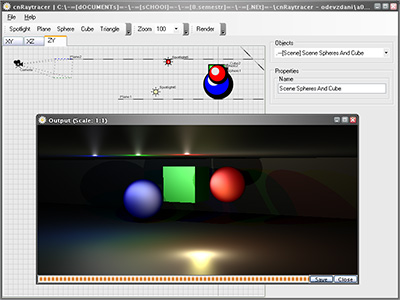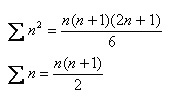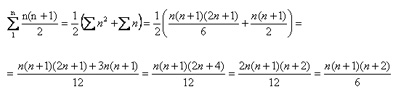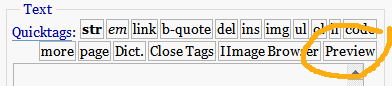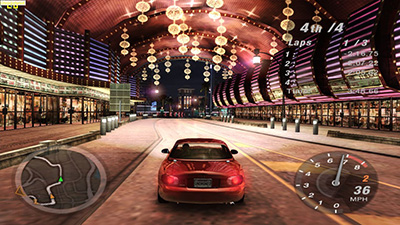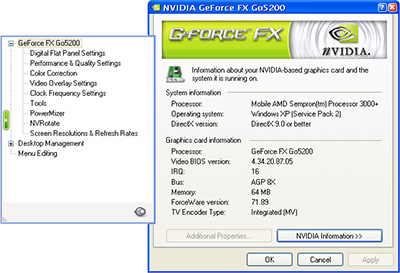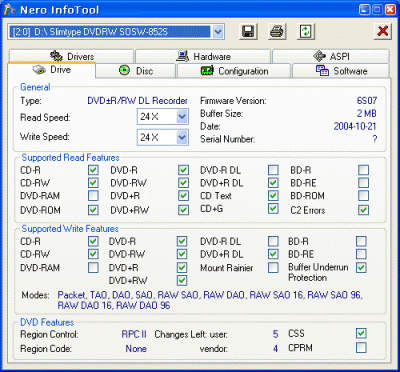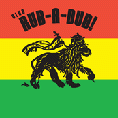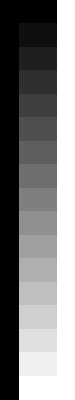Character Map
Try to type all these characters on your keyboard:
♂∑→€№£§®πξĎÅÑÆ
Not easy, right?:) You obviously need new Character Map plugin in your WordPress if you want to use these weird characters in your posts.
After the simplest possible installation (unpack and activate it) – you get the "Character Map" button in the Quicktags area:
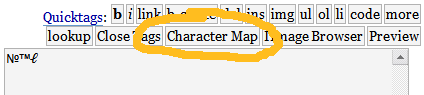
New window is opened when you click on this button and the whole new world of never seen characters is waiting for you.
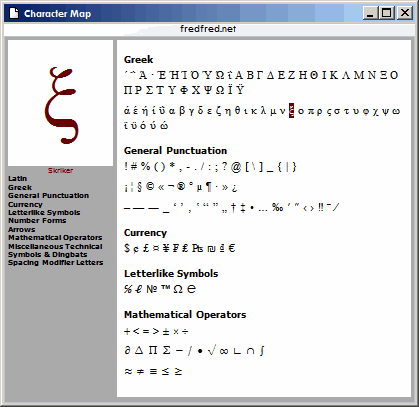
Select the subset in the menu on the left side or turn it off by clicking on the name of the subset (in the menu or above the characters). Enlarged version of character is shown in the top left corner when you put the cursor over the character. Then you have to just click once and selected character is copied to the post text area.