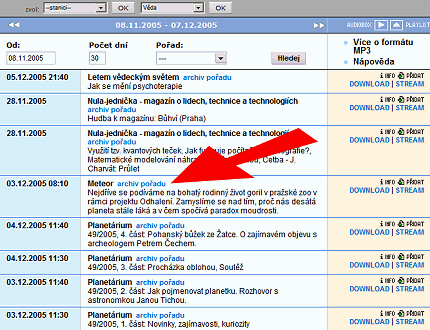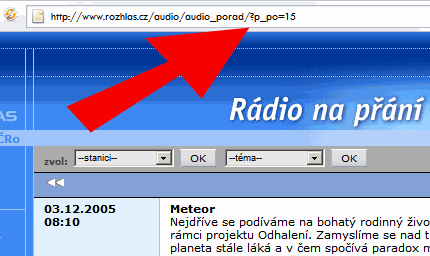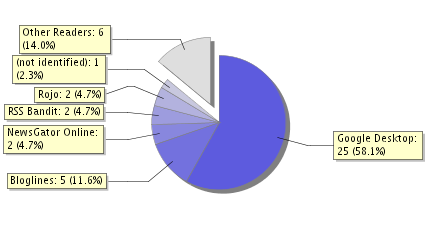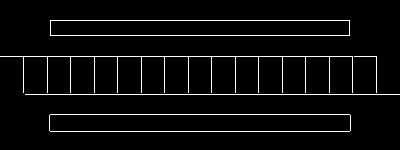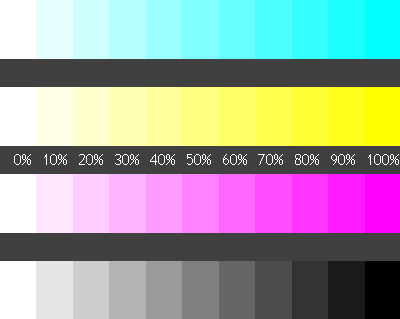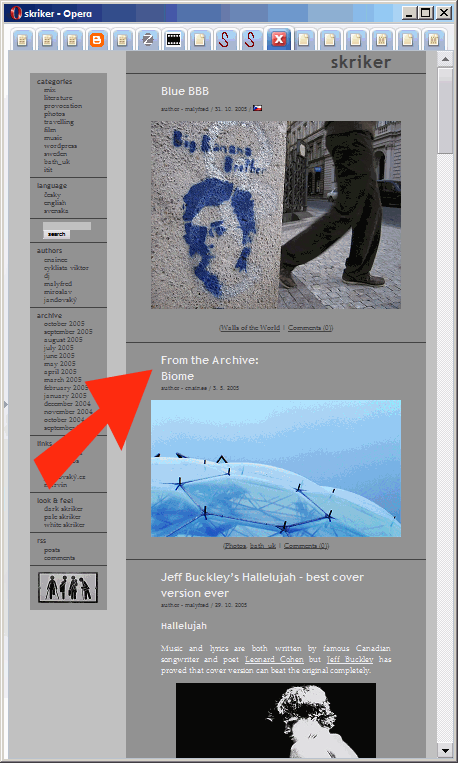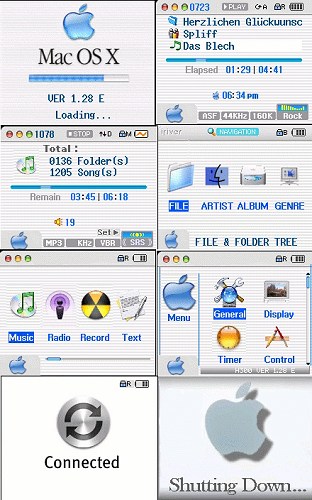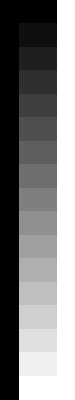author - malyfred
/ 18. 10. 2005
Two months ago I bought an iRiver H320 music player as a successor to my beloved MP3 discman iRiver iMP-400 SlimX. Since that moment I've been using it everyday so I feel I have enough "experience" with it now to tell you some of the pros and cons of this "piece of the future".
Introduction
There is no reason to copy & paste the full feature list here so I'll just give you a short summary. It has 20GB hard drive inside (there is also an older-brother iRiver H340 with 40GB). It plays MP3, WMA, OGG, WAV, ASF music files, video using XVID codec and pictures in JPEG format.
Recording via built-in (or external) microphone directly to mp3 is useful and working smoothly. The FM-tuner is good to have if your battery is dying and you are stuck in traffic jam, because it takes less power.
What I should point out is the outstanding number of options that you can customize however you want. You can finely tune sound and recording settings, playmodes, re-charging (using USB or traditional re-charger), timers, skins & icons used in players menu, file browsing, …
And don't forget that it plays music for 15 hours on a single battery charge!

Steroids
What makes the iPod a good player is playing music:) but what makes H320 wonderful is playing music AND the billions of other possible ways of using it – you can set everything to fit your needs.
E.g. you can choose whether you want to browse through files according their ID3 tags (as the iPod offers) or directory structure (PC-like filetree). You have a file browser in the players menu that allows you to move and delete both files and directories on the internal hard drive. The ability to read text files is just a sweet bonus.

A very underrated feature is that you can copy pictures directly from your digital camera (USB stick, another MP3 player, memory card reader, …) and use H320 as a portable storage. There is a small USB adapter for this in the box. That makes H320 a direct competitor for devices such as SmartDisk FlashTrax. The only limitation is that the camera must work as a USB Mass Storage Device. Unfortunately my Canon S60 (and any other Canon) doesn't do that. (List of some other compatible and incompatible devices)
When we are talking about connecting with other devices it's necessary to mention that you can use full capacity of the internal drive for any kind of content. When you connect your H320 to the PC/Mac it works like other drives in your computer and you can copy any file, not just music, and all these files can be managed by the built in file manager at a later time. So it is possible to have your documents, pictures and/or favourite porn movie saved in H320 and then copy them to your colleague's USB stick while you are having beer in your favourite pub.
Skins
Skins are in this gallery and here are the instuctions how to use them.
You can even use an Apple-like skin if you feel insecure about your player not being an iPod :)
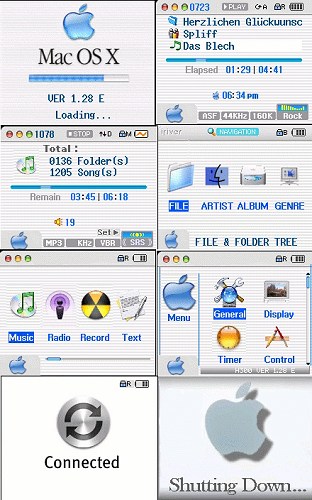
Carrying case

The carrying case is shipped with the device and is quite reasonably designed. But nothing is perfect. On the surface of the back side of the case is small screw but this little guy has an enormous tendency to unscrew and fall out. When this happens, the player falls from your belt and you have no chance to save it.

It has happend to me twice already, and I thank God everyday that player still works. One drop of fast drying glue would be enough to deal with this issue but I'd like to keep the screw removable. I've not found good solution to this predicament yet:(

Remote Control
There is no remote control in the standard version (the H320SE has it), but you can buy several different models separately (with LCD display or just buttons). Unfortunately my old iMP-400's remote control doesn't work with H320. That's a shame because iRiver products are usualy compatible. The RC for iMP-550 should work fine.
Video
Video for the iRiver H320 can be easily converted according this manual. Just two short comments – I recommend using these settings: 64kBit/s, mono, 44.1kHz for MP3 sound and target video bitrate about 200kbps. There is no visible difference with higher values and mono sound is usualy good enough for a video of this size and quality. Download a sample video for the iRiver H320 converted with these settings. To play this sample video you need to copy it into your player and play it as an ordinary music file.
The End
I'd recommend the iRiver H320 to everyone, one restless screw cannot destroy my satisfaction and the everyday use of my player just reinforces this feeling. Well done iRiver, well done!
You can buy an iPod and you'll get a stylish MP3 player but if you'd prefer to get the first class services everyday – you need iRiver:)