Archivist
Problem of every blog is that all posts disappear in archive after while and they cannot return back to the front page unless the author changes the publishing date. That’s a cheap trick and we don’t like cheap tricks, right?
So I’ve created Archivist – plugin (for WordPress) that does this job in a nice way.
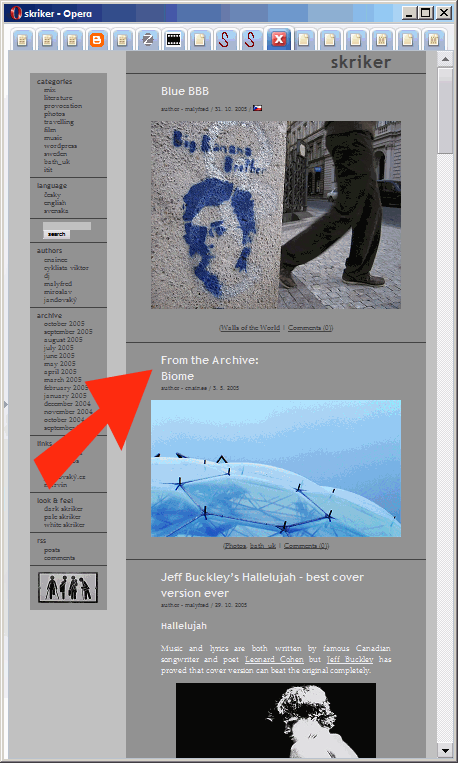
Installation
Copy archivist.php file to your wp-content/plugins directory and activate it.
Settings
All these settings can be changed in archivist.php:
'number_of_posts' – number of posts from the archive that should be shown on the front page.
'random' – these posts can be selected randomly or sorted by date.
'frontpage_position' – where should be selected post(s) inserted on the front page. Picture above shows the situation where this value is set to 1. (Archive post is inserted after the first post.)
'from_categories' – it's possible to limit the categories where the post(s) are selected from. Just insert the list of category IDs.
'older_than' – defined in days. E.g. 60.
'newer_than' – defined in days.
'keep_the_limit_of_posts_per_page' – Set to "true" if the very last post(s) on the front page should be "removed" from the this page in order to keep the limit of number of posts per page. Set to "false" if these "removed" posts should be just "moved" futher. Only issue is when set "true" that you will "miss" these "removed" posts on the second page:(
'title' – defines how should be changed the title of selected post(s). There is added "From the archive: " before the title of each post by default.
Download
archivist1.2.zip – (WordPress 2.5 and higher compatible)
Other recommended plugins
Sorry, the comment form is closed at this time.




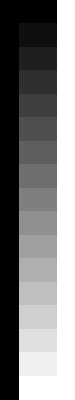
Moe 2005-11-05 / 8.37 pm
You’ve done it again!
I love the idea.
Moe 2005-11-05 / 9.01 pm
also a suggestion for future updates:
– An option to keep an archived post on the front page for the lenght of a day or certain time frame. This would allow visitors within a certain frame to view the same post from the past & possibly incite commentary.
malyfred 2005-11-05 / 9.34 pm
Moe> That was my original idea for this plugin but I haven’t thought out any useful mathematical formula that would allow me to pick one RANDOM post from the archive and keep this random selection the same for the whole day.
Solution would be to save the selection to the database or to the file or something like that but that’s not acceptable for me.
Any suggestion?
If you don’t insist on the random selection you can achieve this behaviour when you set the ‘random’ parameter to ‘false’.
male.dei » Blog Archive » Plugin-addiction 2005-11-06 / 12.56 am
[…] I just can’t stop installing every plugin i run across. The newest is called “Archivist“, and is displaying a random post from the archive on the front page. Neat! […]
His Story 2005-11-11 / 7.24 am
The WordPress Plugins I am Using
1. Archivist
2. Get Recent Comments
3. Photopress Plugin
4. Subscribe me
5. WP-CC
…
IImage Gallery | skriker 2005-12-27 / 5.56 pm
[…] Archivist […]
Markus 2005-12-27 / 9.41 pm
Malyfred,
a wunderful script, thanks for it!
Markus
Oyvind 2005-12-27 / 11.07 pm
I would like the random post from the archive (made with this plugin) to be styled differently with CSS. For example with a different background to make it stand out, and maybe an icon or something to signal “from the archives”.
Would that be possible?
IImage Browser | skriker 2005-12-28 / 9.30 pm
[…] Archivist […]
Paul Roberts 2006-01-02 / 3.20 pm
Hi
I’m getting some errors when logging in/out to wordpress admin when the Archivist plugin is activated.
on logout:
Warning: Cannot modify header information - headers already sent by (output started at wp-content/plugins/archivist.php:1) in wp-login.php on line 9Warning: Cannot modify header information - headers already sent by (output started at wp-content/plugins/archivist.php:1) in wp-includes/pluggable-functions.php on line 233
Warning: Cannot modify header information - headers already sent by (output started at wp-content/plugins/archivist.php:1) in wp-includes/pluggable-functions.php on line 234
Warning: Cannot modify header information - headers already sent by (output started at wp-content/plugins/archivist.php:1) in wp-includes/pluggable-functions.php on line 235
Warning: Cannot modify header information - headers already sent by (output started at wp-content/plugins/archivist.php:1) in wp-includes/pluggable-functions.php on line 236
Warning: Cannot modify header information - headers already sent by (output started at wp-content/plugins/archivist.php:1) in wp-includes/pluggable-functions.php on line 194
on login page (form)
Warning: Cannot modify header information - headers already sent by (output started at /wp-content/plugins/archivist.php:1) in /wp-login.php on line 9
after logging in
Warning: Cannot modify header information - headers already sent by (output started at /wp-content/plugins/archivist.php:1) in /wp-login.php on line 9
Warning: Cannot modify header information - headers already sent by (output started at /wp-content/plugins/archivist.php:1) in /wp-includes/pluggable-functions.php on line 221
Warning: Cannot modify header information - headers already sent by (output started at /wp-content/plugins/archivist.php:1) in /wp-includes/pluggable-functions.php on line 222
Warning: Cannot modify header information - headers already sent by (output started at /wp-content/plugins/archivist.php:1) in /wp-includes/pluggable-functions.php on line 194
when already logged in it’s okay. I like the plug in unfortunately i have to keep deleting it if i log out of wordpress.
regards, Paul
Neuville 2006-01-15 / 8.14 pm
Hallo, is there a way to make the plugin working if I’ve setup the number of posts per page at 1? I’ve just one post on the main page, and the randomness doesn’t appear…
malyfred 2006-01-15 / 9.35 pm
Neuville:: oh, that was a bug. Download the version 0.4 and set the number of posts per page to 2. Because you actually want to show 2 posts per page, the “right one” and the random one, right?
malyfred 2006-01-15 / 9.40 pm
Paul Roberts:: That could happen after upgrading to WP 2.0 when you haven’t deactivated all plugins before upgrade as is suggested on the official WP page. Unfortunately I don’t know any workaround:(
malyfred 2006-01-15 / 9.45 pm
Oyvind:: You can add an icon to the title of that post quite easily by adding it to the
$archivist_settings['title']If you want to modify the content of the post do it after the line:
$draft->post_title = str_re....you can try e.g.:
$draft->post_content = “<div class=\”archivist\”> {$draft->post_content} </div>”;
Neuville 2006-01-16 / 9.21 pm
Just downloaded, thank you! :-)
p.s. Is there a way to build a sort of random posts panel, where random items are smaller than the main post, and users can choose to view an item by clicking it?
Paul Roberts 2006-01-18 / 10.46 pm
it does it on at least 2 sites i run wordpress on, i did the upgrade as suggested and deactivated all plugins before upgrade. i’ll set up a test install on my 1&1.co.uk server and see what happens.
[quote]Paul Roberts:: That could happen after upgrading to WP 2.0 when you haven’t deactivated all plugins before upgrade as is suggested on the official WP page. Unfortunately I don’t know any workaround:([/quote]
blau 2006-01-22 / 10.42 pm
I’m trying Archivist on a locat development setup. I want to show the most recent post from category X (id=8) in the last 7 days. The values I set are:
no. post 1, random=false, frontpage pos. 1, from cat. 8, older than -1, newer than 7.
And I have a test post newer than 7 days, in cat X. Any idea why it does not show my test post? Am I the only experiencing this problem?
malyfred 2006-01-23 / 3.26 pm
blau:: There is an additional condition hardcoded in the plugin that selects only post older than the oldest post on the front page (to avoid having the same post twice on the page).
If you want to turn it off – delete:
AND post_date_gmt <= '$oldest_post'Oyvind 2006-01-28 / 11.57 pm
Regarding post #14: I can’t find “$draft->post_title = str_re….” anywhere? Not in index.php, not in the archivist.php file… Where is it?
malyfred 2006-01-29 / 1.29 pm
Oyvind:: Archivist.php line #157
Andy 2006-01-30 / 4.19 am
I’ve only just switched to WordPress 2.0, a brand-new installation and this is one of my first plugins. I really like it but I have to switch it off whenever I want to edit an old post, same problems that Paul Roberts reports above. Clearly, there’s something going wrong and it’s a great shame. I hope it can be resolved soon.
Paul Roberts 2006-02-18 / 9.02 pm
re: post #10 & #16
it seems to be working fine now with 0.5, i think it might have been that the main site was passing css files through php to use ob_gzhandler, when i added the code to the admin css file the problems with archivist seem to disapear. (fingers crossed)
sternenlicht 2006-02-20 / 7.33 am
hai,
i really love the idea of archivist.. but it wont work like i want it to do.
if i chose a category, it displays nothing on the front page.
i want it to show the last 5 post (ordered by date) fürm the category “news”
my testingblog:
http://web9.server09.ultraserver.org/test/
i really would be thankful for your help!
malyfred 2006-02-20 / 7.27 pm
sternenlicht:: What about comment #18?
andre 2006-02-22 / 5.08 am
0.5 seems to be conflicting with the WP polls plugin I get a header error when i try to vote on a poll with archivist activated. Otherwise it is a cool plugin. Sorry had to deactivate because of the error.
jonnie 2006-03-30 / 3.51 pm
I would like the random post from the archive (made with this plugin) to be in a sidebar.
Would that be possible?
malyfred 2006-03-30 / 4.02 pm
jonnie:: No, but I think there are other plugins that could do that.
jonnie 2006-03-30 / 4.07 pm
Thank you anyway!
parol 2006-04-05 / 12.05 am
Kjempe kuuuul hjemmeside du har.
Clark 2006-06-14 / 5.05 pm
Great plugin as are all of your others that I use!
1. I am curious if there would be an easy way to display an archive post every 3 posts or every other not jsut one instance. I have a long list of short posts on the front page and want to have multiple instances of archived posts be inserted.
2. Can this plugin be moded to also insert archived posts into a category page, where the archive posts are from a different category.
malyfred 2006-06-15 / 12.04 am
Clark:: both things are possible even if you have just tiny knowledge of PHP.
I’m just finishing my uni studies so I don’t have a time to add these features at the moment:(
Clark 2006-06-16 / 8.01 am
Good luck at the uni! I’ll see what I can hack out. Thanks for all of the great work!!!
E 2006-07-14 / 8.02 pm
What do you consider the “Front Page” I installed this plugin and nothing happens.
Lorelle 2006-09-03 / 7.08 pm
I’m in love! Totally and completely. I’ve been looking for something like this for over a year, getting totally stuck with the random and specific category queries. This is a dream. It worked first time out with WordPress 2+. Excellent.
Couple of things. I’d like the ability to move the archive post feature to the top of the posts on the front page, not just in second place. Any ideas on that?
Also, why isn’t this in the WordPress Codex Plugin List or wp-plugins.net? I’ve been hunting. Get this in there so others can find it. It’s a “featured post” WordPress Plugin, so make sure those words are in the description to help others find it.
I will be featuring it on my blog soon, so hope your server is up to it.
malyfred 2006-09-04 / 1.07 am
Lorelle:: Archivist is in the “Randomness” section of the Codex. Feel free to add it to other categories or change the description – Codex is open for everybody. My english is not very good so I have problems to find the proper descriptions quite often.
To place the “featured post” (you see – I’m learning fast:) to the top of the page – just set ‘frontpage_position’ to 0. That should work.
Lorelle 2006-09-09 / 11.31 pm
Excellent. I searched the Codex and didn’t find it, but I’ll make sure that it gets put in the right place now that I know. Thanks. And you make sure it is listed in the wp-plugins.net database, as that is where people do their real plugins hunt. Only plugin authors can submit and your English is beautiful!
Yours Truly,
God-Mother of the WordPress Codex ;-)
Lorelle 2006-09-10 / 12.27 am
I am now experimenting with this and trying to add CSS to customize the look of the featured post. This is what I have but the CSS DIV is not showing up on the page:
if($drafts = $wpdb->get_results($query)){foreach($drafts as $draft){
$draft->post_title = str_replace("%title", $draft->post_title, $archivist_settings['title'] );
$draft->post_content = "<div class=\"archivist\"> {$draft->post_content} </div>";
$my_posts[] = $draft;
}
Suggestions?
Thank you so much!
The English Nomad 2006-09-12 / 4.32 pm
Hello, malyfred!
I find your plugin to be exactly the sort of thing I’m looking for.
Unfortunately, I can’t use it at the moment because there’s a slight bug which occurs: it creates a ‘From the Archive: …’ post below the newest post which is fine, but then beneath that it shows the newest post and another ‘From the Archive: …’ post again.
I’m using version 0.5 of your plugin with the default settings I think. How can I get rid of this repetition?
Michael 2006-10-31 / 9.33 am
I do this in a nutshell: First, thanks for this great plug-in. Second, is it possible that through the use of this plugin an article can be shown twice on the frontpage? (If I, say, have written ten articles in ten years and I keep the default options in the plugin and the frontpage shows four articles, theoretically it could happen that I can see one article twice…)
malyfred 2006-10-31 / 11.28 am
Michael:: No, this cannot happen, because there is an additional rule applied, that selected post must be older than the oldest post on the page.
malyfred 2006-10-31 / 11.30 am
The English Nomad:: This sounds like some kind of collision with other wp plugin.
Michael 2006-10-31 / 12.25 pm
Good. Thanks for this really great plugin!
Michael 2006-11-28 / 8.46 pm
Oh my, it’s me again: How can I exclude a specific category of being shown in the “from the archives”-article. I know that I can define specific categories to be shown, but my question is the other way round: how to exclude specific categories.
This would specifically usefull, because I do not want my daily links or sponsored posts to be shown again after they went into the archives.
vijay 2006-12-11 / 9.53 pm
Is there any way to keep the ‘removed post’ when one uses the ‘keep_the_limit_of_posts_per_page’ option?
Apart from this little glitch, I am totally in love with this plugin.
Den 2007-01-03 / 6.24 pm
Thanks a lot for giving this your consideration…
Wally 2007-01-10 / 7.18 pm
wonderful plugin. I have been using it for a few weeks before I discovered that the post and the post listed in recent post sidebar are different. I have reloaded the file to get default settings back. no change.
any thoughts?
Podchef 2007-01-11 / 2.26 am
Thanks for fantastic plugin!
Dirk 2007-01-14 / 6.00 pm
great plugin, well done, I love it
looks and works wonderfull on my site
david 2007-01-21 / 12.13 pm
Wow — what a great plugin — one-click install, easy customization, works just as advertised. Thank you!
waffles 2007-01-26 / 6.11 pm
@vijay – If you still want only 10 posts showing on your front page, just keep the extra post that comes with the plug in and change the number of posts shown (set in the options page) to 9.
Dave 2007-02-01 / 11.28 pm
I too have to switch the plugin off to add posts and turn it on again afterwards. Any workaround?
Lorelle 2007-02-10 / 3.13 am
Hi, malyfred,
I will be promoting your Plugin again in the next week or so, and I wanted to know how to set it to do excerpts instead of the full post.
I will also be testing this in WordPress 2.1. Have you?
Thanks!
Tedski 2007-02-12 / 6.22 am
I have my “archives” on a seperate page. Is there any way to for this plug-in to make the random entry appear on that page?
E 2007-03-20 / 2.06 am
Can I set Archivist to show one selected post, not only a selected category?
ste 2007-04-12 / 12.14 pm
I’ve activated the plugin but nothing happens on front-end. Must I do something else? Maybe to include the php page into other pages?
Thanks
Scudfish 2007-04-12 / 11.54 pm
Worked like a charm!
Thanks for sharing!
SF
TJantunen 2007-04-20 / 6.03 pm
Thanks, this is a great plugin!
T Jantunen.com 2007-04-20 / 6.11 pm
Archivist, very handy plugin for WordPress…
I got idea from my friend Daryl W.T Lay blog How To Earn Money Blogging to install plugin called Archivist. It is a plugin which shows your old posts randomly in your front page. I think that it is a superior way to get more attention to your older to…
bo 2007-04-28 / 11.45 pm
hello,
i’ve been using archivist for a few days now on my blog and i think it’s great. the only problem i have is that it displays pages as well and not only posts as it’s supposed to. do you know how to get this sorted, malyfred? my site runs on wp 2.1.3. thanks
bo 2007-04-29 / 2.03 pm
alright, for anyone having the same problem as described above (comment 59), here’s the solution:
on line 116
add “AND post_type = ‘post'”
after “WHERE post_status = ‘publish'”
Lorelle 2007-04-30 / 1.53 am
I’m sorry to everyone here that Malyfred isn’t responding. I know that English isn’t the native language here, but if you want some limited help, I’ve written extensively about this fabulous WordPress Plugin at Revitalizing Your Blog’s Past Posts – The Archivist WordPress Plugin. I hope that helps answer some of your questions.
Wrhona 2007-05-04 / 7.12 pm
Hi! Thanks for this plug-in, but I don’t get it. It doesn’t seem to work on my site. What am I doing wrong?
thanks
malyfred 2007-05-10 / 10.43 pm
@bo What version of WP do you use? Probably some old one, no?
malyfred 2007-05-10 / 11.00 pm
@Lorelle Thank you. Any help is a appreciated.
jon 2007-05-28 / 3.39 am
Thank you SO much! This is EXACTLY what I was looking for.. beautiful!!
jon 2007-05-28 / 3.57 am
Got it pretty much doing all the things the way I want them to but have just one question; how can I tell it to ignore “pages” (and just include “posts”)? I considered using the ‘from_categories’ rule but I don’t think I can assign categories to pages so that doesn’t seem useful for this exclude. Appreciate any advice!
jon 2007-05-28 / 5.32 am
Sorry, one more question; is there a way to tell it not to show duplicates? (eg. if number_of_posts is set to 5, I’d like all 5 to be unique.)
jon 2007-05-28 / 5.43 am
gah, I see Bo already answered my first question, trying that…
malyfred 2007-05-29 / 12.45 am
@jon There must be something wrong with your WP in general because the Archivist simply cannot retrieve the same post twice from the DB in one query.
How old is your WP installation? What version of WP do you use now?
jon 2007-05-29 / 8.39 am
Thanks malyfred.. I’m using the current WP 2.2 version. I’ve been playing with Archivist for the last day or so and have seen it happen about 4 or 5 times so far (though I haven’t seen it duplicate something more than 2 on the same load yet.) Fwiw, I have about 100ish posts in the can and have the front page set to load five at a time (all archiver generated random.)
malyfred 2007-05-30 / 12.38 pm
@jon Could you give me a link to see it in action?
Oxiskesse 2007-06-23 / 8.37 pm
Sorrey plezes :(
rWong vategorg…
wiull be carefujl
jonsf 2007-06-24 / 3.30 pm
V3mO5m hi jonsf!
kely 2007-06-24 / 10.13 pm
Hello!
Teloch 2007-07-07 / 12.58 pm
Great idea! Very useful plugin.
Wu-kung 2007-07-08 / 1.56 pm
Wonderful Plugin. Thanks a lot to the autor!
As already in #59 stated, I, too, have the problem that it displays pages as well.
I tried the hint of #60 and modified line 116 as advised:
$query .= ” WHERE post_status = ‘publish’ AND post_type = ‘post’ AND post_date_gmt
Wu-kung 2007-07-09 / 1.06 pm
Part2: … however, the modification leads but to an error-message. Would be nice to get a hint how I can manage that problem. THANKS a lot.
Wu-kung 2007-07-10 / 8.47 am
Sorry! Now added :-)!
melanie west 2007-08-13 / 7.26 am
anybody please help me –
i have been trying to make it work in my site but i am no php expert. i download as instructed and change the php file accordingly but it still not showing up. can someone please show me their archivist.php so i can compare or copy.. please
thanks again!
AltaGid 2007-08-21 / 12.09 am
Hello! Help solve the problem.
Very often try to enter the site, but says that the password is not correct.
Regrettably use of remembering. Give like to be?
Thank you!
mercedes parts 2007-09-13 / 5.16 pm
great plugin i have ever meet
thanks…
Boris 2007-09-26 / 8.24 am
Hey Malyfred,
upgraded to WP 2.3 and noticed that Archivist doesn’t work anymore. Do you have any plans to update the plugin? Would be great! Cheers
fahdos 2007-09-26 / 1.57 pm
the same probleme, don’t word with wordpress 2.3 :'(
Tech Help 2007-10-24 / 7.56 pm
Hey there Malyfred,
Love your plugin. Works great in my WP2.3 theme.
Question:
Is there a way to use a php archivist call like
Tech Help 2007-10-24 / 8.00 pm
Oops code got cut out…
Is there a way to use a php call like — code — php get_archivist_post — endcode — or some other method to place a single random post somewhere on the page other than directly above or below the regular posts?
I am trying to find a way to place a single random post in a div that runs across the bottom of the page.
Thanks for your help!
Chris 2007-11-22 / 2.49 pm
I use Archivist since Version 0.5 and love it. Upgraded to WordPress 2.3.1 and it still works, although there are different archive posts shown in the content pane and in the recent posts widget output.
So I checked here and upgraded to Archivist 1.1, but I only get the following error message on the top of my site and in the recent post area:
WordPress database error: [Table ‘XXXX.wp_post2cat’ doesn’t exist]
SELECT * FROM wp_posts ,wp_post2cat WHERE post_status = ‘publish’ AND post_date_gmt
malyfred 2007-11-22 / 11.06 pm
@Chris
This is a bad news – the database schema is quite different in WP2.3 (http://codex.wordpress.org/index.php?title=Version_2.3:New_Taxonomy) and Archivist is not yet compatible with WP2.3:( There is no easy fix for this – I have to install new version of WP – learn the new db tables and then fix the Archivist. I’m sorry it’ll take some time:(
You can fix it though – if you can live without specifying the categories. Try:
$archivist_settings['from_categories'] = "";It should help.
Ryan 2007-11-25 / 8.42 pm
Hey Malyfred, must compliment you on the excellent WP Plugin. If you have a static homepage, what is the workaround. Currently, I have a 3 column blog with a static homepage showing articles from specific categories. Enabling Archivist shows an article from the archive under every single article i have on the home page
Jayshree 2007-12-07 / 1.30 am
I m trying to have this plugin on my site, but its somehow not working.
I uploaded the plugin, and activated, and changed the settings according to my needs ( as per instructions above) , but still, nothing happens on the main page.
do I need to add something to my index page ?
I m sorry if this is really stupid question, but I m not that much IT literate person. Please help.
Thank You.
Ecomytymnbync 2007-12-18 / 8.02 am
Test drive the car under varied road conditionson hills, highways, and in stop-and-go-traffic;
Bill Masella 2008-01-09 / 1.37 am
How can I modify Archivist so that it replaces my last post (most current post) on my main page if the current post is older than 3 day.
Basically what I want to do is as the post stagnates start rotating through Archive posts but as long as the post is current keep that one on the main page.
I couldn’t find a way to do it unless I missed something somewhere.
Jessi 2008-02-19 / 9.49 pm
Do you have any idea if there’s something similar for Blogger?
Trevor 2008-04-10 / 2.13 pm
Are you planning on updating this for WP 2.5? Greatly need something like this!
Sightings 2008-04-18 / 6.28 am
Great plug in, would love to see it upgraded to 2.5!
Lebanos 2008-04-20 / 11.37 am
When I clicked on “automatic upgrading” under the “Archivist” plugin, the plugin get updated with ImageGallery plugin instead and the Archivist disappeared.
Even the link on my plugin list goes to your ImageGallery plugin page on WordPress.
I fixed the problem by installing again the Archivist plugin and it works fine but the update message appears again and leads to ImageGallery.
Hope you can fix this. Thanks for great plugin.
Lycka till
GIBBS12 2008-05-30 / 1.56 pm
great plugin, i love it!
A question about reusing blog posts - Netpond � 2008-06-02 / 2.32 am
[…] in four hours it rotates the oldest post on my blog to the newest. Here’s plugins: Archivist – Archivist | skriker Oldest 2 Newest – WordPress ‘Oldest to Newest’ Plugin�Run Your Own […]
Slaejkjq 2008-06-24 / 11.15 pm
Yes, you can see more about this here:,
Lalya 2008-07-04 / 3.48 pm
Hi! I’m still using wordpress 2.3.3 and the archivist seems only compatible with wp2.5 and higher. Where can I find older versions of the plugin that are compatible with wp2.3?
Thanks!
WordPress Plugins Database » Plugin Details » Archivist 2008-07-24 / 7.30 am
[…] Visit […]
WP-Plugin For Random Posts On Frontpage? - Netpond � 2008-07-29 / 4.29 am
[…] use Archivist: Archivist | skriker __________________ Get Hosted […]
Wordpress tuned up! | Der Frei-Gen Blog 2008-09-25 / 10.22 pm
[…] von Content und Inhalten an verschiedensten Ecken im Blog wird aufbereitet durch die Plugins Archivist 1.2, Get Recent Comments 2.0.2, Popularity Contest 1.3b3, Show Top Commentators 1.06 & WP-PostViews […]
Plugin WordPress: Archivist » Archivi Blog » WordPress Italy 2008-10-28 / 9.08 pm
[…] La cosa che mi dava fastidio era il dover spacciare per “nuovi” degli articoli che magari erano stati pubblicati mesi prima, ma per fortuna mi è venuto in soccorso Archivist. […]
How to Display Old Archived Posts | TipsTrain.com 2009-01-07 / 3.31 pm
[…] ones that you had written months or years ago. An excellent and simple way to do that is using the Archivist WordPress […]
AP 2009-01-07 / 3.47 pm
This plugin works with WordPress 2.6.5 as well as 2.7. I have tested it on both the versions and you can tweak it a bit as I have highlighted it on this page http://www.tipstrain.com/pulling-out-and-displaying-old-archived-posts/
Thanks for the great Plugin!
Fail Funnies 2009-01-26 / 12.52 am
Awesome plugin/wordpress trick. I am going to incorporate this into my blog.
osobo 2009-02-18 / 7.15 am
Новый способ давления на кандидата на пост Главы г. Химки
Новый способ “наказать” тех, кто посмел участвовать в выборной кампании не на стороне действующей власти изобрели правоохранительные органы г.о. Химки.
Руководствуясь не нормой закона, а чьей-то “волей” сотрудники милиции решили “проверить” все фирмы, внесшие денежные средства в избирательный фонд неудобных кандидатов.
Начались “проверки” с телефонных звонков – где директор, сколько человек работает на фирме. После чего последовали “письма счастья” с просьбой предоставить всю бухгалтерскую документацию, учредительные документы фирмы, и даже, план экспликации БТИ.
Такие запросы химкинским фирмам рассылает 1 отдел Оперативно-розыскной части № 9 Управления по налоговым преступлениям ГУВД Московской области за подписью начальника подполковника милиции Д.В. Языкова.
И всё это в то время, когда Президент дал прямое указание правоохранительным органам о прекращении всех незаконных проверок малого и среднего бизнеса. С это целью внесены изменения в Федеральный закон “О милиции” – из статьи 11 этого закона исключены пункты 25 и 35, на основании которых ранее правоохранительные органы имели право проверять финансово-хозяйственную деятельность предприятий.
Видно, об изменениях действующего законодательства местные правоохранительные органы не уведомлены. И не смотрят телепередачи с выступлениями Президента.
Может быть, эта публикация подвигнет их к исполнению указаний Президента, а также к изучению и соблюдению действующего законодательства
Archivist - WP Plugin Archive 2009-03-28 / 8.50 pm
[…] WordPress Plugin Archivist von Martin Chlupáè holt Beiträge aus dem WordPress Archiv mit vielen […]
richard 2009-05-10 / 3.49 am
hay i want the title to be the title of the post not the blast from the past can you guys give me a code to fix this because since i add this plugin it changed my title and i dont want to change my title
- Wordpress 忘備録 2010-03-12 / 7.08 am
[…] Archivist アーカイブから特定の投稿記事をトップページに表示 […]
юридические услуги 2010-05-31 / 10.49 pm
Грамотные юридические услуги адвокатов
сайт 2010-06-11 / 4.23 pm
Продвижение сайтов от компании Newmann Bauer
sbdohlewnf 2010-07-31 / 1.47 pm
LO0HXV mikejiphvowj, [url=http://znpcbtzqfwrt.com/]znpcbtzqfwrt[/url], [link=http://exikfegqsgnv.com/]exikfegqsgnv[/link], http://qpxockzoempz.com/
abhi 2010-08-26 / 2.23 pm
Thank you SO much! This is EXACTLY what I was looking for.. beautiful
http://manashosting.com
Christian Louboutin bhn 2010-09-09 / 5.12 pm
“There will be a lot of what I’m calling sex shoes,” she reveals. “I’ve made a lot of pieces that can seduce, seduct and
that will secure the deal. The shoes will be iconic, architectural and anatomical. We want to be the go to destination
for when women want to feel hot to trot. I want the same dialogue that [url=http://www.uchristianlouboutin.com]Christian Louboutin[/url] has with his women.”
The shoes for every outfit – and if the event calls for costume, fancy shoes are a must, especially when we talk about
our excellent [url=http://www.uchristianlouboutin.com]Christian Louboutin sale[/url], Michelle Obama, for which they recommended. It is no wonder that women
everywhere a secret passion for Christian Louboutin, and it was champagne satin heels no exception. Winged before, and
the sky-high returns, a pairof[url=http://www.uchristianlouboutin.com/producttags/C] Christian Louboutin shoes[/url] you wear in this eternal classic.
RernErop 2010-09-19 / 4.18 pm
Am new here, found this site trough yahoo and truly like it here, will enjoy my stay hehe :)
As those who really need it, in my signature there is some interesting information about [url=http://newmoviereleasesdvd.info/]Watch Movies Online Free[/url].
Дима 2010-09-23 / 5.05 pm
Файлообменник с возможностью загрузки файлов неограниченного размера