the id3alist – competent ID3 editor and mp3 manager
What does it do?
The id3alist is ID3 tag editor (up to version 2.3) and file manager of some kind. It helps you to edit the ID3 tags in your mp3 files and then rename and organize these files according to the values saved in the tags so you'll get well organized bunch of folders that have the structure as you defined. The playlists are created as a bonus.
This program is not for those who have 20 mp3 songs. It's not even for those who have 200MB of mp3 files. It's for those who have to manage tons and tons of music because only guys facing to such a boring work can appreciate this carefully designed and thought out program:) (just co-operation with www.freedb.org is missing)
Screenshots
Why id3alist and not something else?
I really like the abilities of The GodFather music file manager but to work with it is really annoying. You have to click once, twice, forty-five times, check this, uncheck that, click on this button, close that pop up window… well, you can do quite everything with the GodFather but you'll commit suicide after just few gigabytes of music.
The id3alist is also designed in a bit nerdish way (using of regular expression for parsing the file name) but I've done my best to save you every single mouse click, every single move of you fingers. If you spend three minutes to learn how it works now you'll save hours of your time and maybe even your soul later.
How it works
Old computer nerds should just download it and run because it's self-explaining with little help of screenshots above and with short look to "help" for the list of shortcuts.
Step by step
Think once, think twice and then study the screenshots and "help" tab… you still don't know?! You can ask me – we have "comments" down here.
Download
id3alist.exe (168 kB) and NO INSTALLATION NEEDED!
You need Microsoft's .NET framework 1.1 or .NET framework 2.0 (both are free) installed on your computer to run id3alist. If you are not sure if you have it – just try to run id3alist.exe and you'll see.
Kommentarer
Beklagar, kommentarsfunktionen är inaktiverad för närvarande.






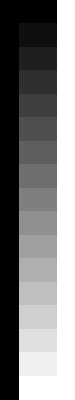
Bill Eberly 28. 11. 2005 / 9.49
Very cool program, I found this just as I started re-riping all 30 gigs of music again.
malyfred 28. 11. 2005 / 12.19
Bill Eberly> Thank you. It’s still kind of testing version so let me know if you find any bug or anything that I should change.
Michiel 20. 9. 2007 / 19.03
Two questions about id3alist [Looks like almost the ideal program I am looking for].
* It seems id3alist doesn’t offer the possibility to edit the composer (or other extended id3 tags) of mp3’s. Especially the composer is very important for classical music collections.
Thanks.
* id3adlist can only split through regexp the file name? Maybe sometimes it might be desirable to split other fields, like the title.
malyfred 28. 9. 2007 / 12.00
@Michiel – you are right in both cases but I’m not going to enhance the id3alist bacuase of it’s age, sorry:( I could send you the source code of the id3alist though
Seth 16. 3. 2009 / 21.42
Would very much like to see regexp matching from fields other than filename. Example: pull track number, album name, and the actual track title from a mangled title. So, set a reg exp, select which field it’s matching against, then process other fields and optionally itself.