GeForce FX Go5200 with latest ForceWare drivers
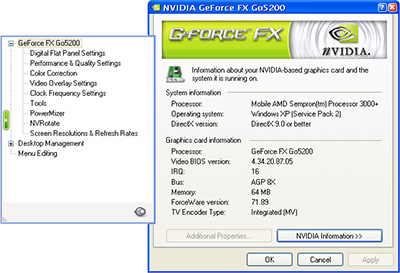
NVidia does not officially support GeForce Fx Go cards in their ForceWare drivers. But, who wants to wait until laptop manufactures release new version of drivers?
There is solution. Download official ForceWare driver and unzip to any folder. Replace nv4_disp.inf with this file (added Go5200 lines and fixed according Matt's suggestion). Finally go to Device Manager/Display adaptors/GeForce FX Go5200 graphic card and update driver with the new one.
(category: itit,Provocation)
Sorry, the comment form is closed at this time.


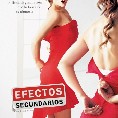


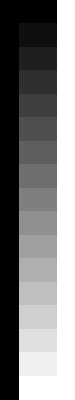
Jonathan "Go" Chitty 2005-05-06 / 1.49 pm
Nice, does this driver work for the GeForce FX Go 5300? According to the Nvidia website, this GPU doesnt even exist!
cnainee 2005-05-06 / 4.41 pm
Hi I think it should work. If not, do the same think as i did – make your own nv4_disp.inf file.
Take nv4_disp.inf file from old drivers and copy lines with identification of your card. In my case it was:
NVIDIA_NV34.DEV_0324.1 = “NVIDIA GeForce FX Go5200”
NVIDIA_NV34.DEV_0324.3 = “NVIDIA GeForce FX Go5200 ” …
…just everything with the name Go5300 (in your case).
Add these lines to the same sections (section is begining with [], ie. [Strings]) in nv4_disp.inf in new drivers.
Then update the driver using device manager and this .inf file…
It should work…
dave 2005-05-28 / 5.13 am
how do i replace the file with the new file. explain it to me
cnainee 2005-05-28 / 7.23 am
dave> Just rename the original one, and copy the new one to directory. Maybe the question is, where is the .inf file in drivers? Ok, it’s quite tricky. Run the driver installation, install program will ask you where to extract drivers temporarily. Remember this location and when installation program ends with unpacking, copy files from this location to another (your) folder. When installation program end, it deletes all its files so you have to copy the driver files before it happed.
dave 2005-05-28 / 3.21 pm
i still dont understand what you mean. i have a dell laptop and i did some research that the drivers that i can download dont do ne thing with graphic cards in laptops. i styll have no idea what u mean by copying and all that stuff. can u go through it with like every step. i really want to get my card updated so i can play COUNTER STRIKE SOURCE. please help. thanks
cnainee 2005-05-28 / 6.31 pm
dave> Oki, so at first, what graphic card do you have in your laptop? I am talking here abou nVidia GeForce Go 5200 and about drivers from http://www.nvidia.com, only. Many laptops has integrated graphic cards like intel extreme etc. and here i can’t help.
dave 2005-05-28 / 8.12 pm
yea i have the geforce fx go5200 and yea can you go through it with me slowly.
cnainee 2005-05-28 / 9.32 pm
dave>
1] download nviia forceware drivers http://www.nvidia.com/object/winxp_2k_71.89.html
2] run the installation
3] you will be asked about directory where to extract drivers (default: C:\NVIDIA\Win2KXP\71.89) – remember this directory !!
4] continue with installation, it will end with message “Drivers are not compatible” .. or something like that … now do not press ok !!!
5] using explorer or any file manager copy everything in the directory (3]) to any other – new one (ie.: C:\newdriver)
6] now you can end installation (4]) presing ok button
7] download this file:
http://home.zcu.cz/~cnainee/temp/nv4_disp.inf
and copy to (ie.: c:\newdriver) directory – you will be asked if you wish to replace original file – answer yes
8] ok, now you have pathd drivers so go to: start->controlpanel->system->hardware->devicemanager->displayadapters->Nvidia geforce go 5200->properties->updatedriver->no, not this time->instal form specific location->browse – and select your directory (c:\newdriver) … and continue with wizard
It’s quite easy.
dave 2005-05-29 / 6.59 am
wow its sounds easy. i will try it and then reply back to you
jeremy 2005-05-31 / 4.57 pm
thankyou very much cnainee. your instructions are very clear. I updated my driver and now I can run MatLab 7!
cnainee 2005-05-31 / 6.43 pm
jeremy> You’re welcome
Ste 2005-06-03 / 11.33 pm
i also follwed the instrutions but it did not work can you pls help me out
cnainee 2005-06-03 / 11.50 pm
Ste> … my patch work only for GeForce go 5200, if you have another card you have to modigy .inf file by yourself
Ferdi 2005-06-10 / 9.44 am
I added the line:
NVIDIA_NV34.DEV_032C.1 = “NVIDIA GeForce FX Go 53×0 ” (which I found on: http://www.laptopvideo2go.com/pages/gpusupport.htm
to the .inf file, but when I presented the .inf file to the driver update installer it said my card goes with the name: %NVIDIA_NV34.DEV_032B.1%
I ignored this and continued installation by selecting this line. The installation (update) finished succesfully. All my games work properly now, but I wonder if there’s any way to change the name back to normal. Is there someting I did wrong when I inserted the line in the .inf? Please help me!
Ferdi 2005-06-10 / 1.09 pm
Heej, I found it myself. I had to download the modded .inf file.
progfreak 2005-06-10 / 3.31 pm
Thanks cnainee, you also helped me out man. But one thing: when I was at step 8, the wizard told me that this software was not digitally subscribed, was not conform with Windows comptability test, bla bla; I just ingnored this and continues, I hope this was no problem but thx anyway
cnainee 2005-06-11 / 1.08 am
progfreak> yes, windows say these stupid things sometimes :O)
shuherok 2005-06-11 / 4.46 am
hi guys, i followed cnainee’s instructions but this is the error i get while using the wizard “The wizard could not find a better match for your hardware than the software you curently have installed.”
can i get a lil help plz. tnx in advance
cnainee 2005-06-11 / 6.55 pm
shuherok>
At first, you have to install the driver using Contol panel… a then choose the driver manually
At second, as I wrote before, this .inf file is updated only for GeForce Go 5200 graphic card. If you have another type you have to update .inf file by yourself [2].
Frosty 2005-06-12 / 5.19 am
cnainee
I’ve run into the same problem as shuherok, yet i have a GeForce FX Go5200 in my dell.
thanks for your help.
cnainee 2005-06-12 / 9.42 am
Frosty>
Hmm, then I really don’t know. Maybe your graphic card has different id string or something. However, try to fix the nVidia’s .inf file using the string (lines) from .inf file you got with original drivers to your laptop. [2]
shuherok 2005-06-13 / 3.33 am
cnainee, Frosty>
cnainee u briliant homes, i took a peak at the inf that came with my card and this is the string that i needed: NVIDIA_NV34.DEV_0328.1 = “NVIDIA GeForce FX Go5200 32M/64M”
tnx fo ur help bro.
Frosty 2005-06-13 / 6.44 am
I searched thru cnainee’s ini for “NVIDIA_NV34.DEV_0328.1” and it didn’t find it.
Do i need to search for that in my original ini? Or do i need to add that entire string to cnainee’s ini?
Thanks again cnainee and shuherok
shuherok 2005-06-13 / 7.17 am
Frosty>
DO this first for a quick fix: paste this line into cnainee’s nv4_disp.inf file below the lines he added: NVIDIA_NV34.DEV_0328.1 = “NVIDIA GeForce FX Go5200 32M/64M” save up and follow thru with the rest of cnainee’s instructions above.
— if that doesn’t help u do the following:
1. get the driver from ur manufacture’s site that coresponds to ur laptop model.
2. extract that archive but DON’T install that driver and look at a file with an *.inf ending in the folder u just extracted the driver to.
3. look at the very bottom of this file under the heading: ; Localizable Strings
you will see strings like these:
NVIDIA = “NVIDIA”
NVIDIA_NV34.DEV_0324.1 = “NVIDIA GeForce FX Go5200”
NVIDIA_NV34.DEV_0328.1 = “NVIDIA GeForce FX Go5200 32M/64M”
4. copy the strings, that cnainee’s nv4_disp.inf file doesn’t have
5. paste em into cnainee’s nv4_disp.inf and save it.
and everything should be fine, try running it
good luck Frosty!
jaysus 2005-06-14 / 4.20 pm
hey cool, thanx for the info im gunna do that tonight, im curious as to what kind of performance enchancement have ye have experienced?
terry 2005-06-15 / 11.54 am
Hi. I have an Acer 1362WLMi with the geforce fx go 5200. I followed the proceedure as staited above but when i try to update the driver from the device manager it says that could not find a better driver….
I opened the original inf and copy pasted all of the id strings to the new directory, but again the same problem.
This is the text i copyed.
; Localizable Strings
NVIDIA = “NVIDIA”
NVIDIA_NV10.DEV_0100.1 = “NVIDIA GeForce 256”
NVIDIA_NV10.DEV_0101.1 = “NVIDIA GeForce DDR”
NVIDIA_NV10.DEV_0103.1 = “NVIDIA Quadro”
NVIDIA_NV11.DEV_0110.1 = “NVIDIA GeForce2 MX/MX 400”
NVIDIA_NV11.DEV_0111.1 = “NVIDIA GeForce2 MX 100/200”
NVIDIA_NV11.DEV_0113.1 = “NVIDIA Quadro2 MXR/EX”
NVIDIA_CR11.DEV_01A0.1 = “NVIDIA GeForce2 Integrated GPU”
NVIDIA_NV15.DEV_0150.1 = “NVIDIA GeForce2 GTS/GeForce2 Pro”
NVIDIA_NV15.DEV_0151.1 = “NVIDIA GeForce2 Ti”
NVIDIA_NV15.DEV_0152.1 = “NVIDIA GeForce2 Ultra”
NVIDIA_NV15.DEV_0153.1 = “NVIDIA Quadro2 Pro”
NVIDIA_NV17.DEV_0170.1 = “NVIDIA GeForce4 MX 460”
NVIDIA_NV17.DEV_0171.1 = “NVIDIA GeForce4 MX 440”
NVIDIA_NV17.DEV_0172.1 = “NVIDIA GeForce4 MX 420”
NVIDIA_NV17.DEV_0173.1 = “NVIDIA GeForce4 MX 440-SE”
NVIDIA_NV17.DEV_0178.1 = “NVIDIA Quadro4 550 XGL”
NVIDIA_NV17.DEV_017A.1 = “NVIDIA Quadro NVS”
NVIDIA_NV18.DEV_0181.1 = “NVIDIA GeForce4 MX 440 with AGP8X”
NVIDIA_NV18.DEV_0182.1 = “NVIDIA GeForce4 MX 440SE with AGP8X”
NVIDIA_NV18.DEV_0185.1 = “NVIDIA GeForce4 MX 4000”
NVIDIA_NV18.DEV_0188.1 = “NVIDIA Quadro4 580 XGL”
NVIDIA_NV18.DEV_018A.1 = “NVIDIA Quadro NVS with AGP8X”
NVIDIA_NV18.DEV_018B.1 = “NVIDIA Quadro4 380 XGL”
NVIDIA_CR17.DEV_01F0.1 = “NVIDIA GeForce4 MX Integrated GPU”
NVIDIA_NV20.DEV_0200.1 = “NVIDIA GeForce3”
NVIDIA_NV20.DEV_0201.1 = “NVIDIA GeForce3 Ti 200”
NVIDIA_NV20.DEV_0202.1 = “NVIDIA GeForce3 Ti 500”
NVIDIA_NV20.DEV_0203.1 = “NVIDIA Quadro DCC”
NVIDIA_NV25.DEV_0250.1 = “NVIDIA GeForce4 Ti 4600”
NVIDIA_NV25.DEV_0251.1 = “NVIDIA GeForce4 Ti 4400”
NVIDIA_NV25.DEV_0253.1 = “NVIDIA GeForce4 Ti 4200”
NVIDIA_NV25.DEV_0258.1 = “NVIDIA Quadro4 900 XGL”
NVIDIA_NV25.DEV_0259.1 = “NVIDIA Quadro4 750 XGL”
NVIDIA_NV25.DEV_025B.1 = “NVIDIA Quadro4 700 XGL”
NVIDIA_NV28.DEV_0280.1 = “NVIDIA GeForce4 Ti 4800”
NVIDIA_NV28.DEV_0281.1 = “NVIDIA GeForce4 Ti 4200 with AGP8X”
NVIDIA_NV28.DEV_0282.1 = “NVIDIA GeForce4 Ti 4800 SE”
NVIDIA_NV28.DEV_0288.1 = “NVIDIA Quadro4 980 XGL”
NVIDIA_NV28.DEV_0289.1 = “NVIDIA Quadro4 780 XGL”
NVIDIA_NV30.DEV_0301.1 = “NVIDIA GeForce FX 5800 Ultra”
NVIDIA_NV30.DEV_0302.1 = “NVIDIA GeForce FX 5800”
NVIDIA_NV30.DEV_0308.1 = “NVIDIA Quadro FX 2000”
NVIDIA_NV30.DEV_0309.1 = “NVIDIA Quadro FX 1000”
NVIDIA_NV31.DEV_0311.1 = “NVIDIA GeForce FX 5600 Ultra”
NVIDIA_NV31.DEV_0312.1 = “NVIDIA GeForce FX 5600”
NVIDIA_NV31.DEV_0314.1 = “NVIDIA GeForce FX 5600XT”
NVIDIA_NV34.DEV_0321.1 = “NVIDIA GeForce FX 5200 Ultra”
NVIDIA_NV34.DEV_0322.1 = “NVIDIA GeForce FX 5200 ”
NVIDIA_NV34.DEV_0323.1 = “NVIDIA GeForce FX 5200LE”
NVIDIA_NV34.DEV_0326.1 = “NVIDIA GeForce FX 5500”
NVIDIA_NV34.DEV_0327.1 = “NVIDIA GeForce FX 5100”
NVIDIA_NV34.DEV_032A.1 = “NVIDIA Quadro NVS 280 PCI”
NVIDIA_NV34.DEV_032B.1 = “NVIDIA Quadro FX 500/FX 600”
NVIDIA_NV35.DEV_0330.1 = “NVIDIA GeForce FX 5900 Ultra”
NVIDIA_NV35.DEV_0331.1 = “NVIDIA GeForce FX 5900”
NVIDIA_NV35.DEV_0332.1 = “NVIDIA GeForce FX 5900XT”
NVIDIA_NV35.DEV_0333.1 = “NVIDIA GeForce FX 5950 Ultra”
NVIDIA_NV35.DEV_0334.1 = “NVIDIA GeForce FX 5900ZT”
NVIDIA_NV35.DEV_0338.1 = “NVIDIA Quadro FX 3000”
NVIDIA_NV35.DEV_033F.1 = “NVIDIA Quadro FX 700”
NVIDIA_NV36.DEV_0341.1 = “NVIDIA GeForce FX 5700 Ultra”
NVIDIA_NV36.DEV_0342.1 = “NVIDIA GeForce FX 5700”
NVIDIA_NV36.DEV_0343.1 = “NVIDIA GeForce FX 5700LE”
NVIDIA_NV36.DEV_0344.1 = “NVIDIA GeForce FX 5700VE”
NVIDIA_NV36.DEV_034E.1 = “NVIDIA Quadro FX 1100”
NVIDIA_NV40.DEV_0040.1 = “NVIDIA GeForce 6800 Ultra”
NVIDIA_NV40.DEV_0041.1 = “NVIDIA GeForce 6800”
NVIDIA_NV40.DEV_0042.1 = “NVIDIA GeForce 6800 LE”
NVIDIA_NV40.DEV_0045.1 = “NVIDIA GeForce 6800 GT”
NVIDIA_NV40.DEV_004E.1 = “NVIDIA Quadro FX 4000”
NVIDIA_NV41.DEV_00C1.1 = “NVIDIA GeForce 6800 ”
NVIDIA_NV41.DEV_00C2.1 = “NVIDIA GeForce 6800 LE ”
NVIDIA_NV41.DEV_00CD.1 = “NVIDIA Quadro FX 3450/4000 SDI”
NVIDIA_NV41.DEV_00CE.1 = “NVIDIA Quadro FX 1400”
NVIDIA_NV43.DEV_0140.1 = “NVIDIA GeForce 6600 GT”
NVIDIA_NV43.DEV_0141.1 = “NVIDIA GeForce 6600”
NVIDIA_NV43.DEV_0145.1 = “NVIDIA GeForce 6610 XL”
NVIDIA_NV43.DEV_014E.1 = “NVIDIA Quadro FX 540”
NVIDIA_NV43.DEV_014F.1 = “NVIDIA GeForce 6200”
NVIDIA_NV44.DEV_0161.1 = “NVIDIA GeForce 6200 TurboCache(TM)”
NVIDIA_NV44.DEV_0162.1 = “NVIDIA GeForce 6200SE TurboCache(TM)”
NVIDIA_NV44.DEV_0165.1 = “NVIDIA Quadro NVS 285”
NVIDIA_NV48.DEV_0211.1 = “NVIDIA GeForce 6800 ”
NVIDIA_NV48.DEV_0212.1 = “NVIDIA GeForce 6800 LE ”
NVIDIA_NV48.DEV_0215.1 = “NVIDIA GeForce 6800 GT ”
NVIDIA_BR02.DEV_00F1.1 = “NVIDIA GeForce 6600 GT ”
NVIDIA_BR02.DEV_00F2.1 = “NVIDIA GeForce 6600 ”
NVIDIA_BR02.DEV_00F3.1 = “NVIDIA GeForce 6200 ”
NVIDIA_BR02.DEV_00F8.1 = “NVIDIA Quadro FX 3400/4400”
NVIDIA_BR02.DEV_00F9.1 = “NVIDIA GeForce 6800 Series GPU”
NVIDIA_BR02.DEV_00FA.1 = “NVIDIA GeForce PCX 5750”
NVIDIA_BR02.DEV_00FB.1 = “NVIDIA GeForce PCX 5900”
NVIDIA_BR02.DEV_00FC.1 = “NVIDIA GeForce PCX 5300”
NVIDIA_BR02.DEV_00FD.1 = “NVIDIA Quadro PCI-E Series”
NVIDIA_BR02.DEV_00FE.1 = “NVIDIA Quadro FX 1300”
NVIDIA_Win2KDualView = “NVIDIA Dualview”
NVIDIA_MultiView = “NVIDIA Multiview”
can you help me?
cnainee 2005-06-15 / 6.00 pm
terry> Hi, and did you saved it? because in the list you sent us there are no added entries:
NVIDIA_NV34.DEV_0324.1 = “NVIDIA GeForce FX Go5200”
NVIDIA_NV34.DEV_0324.3 = “NVIDIA GeForce FX Go5200 ”
… see comments[2] and [24]
freeman 2005-06-15 / 6.47 pm
hi, I have dell inspiron 5150 and I did [2] and [24]. Everyting’s ok but Bus seems Agp 4x. Do you have a idea ? Thanks
Ian 2005-06-15 / 8.12 pm
Okay, I am trying to use shuherok’s solution to my problem.
I am using a Dell laptop with a GeForce FX Go5200 card. I followed cnainee’s instructions but when I get to the part where I update the driver (from C:\newdriver), it says ‘the wizard could not find a better match… etc’ and fails.
I then tried shukerok’s solution (pasting a line into the modded .inf) but it didn’t change the problem: same error.
This is my inf file, currently (the important lines, I think):
; Localizable Strings
NVIDIA = “NVIDIA”
NVIDIA_NV34.DEV_0324.1 = “NVIDIA GeForce FX Go5200”
NVIDIA_NV34.DEV_0324.3 = “NVIDIA GeForce FX Go5200 ”
NVIDIA_NV34.DEV_0328.1 = “NVIDIA GeForce FX Go5200 32M/64M”
NVIDIA_NV10.DEV_0100.1 = “NVIDIA GeForce 256”
NVIDIA_NV10.DEV_0101.1 = “NVIDIA GeForce DDR”
…. and so on
I still have the same error though, so what am I doing wrong, and what should I do now?
thank you in advance,
Ian
Eric 2005-06-16 / 2.24 am
Hi, I also have the same problem as u guys, I have an HP laptop with GeForce 5200. The problem was the same, I couldnt update the driver. I’ve tried to add all of added strings above in nv4_disp.inf but when I try to update my driver it show the same error.
Can anyone help me? Thanks.
terry 2005-06-16 / 12.36 pm
cnainee, I did it again and added everything. Again i have the same problem. Do you have any idea?
cnainee 2005-06-16 / 1.24 pm
freeman> and are you sure that your laptop has agp8x?
Ian & Eric> It is possible that your card has another indentification string. Shuherok has
“Nvidia Geforce Go 5200 32mb/64mb”, i have only “Nvidia geforce go 5200” … so you have to investigate your own. I can’t help you exactly, as I am common user and able to try things on my laptop only …
However, very useful is comment[14] from ferdi. There is a link to file with all id strings.
cnainee 2005-06-16 / 1.33 pm
ian, terry & …> You sould also check if there is appropriate line in [NVIDIA.Mfg] section.
E.g. if in localizable strings section is line “NVIDIA_NV34.DEV_0324.1 = “NVIDIA GeForce FX Go5200″”, then in [NVIDIA.Mfg] should be line “VIDIA_NV34.DEV_0324.1% = nv4, PCI\VEN_10DE&DEV_0324&SUBSYS_015F1028”. Important is the link “NVIDIA_NV34.DEV_0324.1”. Value (like: “nv4, PCI\VEN_10DE&DEV_0324&SUBSYS_015F1028”) take from the old drivers…
delio 2005-06-16 / 3.18 pm
use the same process but in the step nº 8
8] ok, now you have pathd drivers so go to: start->controlpanel->system->hardware->devicemanager->displayadapters->Nvidia geforce go 5200->properties->updatedriver->no, not this time->instal form specific location->
select:
-Don’t search, I wil choose the driver to install
then press the button:
Have Disk
and browse to the ‘nv4_disp.inf’
then select
NVIDIA GeForce FX5200 :)
then press next ….
….
terry 2005-06-16 / 6.23 pm
cnainee, this is the one from my old driver:
[NVIDIA.Mfg]
%NVIDIA_NV18.DEV_0186.1% = nv4_Egret, PCI\VEN_10DE&DEV_0186&SUBSYS_006E1025
%NVIDIA_NV34.DEV_0324.2% = nv4_Egret, PCI\VEN_10DE&DEV_0324&SUBSYS_006E1025
%NVIDIA_NV36.DEV_0347.1% = nv4_Egret, PCI\VEN_10DE&DEV_0347&SUBSYS_006E1025
I have added all this to my new but again the same problem.
terry 2005-06-16 / 6.38 pm
Also that is from my old driver
; Localizable Strings
NVIDIA = “NVIDIA”
NVIDIA_NV18.DEV_0186.1 = “NVIDIA GeForce4 448 Go”
NVIDIA_NV34.DEV_0324.2 = “NVIDIA GeForce FX Go5200 ”
NVIDIA_NV36.DEV_0347.1 = “NVIDIA GeForce FX Go5700”
cnainee 2005-06-16 / 10.28 pm
terry> hmm it’s really strange, i don’t know how to help you another way…
Spear 2005-06-22 / 7.37 am
I also have a dell 5150. I just extracted the last version dell released, and searched that directory for the .inf file, which had a different name. I copied that into the new directory, renamed it nv4_disp.inf and ran the installer… it put the files right in. Might be a little more too it in the long run, but I’m guessing there’s more places to edit the inf if you want to modify the one that comes with the new drivers.
illy 2005-06-22 / 3.10 pm
i have a Acer Aspire 1700 Laptop with an Nvidia Fx Go5200 card and before 4 months i fixed it finally to run Windows Xp Media center edition 2005. The problem was with the drivers of the nvidia (were to old). But with instalation of 56.83 if i remember media center was finally running.
My Question….
Nvidia has released a new forceware driver for Media center edition. (Version: 72.14 Release Date: June 20 2005 – WHQL Certified)
You think i could install this driver with your trick?
Thanks in advanced for any help given :-)
terry 2005-06-23 / 10.59 pm
I also have a problem with the matlab 7. It shuts down when i lunch it. Also my windows mediaplayer 10 stucks frame by frame sometimes and i have to restart my laptop. Can anyone send me by email any driver for the Acer Aspire 1360 WLMi nvidia geforce go5200. Thank you
ares2000 2005-06-29 / 5.31 pm
/www.station-drivers.com
try this ull love it
ares2000 2005-06-29 / 5.33 pm
sorry try this u dont need any tricks just download the drivers and crack one off.
http://www.station-drivers.com/page/nvidia%20geforce%20go.htm
ares2000 2005-06-29 / 5.37 pm
Plz note these work just click on the multi language zip file under the required detonator:)
PLUS NOTICE HOW THEY ARE DETONATORS AND NOT FORCEWARE THIS IS WHAT MAKES THEM SO HARD TO FIND.
Regards chris
Patrick 2005-07-05 / 10.33 pm
Hi guys,
After much sweat and virtual blood, I got it working. In addition to adding the “Localizable Strings”, you must also add the [NVIDIA.Mfg] setting… I think some guys got lucky that the string Mfg string was already there for them. This was not the case for me.
I have a Samsung M40 and the original driver had this:
[NVIDIA.Mfg]
…
%NVIDIA_NV34.DEV_0328.1% = nv4_0328, PCI\VEN_10DE&DEV_0328&SUBSYS_C00F144D
%NVIDIA_NV34.DEV_0328.2% = nv4_0328, PCI\VEN_10DE&DEV_0328&SUBSYS_C014144D
Notice the “nv4_0328”. I copied this into the “nv4_disp.inf” from the new drivers from Nvidia’s side and WinXP told me that this driver did not contain Windows XP compatible drivers and would not install.
The “nv4_disp.inf” contained some strings like nv4_WSApps, nv4_WSApps_DualView, nv4_NV3x etc. but I decided to play it safe and just use ‘nv4’, since I saw it in my original driver INF as well.
So I changed it to:
[NVIDIA.Mfg]
…
%NVIDIA_NV34.DEV_0328.1% = nv4, PCI\VEN_10DE&DEV_0328&SUBSYS_C00F144D
%NVIDIA_NV34.DEV_0328.2% = nv4, PCI\VEN_10DE&DEV_0328&SUBSYS_C014144D
And added the localization string:
; Localizable Strings
NVIDIA = “NVIDIA”
…
NVIDIA_NV34.DEV_0328.1 = “NVIDIA GeForce FX Go5200 32M/64M”
NVIDIA_NV34.DEV_0328.2 = “NVIDIA GeForce FX Go5200 32M/64M ”
And now it worked.
I had to point WinXP directly to my modified “nv4_disp.inf” to get it to recognize. Got an error about copying the display panel or something but it seemed to be fine. I am currently using the very latest 77.72 ForceWare drivers.
Hope this helps…
Regards,
Patrick
Rene 2005-07-06 / 4.23 pm
I need instal NVIDIA GeForce FX Go5200 32M/64M drivers to Win 98SE. Somebody help me.
Nowhere i can find drivers for win 98.
Help….
Thanks
terry 2005-07-06 / 8.09 pm
Patric, can you send me an attachment with the file you created at epaschalis@hotmail.com
Thank you
ian 2005-07-07 / 12.54 am
patrick,
can you also send me a copy of the file you created @ touz1@hotmail.com
thx
juan 2005-07-07 / 8.35 am
Counter Strike source issues…
I was able to update the driver for my geforce fx go5200 changing the nv4_disp file, but after that, I can’t play counter strike source. Something happened that now the game doesn’t load and some messages appear, two saying that the game can’t load in bla bla video mode, and the last one that says that the game requires a directx 7 or better compatible hardware; and I remember correctly that I had installed directx 9b itself with the game.
Please any help is greatly appreciated.
guest 2005-07-09 / 11.10 pm
Guys, what are you doing here?? All the work you try to succeed in here, is superbly done by the guys over at http://www.LaptopVideo2go.com since 2003 ;) They have the expertise and deal with any and all NV Laptop related problems and offer a modified INF suitable for ALL NV Go cards to each and every driver ever released or leaked. So don’t bother around with trying to add PCI_IDs. That’s only the beginning. There’s far more involved to achieve a proper working driver for NV Laptops :)
Regards
Calin A Draia 2005-07-12 / 6.59 am
awesome work guys…after spending quite some time doin it the hard way….i went off a tangent and got the drivers from a japanese website….don’t ask me how I got there but i did. he driver is updaed and works like a charm. http://www.laptopvideo2go.com is also a great resource. I have learned a lot about drivers today. I actually succesfully updated a few other drivers on my IBM thinkpad g41 machine. Thank you all for your input!
Neil 2005-07-17 / 2.13 pm
Im happy for you all. However, I have a sony Vaio V Series which is the all in one unit Looks cool. It has a Go 5700 card, but I cannot get any newer up to date drivers to work even from the laptopvideo site. Can anyone give me some feedback on this…
kaan 2005-07-18 / 8.10 pm
teşekürler
kaan 2005-07-18 / 8.11 pm
teşekkürler arkadaslar çok aradım
Alf Stockton 2005-07-21 / 7.32 pm
I have just upgraded my wife’s PC by adding a NVIDIA GeForce FX 5200 video
card to drive her LG HiSync 775N monitor and find that if I up the screen
refresh above 72Hertz we get very annoying interference on her AM radio.
The screen refresh should be able to go up to 100Hertz but as I say the
noise is terrible.
I have tried two LG HiSync 775N monitors on this card and they both give
this effect. Therefore I suspect that the problem is not the monitors.
Is this something one should expect ? Would it be a problem with the NVIDIA
GeForce FX 5200 video card or is it the actual refresh rate and no matter
what we use we will get this annoying interference on the radio.
Stefan 2005-07-27 / 2.23 pm
DEt går bra att spela Counter Strike Source utan att uppdatera drivrutinerna på Go 5200. Bara strunta i Steams varning och starta. Funkar för mig i alla fall.
Apoccie 2005-07-28 / 2.29 am
Hi guys,
After trying and trying I finally managed to install the driver (Geforce FX Go 5200 on my cybercom laptop).
1.I first downloaded the 77.76 driver from this site:
http://www.station-drivers.com/page/nvidia%20forceware.htm
2.I tried to install this driver (installation said it couldn’t find my card, error occured). But the files were extracted to C:/nvidia/WIN2KXP/77.76
3.I opened the n4_disp.inf file and added the following lines:
in the [Manufacturer]
%NVIDIA% = NVIDIA.Mfg section:::
%NVIDIA_NV34.DEV_0324.1% = nv4_NV3x, PCI\VEN_10DE&DEV_0324
%NVIDIA_NV34.DEV_0324.3% = nv4_NV3x, PCI\VEN_10DE&DEV_0324
%NVIDIA_NV34.DEV_0328.1% = nv4, PCI\VEN_10DE&DEV_0328&SUBSYS_C00F144D
%NVIDIA_NV34.DEV_0328.2% = nv4, PCI\VEN_10DE&DEV_0328&SUBSYS_C014144D
In the ; Localizable Strings
NVIDIA = “NVIDIA” section:::
NVIDIA_NV34.DEV_0324.1 = “NVIDIA GeForce FX Go5200?
NVIDIA_NV34.DEV_0324.3 = “NVIDIA GeForce FX Go5200 ”
NVIDIA_NV34.DEV_0328.1 = “NVIDIA GeForce FX Go5200 32M/64M”
Save the file, and let your pc search for the driver in the 77.76 section.
Hope this is of any help,
Greetings, Apoccie
Jonathan Vella 2005-08-02 / 2.44 pm
I have a toshiba laptop and it’s with Nvidia geforce go5700FX 128mb card in it. I’m desperate because I cannot find the Nvidia detonator/forceware for it. I have tried updating the nv4_disp.inf file, but it still doesn’t work. Any ideas anyone….Thanks
no 2005-08-10 / 4.53 am
5] using explorer or any file manager copy everything in the directory (3]) to any other – new one (ie.: C:\newdriver)
i dont get this
no 2005-08-10 / 5.10 am
nvm
xjesus 2005-08-10 / 4.52 pm
cnainee, I used your indications to udpate the drivers for a FX Go 5600 in my Acer laptop and it really worked for me. Muchas gracias.
Rob 2005-08-12 / 1.46 pm
judging by this, there seem to be a lot of people with the same problem as me. I´ve got a Geforce FX Go5300 and am waiting on Medion to release an updated driver because the card isn´t supported by Forceware…
Is it ok to effectively force the forceware install on these cards?
Hitman 2005-08-14 / 2.53 am
I read all these post and got the driver to work.I decided to write a step by step guide. After a lot of googling, more reading, and some trial and error this is what I figured out. Hopefully it will help someone else.
Step 1
Go to your Laptop vendors website and download the latest driver they have for you video card.
Step 2
Go to [url=www.nvida.com]Nvidias website[/url] and download their latest driver.
Step 3
Using Winrar extract the driver from your Laptop vender into a folder on your hard drive. If its and EXE file right click and select extract file. Do the same thing with the driver from Nvida’s website.
Step 4
Open the folder with the driver from your Laptop vendor, and find the setup information file. Mine was called nvuw. It might also be called nv4_disp[1]. Open this file with Notepad. Copy everything in the manufacture section in mine it looked like this.
[Manufacturer]
%NVIDIA% = NVIDIA.Mfg
[NVIDIA.Mfg]
%NVIDIA_NV31.DEV_031A.1% = nv4_NV3x_2263, PCI\VEN_10DE&DEV_031A&SUBSYS_22631584
%NVIDIA_NV31.DEV_031A.2% = nv4_NV3x_2261, PCI\VEN_10DE&DEV_031A&SUBSYS_22611584
%NVIDIA_NV31.DEV_031A.3% = nv4_NV31_2262, PCI\VEN_10DE&DEV_031A&SUBSYS_22621584
In the folder with the Driver from Nvidia open the file nv4_disp[1] with notepad. Highlight the whole Manufacture section and Paste the Manufactured section from the Vendors Driver folder. Careful to only paste over the manufactured section.
Step 5
Go back to the setup information file in the Vendors driver folder. Copy everything in the Localizable Strings section at the bottom of the page. mine looked like this.
; Localizable Strings
NVIDIA = “NVIDIA”
NVIDIA_NV31.DEV_031A.1 = “NVIDIA GeForce FX Go5600”
NVIDIA_NV31.DEV_031A.2 = “NVIDIA GeForce FX Go5600 ”
NVIDIA_NV31.DEV_031A.3 = “NVIDIA GeForce FX Go5600 ”
NVIDIA_NV31.DEV_031A.4 = “NVIDIA GeForce FX Go5600 ”
NVIDIA_NV31.DEV_031A.5 = “NVIDIA GeForce FX Go5600 ”
NVIDIA_NV31.DEV_031A.6 = “NVIDIA GeForce FX Go5600 ”
NVIDIA_NV34.DEV_0324.1 = “NVIDIA GeForce FX Go5200”
NVIDIA_NV34.DEV_0324.2 = “NVIDIA GeForce FX Go5200 ”
NVIDIA_NV34.DEV_0324.3 = “NVIDIA GeForce FX Go5200 ”
NVIDIA_NV34.DEV_0325.1 = “NVIDIA GeForce FX Go5250”
NVIDIA_NV34.DEV_0325.2 = “NVIDIA GeForce FX Go5250 ”
NVIDIA_NV34.DEV_032D.1 = “NVIDIA GeForce FX Go5100”
NVIDIA_NV34.DEV_032D.2 = “NVIDIA GeForce FX Go5100 ”
NVIDIA_NV34.DEV_032D.3 = “NVIDIA GeForce FX Go5100 ”
NVIDIA_NV36.DEV_0348.1 = “NVIDIA GeForce FX Go5700 ”
NVIDIA_NV36.DEV_0348.2 = “NVIDIA GeForce FX Go5700 ”
NVIDIA_NV36.DEV_034C.1 = “NVIDIA Quadro FX Go1000”
NVIDIA_NV43.DEV_0140.1 = “NVIDIA NV43”
NVIDIA_NV43.DEV_0148.1 = “NVIDIA NV43 ”
DiskID1 = “NVIDIA Windows 2000/XP Driver Library Installation Disk 1”
DiskID2 = “NVIDIA Windows 2000/XP Driver Library Installation Disk 2”
DiskID3 = “NVIDIA Windows 2000/XP Driver Library Installation Disk 3”
DiskID4 = “NVIDIA Windows 2000/XP Driver Library Installation Disk 4”
DiskID5 = “NVIDIA Windows 2000/XP Driver Library Installation Disk 5”
NVSVC.name = “NVIDIA Display Driver Service”
NVSVC.desc = “Provides system and desktop level support to the NVIDIA display driver”
NVUninstall.desc = “NVIDIA Display Driver”
Then go to the nv4_disp[1] file in the Nvidia Driver folder. Paste everything to the Localizable Strings section.
Save the file and exit.
Step 6
Now run the setup file in the Nvida Driver Folder. If you did everything right it should install with out any error message.
kocmatob 2005-08-21 / 9.45 am
A great job! Even the 77.77 force ware works properly with your .inf-file for me.
Avatar 2005-08-21 / 11.02 pm
I got a Medion 40100 with a GeForce FX Go 5300 …
i followed your instructions, modded my own .inf file, copied it into forceware installation folder, made forceware setup, installed new forceware, selected geforce fx go 5300, it installed without any problem – but as soon as i try any games – it says something like “there was a problem with some graphics settings. pressing ok will start the application with standard settings” or something like that – but when i press OK (so i accept that graphic options are set to standard), it just starts Counter Strike Source for example, but then before reaching main menu, it jumps back to windows with the same message again – and again – and again – … PLEASE somebody help me with updating my GeForce FX Go 5300 AND make the update also work with the games!!!!!!!
Other than that, does somebody know how to properly “tune” the GeForce FX Go 5300 ? Concering settings, overclocking etc. ?
Guest 2005-08-26 / 9.14 am
Guys, what are you doing here?? All the work you try to succeed in here, is superbly done by the guys over at http://www.LaptopVideo2go.com since 2003 ;) They have the expertise and deal with any and all NV Laptop related problems and offer a modified INF suitable for ALL NV Go cards to each and every driver ever released or leaked. So don�t bother around with trying to add PCI_IDs. That�s only the beginning. There�s far more involved to achieve a proper working driver for NV Laptops :)
Support for a Go5300 (MEDiON 41300) is also offered by a guy called Jeroen). FX Go5700 is supported (since a year?) as well as the recently discovered FX Go 5700-V (DEVID 0347).
Regards
Guest 2005-08-26 / 9.17 am
Plus every other site/modders use Pieter’s mobile INF as basis for mobile support (Guru3D, ExtremeG, OMEGA, NGO etc etc)
paul 2005-09-06 / 9.07 pm
i fillowed the route as described to dave. the only thing i changed was i told it i had the cd and it worked that way.
Backminator 2005-09-09 / 9.07 am
Hi all.
I have a Sony Vaio S3XP with a GeForce 6200Go
Im trying to find some new drivers (at least later than 77.xx)
Sonys version of the drivers is 70.87 which is ancient in this area.
I tried to follow the instructions above, but for some reason, after I have followed the instructions and patched the .inf file, run the update driver wizard, I get the message:
The wizard could not find a better match for your hardware than the software you currently have installed.
Is there a tool to get the identification string for a nvidia card?
Help?
Joe 2005-09-15 / 3.55 am
hello,
i got a GeForce 4 MX 440 se, and my computer pent. 4 1.8ghz doesn’t recongize it. how do i manually modify the .ini file of cnainee in order for me to get it working? thanks
george 2005-09-21 / 7.58 pm
Hi guys i decided to update my display driver in an acer 1700 series with a Nvidia Geforce FX Go5600 64 Mb i have followed the instructions of many of you and especially cnainee but nothing.In the end after going to the device manager it says that it cannot find anything.Please help!!! In posting 60 xjesus with the same card managed to update his driver.Help jesus!!!!
lmno 2005-09-23 / 3.29 pm
My motherboard only got agp 4
should i change something in the inf file then?
Jaymz 2005-09-24 / 2.35 pm
It;s not working for me. I add the follow imformaton into the file, but once I save it and continue with the installtion the search for the update takes to long. Please can someone help.
lmno 2005-09-24 / 7.38 pm
mine also
its only freezing while im gaming
after 10min it freezes then.:(
should it help getting a motherboard that got 8x agp instead of this on only got 4x
vigor85 2005-10-18 / 3.20 am
Hi
I’m using geforce fx go5200 video card. My laptop is Toshiba Satellite.
I have a problem when following the instructions from cnainee.
When I try updating my driver as the last step it says:
—————————————-
The file on “nv4_mini.sys” on NVIDIA Windows XP/2000
Driver Library Installation disk 1 needed
Type the path where the file is located, and then click OK.
—————————————-
I pressed ok.. and it still keeps popping the message so I had to cancel it instead.
Need help.. anyone can please tell me how to fix this problem?
Sander 2005-10-20 / 8.57 pm
The new drivers from Nvidia 81.85 doesn’t ask for a install directory where can I find it now? It starts by itself. Anyone know where I can find it
LIberaTIon 2005-10-23 / 3.59 pm
Ive found the best way and u dont even have to do all the extra changes!
All u have to do is go to http://www.guru3d.com or type in “download software for geforce FX go5200” in google search and click on the link nVidia Geforce 7800 6600 6800 GT ATi Radeon x850 x800 xt pro….
and click on download and the rest is easy if u have any brains.
bud 2005-11-02 / 10.23 pm
sander, use something like winrar to edit the .exe, you should be able to see all the files, copy them to a new folder and point device manager at it…
jeong soo 2005-11-06 / 5.23 am
this is motherfucking hard controler!!!!
i just wanted to play fucking damn half life 2!!!
but…what the fuck..?! what is it so complicated?!!!!
Internet War@
jameson 2005-11-06 / 5.49 am
http://download.guru3d.com/detonator/ found this
Tuxedo 2005-11-06 / 8.31 am
Your idea sounds nice…but what do you mean by unzip to any folder? I mean…the files I downloaded from the nVDIA site is not in zip file…what I did was I replaced your file with the file that’s currently on my laptop in the nVIDIA folder of course ending with nv4_disp and then install the drivers that I downloaded from the website…it still doesn’t work and says something like the nVIDIA set up programs could not locate any drivers that are compatible with your current hardware, set up will now exit…hope you can help…cheers…
cnainee 2005-11-07 / 12.54 am
Hi guys,
at first to LiberaTion: problem is that at guru3D you can find latest nVidia drivers but not latest for Geforce Fx Go.
At this moment I downloaded 81.85 forceware, I did the same what i did before and it doesnt work now:O(. So, I will try to cheat it somehow… but I really dont know how…
Matt 2005-11-09 / 7.37 am
I’ve updated the INF file for use with the 81.85 forceware drivers.
Its works with my Dell 5150 which has the GeForce FX Go5200 anyway.
It can be found Here
Best to right click and save
Hope it works for everybody else
Matt
dann 2005-11-10 / 1.36 am
yeah tried the 81.85 update, doesn’t work for me, cnainee help us quickly! :)
also, is there a way to use the GeForce Go 7800 GTX driver? for the go5200 video card?
Golin 2005-11-10 / 4.20 am
I do not see how ppl can fail to do this. I did this right as u said in less than 10 min my go5200 card now has the 81.85 driver.. :) thx for the great help
Matt 2005-11-10 / 5.46 am
Dann – Did you try it with my INF file ?
Still need to do the extract and replace the INF but then run the setup from the extracted location and it should work . . .
K B 2005-11-11 / 3.13 pm
It’s not downloading for me at the moment, is your page down?
K B 2005-11-11 / 3.13 pm
It’s not downloading for me at the moment, is your page down?
vivek agrawal 2005-11-16 / 11.06 am
Sir,
pls help, i am using toshiba tecra s2 notebook,
i want the windows 98 driver for nvidia go 6600 for it
thanks
vivek
scyfora 2005-11-22 / 4.19 am
I have a Dell Inspiron 5150 w/ Geforce go5200 and this is what I did:
Downloaded the dell video drivers, extracted it and copied NVDM.inf to the directory with the nvidia 81.94 drivers (which I had recopied during an install – not after, but during, as described above). Updating my drivers manually did NOT work (mainly because I didn’t change the .MFG file) but running the nvidia installer DID work. Try that, copy the .inf file from your manufacturer’s drivers to the nvidia directory, and run the nvidia installer.
Angrypeanut 2005-11-24 / 1.00 am
so who has got Media Center Edition 2005 working in a laptop with a GeForce Go5200.
i have a dell 5150 laptop and wanting to run MCE 2005 on it but no luck yet. i have copied the nv4_disp.inf into the extracted files folder and run the setup. it seemed to be ok but still comes up with the error asying drivers or the video card is not MCE compatible,
does anyone have any ideas????
Tony 2005-11-25 / 6.07 pm
Hi!
I run a Acer 3.06 ghz 1024 ram and a geforce 5600 go 128 mb laptop.
I wonder what driver i should use to have the best out of my gpu.
Dominik 2005-11-26 / 4.22 pm
Yeah, if anybody can post a link or something… I’m desperate, thx
Standish 2005-12-06 / 6.27 pm
If you are getting the message that your graphics card or driver is not compatible with Windows Media Center MCE then add the follwoing to the registry:-
HKEY_LOCAL_MACHINE\SOFTWARE\Microsoft\Windows\CurrentVersion\Media Center\Display Settings
Then Add 2 DWORD KEYS called DisableDxCheck and DisableDx9CapsCheck and set both their values to 1
Anton 2005-12-12 / 12.06 am
Does ForceWare work with NVIDIA GeForce2 GTS?
fredrik 2005-12-15 / 9.48 pm
can someone help me to get my graphic to work.I Have a hp pavillion 3,2 pentium with a geforce fx go 5600.Can you help me to upgrade it to the new grapic driver from nvidia.i¨ll tryed to type in the word hitman wrote(62) but it did not work.Can you help me cnainee.You are the brain here and i will worship you if you helpt me.Can you type in how do i write and my grapic card are geforce fx go5600.
James 2005-12-25 / 10.05 am
dear cnainee
I’ve recently bye a pc. I installed winxp and then tried to install MATLAB7. It was installed correctly but now it shut down when I lunch it.
I don’t know what should I do.
I’m mixed up.
Please help me.
I do not know anything about ini files so please help me in a step by step manner
I have geforce fx 5200
Michael 2005-12-25 / 6.44 pm
I am familiar with adding nVidia boards back into current drivers, so attempted this on a ThinkPad G41 with this video chip. The updated driver does not allow 1400 x 1050 as a possible resolution… it stops one resolution lower than that. Any suggestions for hacking in the native resolution of this ThinkPad? The rest of the registry seems quite different as the ThinkPad ships with the 6xxx driver vs the current 8xxx version.
Also on a side note, looks like nVidia has gotten a bit wise to this upgrading going on. 81.85 will not work with a Riva TNT board any longer – common OEM with Dell and Gateway. One reboots to BSOD. Worked with the 7xxx driver just fine.
Michael 2005-12-25 / 8.00 pm
Never mind, solved! Move over from the vendor the following bit, throw out what came with the latest nVidia driver…
HKR,, NV_Modes, %REG_MULTI_SZ%,……
There was only one line with the vendor one, multiple lines with the nVidia one. Simply replace the few with the vendor one, and the proper resolutions show up.
Merry Christmas to all, to all a Merry Christmas.
God’s Blessings to you.
Ruben 2005-12-26 / 11.09 am
I been having problems while playing quake 3 with my NVIDIA GeForce FX 5200, the problem is the following “Q_strncpyz: NULL src”, and I can’t solve it, can anyone help me with this problem pleasee!!!
Ruben 2005-12-26 / 11.10 am
The whole thing displayed is as follows:
Q3 1.30 win-x86 Aug 20 2001
—– FS_Startup —–
Current search path:
C:\Program Files\Quake III Arena\missionpack\pak1.pk3 (8 files)
C:\Program Files\Quake III Arena\missionpack\pak0.pk3 (3264 files)
C:\Program Files\Quake III Arena/missionpack
C:\Program Files\Quake III Arena\baseq3/missionpack
C:\Program Files\Quake III Arena\baseq3\pak6.pk3 (64 files)
C:\Program Files\Quake III Arena\baseq3\pak5.pk3 (7 files)
C:\Program Files\Quake III Arena\baseq3\pak4.pk3 (272 files)
C:\Program Files\Quake III Arena\baseq3\pak3.pk3 (4 files)
C:\Program Files\Quake III Arena\baseq3\pak2.pk3 (148 files)
C:\Program Files\Quake III Arena\baseq3\pak1.pk3 (26 files)
C:\Program Files\Quake III Arena\baseq3\pak0.pk3 (3539 files)
C:\Program Files\Quake III Arena/baseq3
C:\Program Files\Quake III Arena\baseq3/baseq3
———————-
7332 files in pk3 files
execing default.cfg
execing q3config.cfg
couldn’t exec autoexec.cfg
Hunk_Clear: reset the hunk ok
…detecting CPU, found Intel Pentium III
——- Input Initialization ——-
Initializing DirectInput…
Couldn’t set DI coop level
Falling back to Win32 mouse support…
Joystick is not active.
————————————
—– Client Initialization —–
—– Initializing Renderer —-
——————————-
—– Client Initialization Complete —–
—– R_Init —–
Initializing OpenGL subsystem
…initializing QGL
…calling LoadLibrary( ‘C:\WINDOWS\system32\opengl32.dll’ ): succeeded
…setting mode 3: 640 480 FS
…using desktop display depth of 32
…calling CDS: ok
…registered window class
…created window@0,0 (640×480)
Initializing OpenGL driver
…getting DC: succeeded
…GLW_ChoosePFD( 32, 24, 8 )
…87 PFDs found
…hardware acceleration found
…PIXELFORMAT 9 selected
…creating GL context: failed
…failed hard
…restoring display settings
…WARNING: could not set the given mode (3)
…setting mode 3: 640 480 FS
…using colorsbits of 16
…calling CDS: ok
…created window@0,0 (640×480)
Initializing OpenGL driver
—– CL_Shutdown —–
RE_Shutdown( 1 )
Shutting down OpenGL subsystem
…wglMakeCurrent( NULL, NULL ): failed
…releasing DC: failed
…destroying window
…resetting display
…shutting down QGL
…unloading OpenGL DLL
———————–
Q_strncpyz: NULL src
David 2005-12-27 / 1.23 am
Hey guys, I have a Toshiba P20 with a go5200, I can get the drivers to install by modding the .inf, but when I run dxdiag it says they’re still the original drivers, any ideas?
Phil 2006-01-02 / 3.12 pm
I had the same problem – trying to install the nVidia drivers for my GeForce FX Go5200 on my Toshiba Satellite P25-S5093 notebook.
What worked for me was to go through the device manager and use the “Update Driver” button. Then use the option “Install from a list or a specific location” and click the button “Have a disk”. I specified the directory where I previously extracted the drivers (from the exe file I downloaded from nVidia). I selected GeFroce FX 5200 from the list. Windows popped up a warning message saying that this might not be correct for my system, but I told it to go ahead anyway.
I installed the 81.98 nVidia driver without any problem using the .inf file from Matt’s post on 9.11.2005 (on this page).
Note to David (posted on 27.12.2005): After I installed the driver I checked in dxdiag and the version of the display driver is correct although a bit misleading because the version of the main driver file (nv4_disp.dll) says it is “6.14.0010.8198 (English)”. This is the proper version for that particular file from the 81.98 driver set. Perhaps you do have the correct version showing up in dxdiag? Anyway it worked for me.
I hope this info can help someone else out.
thaks 2006-01-08 / 9.15 pm
Thanks wery much expesially cnainee.
Now my games work much better than before.
Ran 2006-01-09 / 6.17 am
Well, with the newer 81.98 drivers, I found that the nv4_disp.inf file was no longer present, instead replaced by the nvagp.inf file.
The layout of the .inf is slightly different, and required two changes to work with the Go5200:
First, you need to know the PCI\VEN ID of the Go5200 is 0324
Therefore, you need to add the following two lines under the designated sections:
[Mfg]
%NVIDIA&DEV_0324.DeviceDesc% = NV30, PCI\VEN_10DE&DEV_0324
[Strings]
NVIDIA&DEV_0324.DeviceDesc=”Nvidia GeForce Go5200″
That’s it! ;)
(Strange thing, though, despite the driver recognizing my max display of 1680×1050 (Dell Inspiron 8600), I can’t seem to get it to go higher than 1600×1024. Ah well….Other than that, things seem fine……
AnarhiJ(15) 2006-01-09 / 10.45 pm
Hi. I have only one problem with my video card (nVidia GeForce FX Go 5600 – TOSHIBA SATELIT 5200-902). I don’t now how i can upgrade driver (43.36). Respect for help
;-)
cnainee 2006-01-10 / 10.32 am
Ran> Thanks for your comment. I downloaded 81.98 drivers europe version and there is nv4_disp.inf file… so maybe the difference is between international and european package.
all> Howerver, when I am trying to upgrade to newer drivers than 71.89 I am awarded by blue death on next restart of my precious windows system. I am quite sure that there is something rotten inside my system (so recipes above should work), but I am really not ready to reinstall it. I have to finish my diploma thesis first… Thanks for favour :O)
Josh 2006-01-17 / 11.40 pm
Have a Athlon XP 1800 with an integrated Geforce4MX graphic adapter, 512 pc 3200 ddr ram, 120 gb Western Digital 7200 rpm hd and Nforce2 Sound Card. I can’t get counter-strike source to run on the latest nforce/forceware drivers, I just get a black screen, I know from previous versions of forceware I can play counter-strike source without having to purchase a new graphic card, but I forget what version of forceware I need.
Dennis 2006-01-21 / 9.45 pm
Hi all. I also got an ACER 1700 with g-force fx go5600. I’ve got problems with Half Life 2 and the flashnades in CS source. I’ve tried al the tings written above but nothing really works. Can anyone HELP me ? ? please ?
BB
Dennis
Gheeto 2006-01-23 / 6.45 am
Hi. I’ve got problem to upgrade my GeForce Go5200 with Forceware 81.95
I added some line in file nv4_disp.inf as Cnainee said.(2)
the result was my laptop become blue screen.
can anyone help me, pls?
Matth 2006-01-25 / 7.36 am
Hi, i have an dell inspiron 5150, and it has a nvidia geforce fx go5200. i want to update it to the newest update for it. plz help me do this , if you could do it through my email, it would be alot less confussing.
I hope you can help me
Matt
SurfKojak 2006-01-26 / 1.00 am
I did it even in a different way. Computer: Acer1703 & nVidia GeForce Go5600. Tried to install the latest drivers from nVidia – Error no hardware found, but the files were unzipped. Opened Control Panel – System – Hardware Drivers – and manually updated the driver. He only gave me a warning that the drivers could be incompatible, clicked OK to continue, and everything worked fine.
Matth 2006-01-27 / 3.27 am
i tried the steps, and it said error when i was updating driver after it was almost doen: the parameter is incorrect?????????????
Matth 2006-01-27 / 4.10 am
i intalled 89.95 and it worked when i restarted but it wont let me play games cod, it say couldnt load opengl
tyson 2006-02-02 / 2.19 am
good
Darin 2006-02-06 / 6.46 am
Hello,
I have a Dell Precision M60 with a 128meg NVIDIA Quadro FX Go 700 card and I’d like to play NFS Most Wanted but the display is very choppy. I downloaded the latest drivers from the Dell site but that didn’t work out to well. I also tried downloading the latest drivers from NVIDIA and I get an error saying it cannot find the correct drivers for this card. The system has 1 Gig of RAM and a 1.7 Gig proc. Plenty of speed but terrible graphics. On other games as well. Any help on this would be great. Thank you in advance.
Darin
Help please! 2006-02-06 / 11.05 pm
Hi!
I have a serious problem here. In my laptop I have the GeForce FX Go 5200 64mb graphics card. I DELETED the GPU’s drivers from my laptop!!! (Don’t ask why.) Now my laptop doesn’t use the nvidia GPU anymore…
So, how can I get the drivers back? I tried downloading the drivers from Nvidia’s website, but they don’t work.
KevJ 2006-02-07 / 2.39 am
Wow fantastic! worked perfectly on my Toshiba SM30-107!! Patched Nvidia Forceware ver81.98 with suggested file, via control panel/system/hardware/device manager/display adapters/Nvidia geforce fx go5200 I clicked driver/update driver then install from a specific location(advanced) clicked Dont search. I will choose… Then Have Disk (as it seems windows has its own driver now) Browsed to where the patched file was and after a couple of mins and a restart it was all there. well done cnainee! great patch!
Dragos 2006-02-10 / 10.47 pm
I also got a blue screen. I simply cannot install these drivers. What am I doing wrong? I tried hundreds of drivers from guru3d and laptopvideo2go, but they all produce a blue screen. I have a geforce fx go 5700 on a Toshiba F10.
Ste 2006-02-11 / 7.31 pm
i have a tosheba satellite p20 with nvidia geforce fx go 5200 every time i install the new info file with the new driver the screen goes red in some parts. could some one help me out
Andrew 2006-02-12 / 6.31 pm
i have an acer laptop and cant install any new drivers for my geforce fx go5700 and its doing my head in an i need help 2 update my drivers can some1 givem me some advice on how 2 do this thnx.
Mark 2006-02-13 / 6.46 am
Do you know if this works on Go5100 cards?
Ste 2006-02-13 / 10.00 pm
i found this site it does not help me screen still going red :( but it could help you 2 out http://www.laptopvideo2go.com/index.php
Ash 2006-02-13 / 10.18 pm
Hi. I required an update for Nvidia GeForce Fx 5200.
Please help.
JungleBoy 2006-02-18 / 7.54 am
Any chance of this hack, can be aplied to Windows Vista Beta 2, or the future, comecial release of Vista, cos at the Nvida site, they have a vista driver, but like normaly, it doesn’t have our device ID’s.
Any help would be wellcomen, cos, acording with Vista data sheet’s, aour video cards, are compatible, with vista’s new GUI.
Thaks in advace.
Philip Paradisis 2006-02-19 / 3.45 am
Hi everyone:
When I go into device manager, I don’t see a display adapter category (and, as such, can’t install driver). Any suggestions???
Scott 2006-02-27 / 9.42 pm
HAs anyone had luck with updating the Go 5200 32mb chipset of a Toshiba m200 Tablet PC? Or any Tablet PC. I followed the instruction here and the driver updated and seem to give me accelleration in SKETCHUP which I did not have before but I than had a notebook and could not go into slate mode. Any tips?
Saosin 2006-03-04 / 9.39 am
Hey i have a laptop and i have a Nvidia 5200 32 mb and i upgraded to the Nvidia 5200 64 mb edition and when i installed it, it still says i have a 32 mb. Im thinking its not using its full capabilities and i was wonderinf if you know of any fixes for that, or if i need a certain driver. please let me know if u can help thanks!
Delsian 2006-03-13 / 12.35 pm
Scott, I have Toshiba m200 Tablet PC and I am wondering if i can run 1680×1080 resolution with a wide screen external display?
Besides, did you find what was the problem with your driver upgrade?
Matt Sharpe 2006-03-19 / 2.46 pm
This page has been really helpful to me in getting my Toshiba M200 working with the latest forceware! Based on the the file provided in the original post, I’ve got Forceware 84.21 working with this inf file. Hope it helps! Matt Sharpe
Martin Sedlář 2006-03-24 / 2.14 pm
Please, can somebody help me. I have Acer Aspire 1363WLMi – GeForce FX Go 5200 with nvidia drivers 62.12 and i want to update it, but any nv4_disp files doesn’t work with new Forceware (84.21). What can I do?
Matt Sharpe 2006-03-30 / 12.51 am
Hi martin, have you tried the inf file in the Zip i posted? See comment #129. Matt Sharpe
Alex 2006-03-30 / 4.01 am
I’ve successfully finished my driver update
by following your instructions.
However digital signature or whatever…
that stuff seems to be a problem to me.
After restart my laptop, it doesn’t work.
I mean, my laptop rebooted to the safety mode.
And i have no choice but going back to previous version.
I’m repeating it, and I’m going to be mad.
Help me out plz.
ija 2006-03-30 / 9.16 am
geforce
Craig 2006-04-06 / 2.41 am
Hey I have a Dell 8600 laptop that I bought a couple of years ago. I Just put Windows media center on here in place of XP Pro. Everytime I load the media center it tells me that my video card or driver is not compatible with WMC. I have a 32MB Nvidia GsForce FX Go 5200. Is this compatible? If so, where do I get the “fix” or the driver?
Rhey 2006-04-09 / 6.30 am
Hi! I got a Toshiba P25 S607 laptop with Nvidia GeForce Go5200 video card. I want to update my driver with a new one but i cant find any on the Nvidia website. Please help me. Thanks…
CICCIO ALLELIO 2006-04-10 / 4.55 pm
hi,
I HAVE A ACER 1363WLMI AND I HAVE A GEFORCE FX GO5200 IS IT RIGHT TO USE FORCEWARE 84.25?
THANK YOU.
msreddy 2006-04-24 / 11.26 pm
Hai
I am getting many times BLUE SCREEN when contacted the MICROSOFt the automatic reply told me that there is some problem with Video card. I am using NVIDIA geForce Fx Go5200 32M/64M. Out of 90% of my blue screens is due to the video card (says by Microsoft reply). I reduced acceleration to minimum and off cheecked the write option. Every week i will get approx 15 to 20 times the blue screen. What to do.
Please send me mail mcsreddy2003@yahoo.com
chi 2006-04-27 / 6.21 am
pls i need vga driver for acer aspire 1700.
dil 2006-05-02 / 3.47 pm
hw do i download the latest driver of my card G-force fx5200..explain it to me
Tyler D. 2006-05-05 / 10.05 pm
I used Matt’s inf file from comment #82 and used it w/cnainee’s exact instructions in comment #8. Everything works amazingly better now. My GO 5200 card is from a DELL 5160 w/AGP 4X bus. It was running very hot nowadays and the video display for video viewing got choppy real easy.
With this forceware update, I now have a cooler machine and none of those choppy video problems (which were occuring quite often and easily induced if I went to certian webpages or pulled up some WMV videos).
Thanks Matt and Cnainee. I had in fact tried the solution earlier with comment #8 instructions and a customized inf file using the “have disk” install method and it installed, but there was no real improvement to my laptop performance. Using Matt’s modified inf file with Cnainee’s very concise instructions really did it for me!
Thank God for everyone’s communication and the internet. I have been trying to resolve this cooling issue for ever and I was even keeping ice packs and dual fan laptop coolers to tame my system. This forceware driver solved my biggest computer problem, so that now I can get back to focusing on coding my porn site ;)
Syko 2006-05-08 / 1.39 pm
Quote:
cnainee 2005-06-03 / 11.50 pm
Ste> … my patch work only for GeForce go 5200, if you have another card you have to modigy .inf file by yourself
—————–
Hi, I did all this too. but it didnt work. in the end, it said it couldnt find any drivers that were better than the ones already there. but im sure ive never done this (medion md6200 laptop nvidia gf G05200)
chris 2006-05-23 / 7.33 am
so i just reformatted my computer recently.
i just installed my unreal tournament 2004, but there was an error about my 3d card.
i went to the device manager, my nvidia geforce go5200 card is not installed.
i tried all the driver cards on the nvidia download site, and nothing seems to work. please help!
thanks
akila jayasooriya 2006-06-01 / 1.59 pm
my vga card is a geforce fx 5200 and the latest hitman game(hitman blood money)malfunctioning with the above vga card. the game just slows down unexpectedly.though the pixel shader support is required to run the game(the card has 2.0 itself),the game stucks!!.please send me a solution if u have and i will highly appreciate it.
kami 2006-06-01 / 4.40 pm
hi….i send you from east asia…please give me a link that i can update my vga driver
grorce mx440
so thanks
Sam 2006-06-08 / 1.09 am
akila jayasooriya quote:
“latest hitman game(hitman blood money) malfunctioning with the above vga card”
_____________________________________________
A patch was released by eidos, to solve this very problem.
This patch can be downloaded from their website at: http://www.eidos.co.uk/support/patchinfo.html?ptid=49
Hope this helps
Rich 2006-06-19 / 4.03 am
Hi dudes,
I stumbled upon this thread after a google search b/c I’m having some trouble w/my nVIDIA Geforce FX Go500. I have a dell 5150 and recently had the card replaced. Unfortunately they sent it back with a nVidia card and not my old ATI card that i was all set up for. I dl the drivers from dell but the new card simply can’t run the games the old card used to. Its slow as all hell. Seems like y’all have the know how here to update the drivers to stuff that works sooo if one you kind guru’s could shoot me and email and walk me through an update I’d be much obliged.
mach2@wpi.edu
Matt Sharpe 2006-06-25 / 7.12 pm
Hey everyone. Forceware 91.31 is out and the good news is you can use the Go5200 with it! Download THIS INF now! Enjoy. Matt Sharpe
Carson W. 2006-06-27 / 9.09 pm
I’m sorry if this is already stated in another post, but when you said download this inf now? what do you do with that inf? Thanks
Carson W. 2006-06-27 / 9.24 pm
The problem I am having is every time I run, hit man blood money on my computer it just starts to run, shows a black screen and then a little red bar shows up and begins to get longer (like a loading bar) and after about 6 seconds it just goes back to my desktop and nothing happens.
Carson W. 2006-06-27 / 10.43 pm
Figured out how to update drivers any help on the game?
rick 2006-06-30 / 1.14 am
cool your power pack just try it its what i did so far so good
Billy 2006-07-13 / 12.55 am
So I think I finally did everything that you guys were saying….and it seems to be updated….but the driver date is still 11/6/2003, and the driver version is 4.6.9.0….so how do i know it’s updated…is there a difference? I know I’ve seen some posts about seeing better graphics but I can’t tell. Like i said, everything worked like the directions you guys gave. now what?
Billy 2006-07-13 / 1.05 am
ok, so second post… i think i updated to a better driver…and the driver date is 4/1/2005, and the version is 7.1.8.9……is that better than the one in my last post? does driver dates and versions matter?
jeremy 2006-07-14 / 12.27 am
hey guys i tried udating to the 91.31 drivers with matt sharps inf file in post 147 and when it prompted me to restart it wouldnt load windows. has anyone had this same problem? i have a dell inspiron 8600 with a geforce fx go5200.
Rob 2006-07-17 / 8.27 pm
ummm…i also have a 8600 inspiron from dell and i uploaded the new drivers and i also have nothing but a black screen i now cannot get into windows..i also have a fx go 5200..wat the heck is goin on.
misselle 2006-07-19 / 11.45 pm
Hello does it work on Geforce FX Go5100? Cause i followed the steps just now but it wouldn’t work on mine? Please help!
Anand 2006-08-11 / 7.54 pm
Hello all,
I am Using GeForce 5200. I am facing a problem recently like when I go to Diplay Settings through Right click >Properties, it says that Nvidia display panel cannot b created. Possible reason may be Version Mismatch”.
What shall I do..?
Kindly help me..
Thanx in advance,
Anand
Mike Smid 2006-08-12 / 10.40 pm
hi all,
I have a problem,
im using the Acer 1360, and i have a shookin’ display.
I know i have the card Nvidia GeForce FX Go 5200 and i can’t find any (*&^%$# drivers that fits.
I really dont know how to set it up in the config so maybe some got a idea!?!?!?!?
P.S. i already tried the house site from Acer.
Greetz
Mike.
crash 2006-08-14 / 1.04 pm
http://forum.notebookreview.com/showthread.php?t=64910
Ryan Bane 2006-08-20 / 4.43 am
Hey everyone.
Looked through a lot of the posts with my video card and still cant come up with a solution. I am so tired of this problem!
I have an HP ZD7260US with a GEFORCE FX GO5700 64MB currently running nv4_disp V. 6.14.10.5405.
My only reason for an upgrade in driver is to get back on Everquest I. I’ve played it with this notebook before, not knowing what the heck I did driver-wise previously to get it going, but I recently reformatted and am required by the game to upgrade my driver for my video card.
The message I am getting from the game is the following:
You currently have a NVIDIA GeForce FX Go5700 (6.14.10.5405) video card installed. We recommend you download version 8185 drivers before playing EverQuest. You can pick up there drivers at http://www.nvidia.com/content/drivers/drivers.asp.
That last statement as everyone well-knows, is poopoo because most GO series cards are not supported by NVIDIA and only by the manufacturer when it comes to drivers. Going to HP only gets me the same driver I currently have and nothing upgraded.
I have tried several driver installs, including 81.85 and up, dropping in the edited nv4_disp.inf file. (After finally figuring out that much. After finally thinking I was able to install the most recent driver, upon restart, I only got the BLUE SCREEN OF DEATH and dump of physical memory upon startup.
PLEASE HELP!!!! I WOULD REALLY APPRECIATE IT!!
Ryan
kinz 2006-08-21 / 4.59 am
now does this work with a dell inspiron 5150?
Kowalski 2006-08-27 / 6.14 pm
I have Toshiba Satellite M30. Recently I installed new nVidia driver v 9.1.3.1 and after that I began to experience problem with awaking my notebook from Stand by mode and a trouble with switching on the monitor. If computer sleeps or its monitor is off and I try to make it work again it hangs with dark screen (though I can see slight backlight) and doesn’t react to anything except hard reset. What should I do? Roll back to old nVidia driver?
Chema 2006-08-30 / 4.02 am
Visit this!!!
http://www.laptopvideo2go.com
They explain every thing about how to update Drivers and you can download the INF for your laptop.
Chema 2006-08-30 / 4.07 am
they even tell you the “Optimal drivers per GPU family”. it will be the 67.66 for the GeForce4 fx go series. Visit the FAQ
http://www.laptopvideo2go.com/forum/index.php?showtopic=10214
Ilan 2006-09-02 / 8.02 am
Seriously that site works go to it this guy isnt bullshitting….THANKS MAN UVE MADE MY LIFE SO MUCH MORE EASIER
david 2006-09-11 / 5.32 am
hola,soy chileno y tengo un portatil acer 1360, he intentado instalar los drivers bajando por internet,por que no tengo los originales , en archivos zip, pero con los de la tarjeta nvidia geforce fx go 5200 64mb, no puedo,me aparece un mensaje que no estan los controladores, devido ha esto,no puedo veer videos ,etc, si alguna persona que tenga conocimientos de español me podria ayudar estaria muy agradecido ,de antemano muchas gracias
R21 2006-09-16 / 5.31 am
I can now display the correct aspect ratio on my new 32″ widescreen HDTV without any errors. That’s good enough for me.
Thank you cnainee!!!
Mcfox 2006-09-20 / 3.17 am
Well I’m truly stumped…. I have tried ‘all of the above’ in this thread (most of it I’ve tried before), to no avail. I have the geforce fx go5700 and it appears this card is a little trickier than the rest.. i have been trying to update it on and off for weeks now. What I have noticed though is in every thread I come across, Us go5700’ers are always mentioning that “We’ve tried it ALL but it STILL won’t work Please help !!” But our cries are in vain as no one answers…..are we ‘go5700’ers not in ‘The circle of trust’ ? Seriously though has ANYONE successfully updated a geforce fx go5700 ? If so, Please God! let it be KNOWN to the world!!!
SteeL 2006-09-22 / 8.02 am
I have Nvidia Gforce fx 5500 PCI 128mb.
when I switch to my GFX card after WindowsXP welcom screen My screen goes Blank. or monitor automaticaly Turns OFF.
please help me. I know it’s a Driver conflict problem with Windows XP. HOW TO SOLVE IT !
SteeL 2006-09-22 / 8.06 am
pls help me in Startup Blank screen problem of FX 5500
SteeL 2006-09-22 / 8.10 am
pls mail me the Solution at : ajinkya.steel@gmail.com
FuX 2006-09-30 / 5.56 pm
I have an Acer 1363LMi notebook with a geforce 5200 GO gpu.
Installing this laptop with a clean, non-acer version of Windows XP has proven to be a very frustrating buisiness.
None of the above initially worked for me. The other site ( http://www.laptopvideo2go.com ) didn’t yield any results either. I also scouted their forum, nothing helped.
This was my last desperate attempt to get this laptop working.
I got a BSOD everytime i tried to install the drivers. I tried 3 different driver versions, one from the 60’s , 70’s and one from the 80’s. Everytime I got past the “Nvidia Geforce FX Go 5200″ detected phase , and into the installing phase, my laptop just gave a BSOD.
I WAS able to solve it though, I used the v66.29 driver, i don’t remember which .inf i used. It was Official NVQU.INF or the nv4_disp.inf one ( i think the latter) which can be DOWNLOADED from http://www.laptopvideo2go.com/forum/index.php?showtopic=6174 .
I’d like to thank the author of this site and everybody else that has actively supported it from the bottom of my heart, with only the “support” from Nvidia or Acer, I would’ve had to install the “acer” windows version.
KEEP UP THE GOOD WORK!!!!
james hargreaves 2006-10-04 / 11.43 pm
Please help!! I have the Geforce FX go5200 card in my toshiba qosmio laptop. I have tried following your intructions but what ever i try i get the message saying that it wont update because the update isnt better than the current driver? i tried downloading the driver that you suggest at the start of the page, then tried putting that file into other versions that were saved under Nvidia i.e 81.98 and then 84.21 but no joy, same message pops up. The reason im trying is because my laptop is struggleing to play games without turning graphics down to the lowest level, tiger woods 07 for example. Any help would be great, thanks in advance. James
yeltiza 2006-10-05 / 12.33 am
necesito controlador pci\1106
urgente
gracias
Tan 2006-10-06 / 7.56 am
best way i found to download geforce fx go5200 display driver heres link:
http://www.isd.toshiba.com.au/71/live.dll/topic/content/driver_search_list.jsp?BV_SessionID=@@@@0951270166.1160113748@@@@&BV_EngineID=cccdaddimlhkfddcefecekfdffhdfgi.0&theAction=true&CATOID=-15058&MODE=NPRO&ProductMenu_0=Notebooks&ProductMenu_1=Satellite&ProductMenu_2=295745&x=18&y=7
the driver for windows 2000 is in the 7th row
for xp its bit further down
after downloading and installing it go to the directory where u installed it (the file is a zip, so after u unzip it..) go to the directory and scroll down to the setup file and double click it and follow the prompts ie installing.
it would then ask u to restart computer and click yes
wohlaaa there complete
Raizor 2006-10-16 / 1.46 pm
Hi. where i can find new drivers for GeForce go 5600???
Richard Isted 2006-10-17 / 1.22 am
For my Toshiba M200 (GeForce go5200)none of the above worked, but did put me on the right track. I downloaded the latest display drivers from nvidia, unpacked them. I also unpacked the drivers provided by Toshiba. I copied out the lines from the Toshiba driver file NVTS.INF
[NVIDIA.Mfg]
%NVIDIA_NV34.DEV_0324.1% = nv4_NV34_M, PCI\VEN_10DE&DEV_0324&SUBSYS_00011179
%NVIDIA_NV34.DEV_0328.1% = nv4_NV34_M, PCI\VEN_10DE&DEV_0328&SUBSYS_00011179
%NVIDIA_NV34.DEV_0328.2% = nv4_NV34_TP, PCI\VEN_10DE&DEV_0328&SUBSYS_00101179
%NVIDIA_NV34.DEV_0328.3% = nv4_NV34_LSR, PCI\VEN_10DE&DEV_0328&SUBSYS_00201179
and changed them to match settings in the new (nv4_disp.inf) inf file as nv4_NV34 has changed to nv4_NV3x in the new drivers. See below for my complete addition to nv4_disp.inf.
[NVIDIA.Mfg]
%NVIDIA_NV34.DEV_0324.1% = nv4_NV3x, PCI\VEN_10DE&DEV_0324&SUBSYS_00011179
%NVIDIA_NV34.DEV_0328.1% = nv4_NV3x, PCI\VEN_10DE&DEV_0328&SUBSYS_00011179
%NVIDIA_NV34.DEV_0328.2% = nv4_NV3x, PCI\VEN_10DE&DEV_0328&SUBSYS_00101179
%NVIDIA_NV34.DEV_0328.3% = nv4_NV3x, PCI\VEN_10DE&DEV_0328&SUBSYS_00201179
and
; Localizable Strings
NVIDIA_NV34.DEV_0324.1 = “NVIDIA GeForce FX Go5200”
NVIDIA_NV34.DEV_0328.1 = “NVIDIA GeForce FX Go5200 32M/64M”
NVIDIA_NV34.DEV_0328.2 = “NVIDIA GeForce FX Go5200 32M/64M ”
NVIDIA_NV34.DEV_0328.3 = “NVIDIA GeForce FX Go5200 32M/64M ”
If you have special display size like me you will also need to copy the settings from you original modes.txt and paste them onto the end of the new one.
I then ran the installer, Bob’s you uncle, Fanny’s your aunt and we’re finished. Got a few minor errors but it all seemed to work, with the current drivers (91.47)!
Does this work for anyone else?
Rich.
Richard Isted 2006-10-19 / 12.27 pm
Well after all that I found the performance of the new drivers completely sucked! My £D based games were unplayable. I’ve gone back to the latest ones issues with Toshiba.
Interesting learning experience!
R.
phil 2006-10-20 / 12.16 am
where do u download the forceware driver cause i really want to update my FX Go5200
chuck 2006-10-23 / 5.39 am
where do you download the driver for the ge force fx go5200 nvidia
Sonny 2006-11-05 / 2.16 pm
Dear Cnainee,
I have a HP Compaq Presario B1011 with the nVidia GeForce FX Go 5200 and have done what you said. When I want to take the c:/newdriver for update it, it says that the update could not be finished off, because there was no compatible software found.
What do I have to do?
Please help!
Dead 2006-11-08 / 8.01 pm
Go here http://www.laptopvideo2go.com/
This is all you guys need…
Jaiden 2006-11-13 / 3.52 am
Thanks I hope it works, I just want to play Warhammer 40k: Dawn of War!
nizam 2006-11-16 / 12.39 pm
i need driver
RICHROSEFINA 2006-11-23 / 3.34 pm
Thanks so much for your Tips, I was also using Geforce FX Go5200 but I’ve been able update it successfully.
sloeber 2006-11-25 / 9.02 pm
Can somebody help me???
i have an geforce fx 5200
not go5200 :S
i will play cs source
its f8cking lag
iff i do details high
:f8cking high lag
and iff i do low details
:little bit lag
please help me
i want buy a graphic card of 240 euros :S
(nvidia geforce 7900) i think :S
sloeber 2006-11-25 / 9.05 pm
its very expensive :S
i mean ï dont want buy a graphic card………..
Robert 2006-11-29 / 10.07 pm
I have been trying to fix my friends computer for some time now. All I wanted was a NVidia GeForce 4 MX 440 W/ AGP8X driver compatible for XP Service Pack 2. She is a single mother and needs it for her kids papers. The one thing that I have learned is there are too many problems with NVidias graphics cards. Thanks for the info.
César Hernández 2006-11-29 / 11.34 pm
i need drivers GeForce FX Go5200 for toshiba
chen 2006-12-11 / 1.28 am
maple story doesnt workk >
Jean-Seb 2006-12-11 / 11.11 pm
Hi, I made the change to the .inf for make it work with the version 96.85 under Windows Vista, it’s work fine, I can now get the Glass effect, but I cannot use DualHead anymore, any advice ??
kyle 2006-12-12 / 2.32 am
does this work with GeForce FX 5200 ?
piccazaaaaaaaaaaaaa....! 2006-12-24 / 7.16 pm
i wann to make my MX4000 support pixel shader any one pleas help me….Pleazzzz!!!
temproh 2006-12-29 / 1.08 am
Thank You, Sir!
tim 2007-01-03 / 1.01 am
i have nvidia gforce4 but medal of honor pacific assualt wont play says i need direct x 8.1 when my card is suppose to be 9.0 or better what should i do?
Seth 2007-01-07 / 12.15 am
This worked great for me on my Toshiba Satellite P25-S609 with the Geforce FX go 5200. I’m so glad you’ve made this available, my games work like 200% better. I had trouble with low frame rates and audio glitches, and those have gone away! I’ve even been able to maximize my visual quality settings in WoW without any percievable slowdown!
Granted, since I installed new audio drivers at the same time, the audio glitches might have been fixed by that, but regardless, Thank you for making this available!
mark 2007-01-07 / 4.42 am
i got the grafic card 5200 but me screen is not fitting the hole screen and me internet ex and msn or eny thing that i open cover task bar eny help
flavius 2007-01-09 / 1.11 am
is my pc dont functional please hellp
ray 2007-01-12 / 5.55 am
I have geforce go5200 dell inspiron and i’m totally stupid about this shit and i’m trying to fix it but i dont know what the hell you guys are saying i tried to copy file in to new folder newfile and it says the same shit as other guy says its older or something i would pay to have someone call me and tell me how to fix this shit over the phone 16015289257 USA
hijkx 2007-01-13 / 11.45 pm
cnainee…your fix worked for me! I am on a DELL Inspiron 5150. Just followed your step-by-step instructions and Celestia works for me now! I expect other graphics programs I was unable to use because of an OpenGL driver problem will work now as well…
Thanks, cnainee !
Lucky Purnama 2007-01-17 / 8.59 am
Produk NVidia memang bagussssssss….. Saya pakaiproduk NVidia mulai tahun 1923 sampai sekarang.
ELI 2007-01-26 / 1.31 am
how can i do my Geforce FX go 5200 works on vista 32 with the forceware? pls help
Nate 2007-01-28 / 12.00 am
Hi i have a problem. Every time I try to play one of my game a little thing will pop up and say video outdated driver.”Your video drivers appear to be out of date and could cause problems if you choose to continue and run the game. We strongly recommend that you follow the link below and update your video drivers to the latest version available from your driver vendor.” then the link is http://www.nvidia.com/content/drivers/drivers.asp
I dont know what to do.
My Driver details
Windows version: Windows XP
Description: NVIDA GeForce FX 5200
Version: 6.14.10.5216
I have no clue which thing to click on to download. Plz help.
zt 2007-02-06 / 5.52 am
i’m need g-force fx
Mighty 2007-02-09 / 3.07 pm
has anyone tried the new 97.46 Forceware driver for Windows Vista 32-bit
ermin 2007-02-20 / 5.20 pm
how can i do my Geforce FX go 5200 works tv-out (s-video) on vista 32 with the forceware?
Ben 2007-02-21 / 8.24 am
Obviously there are a lot of comments, and although this may go unnoticed… THANK YOU!! That’s all. Worked wonders. I now have support for wide screen resolutions, an much, much more.
ermin 2007-02-21 / 12.36 pm
how can i do my Geforce FX go 5200 works tv-out (s-video) on vista 32 with the forceware? I have toshiba satellite m30-852 and driver 97.35. I have not options in NVIDIA Control panel-Video and Television. I have in Select a Category(Display i 3D Settings). In Options Display i have not options clone, dualview…
Please help me with this problem.
Peter 2007-02-25 / 9.07 pm
This is awesome. Now I tricked PowerDVD 6.5 OEM to allow me to watch HD DVDs on my laptop. I can’t believe they play on the Go5200 which has 64Mb of memory, its amazing.
dato 2007-03-01 / 3.03 pm
plzzzzzzzzzzz nvidia fx 5500
jimbono 2007-03-10 / 6.11 pm
Worked beautifully, Thanks!
startup_eng1 2007-03-14 / 5.48 am
I was having the same problem as of 3/13/07 then I read Phil’s entry for a Toshiba P25:
“I had the same problem – trying to install the nVidia drivers for my GeForce FX Go5200 on my Toshiba Satellite P25-S5093 notebook.
What worked for me was to go through the device manager and use the “Update Driver” button. Then use the option “Install from a list or a specific location” and click the button “Have a disk”. I specified the directory where I previously extracted the drivers (from the exe file I downloaded from nVidia). I selected GeFroce FX 5200 from the list. Windows popped up a warning message saying that this might not be correct for my system, but I told it to go ahead anyway.
I installed the 81.98 nVidia driver without any problem using the .inf file from Matt’s post on 9.11.2005 (on this page).
Note to David (posted on 27.12.2005): After I installed the driver I checked in dxdiag and the version of the display driver is correct although a bit misleading because the version of the main driver file (nv4_disp.dll) says it is “6.14.0010.8198 (English)”. This is the proper version for that particular file from the 81.98 driver set. Perhaps you do have the correct version showing up in dxdiag? Anyway it worked for me.
I hope this info can help someone else out.
I followed his instructions with the change to the *.inf file and found that the driver did in fact update. I held my breath expecting everything to go black and not come back. It worked!!!
My reason for upgrade? I was testing Adobe Encore 2.0 DVD and I could not get the video to work. Adobe’s suggestion was to upgrade the video driver. OK… And then I find (like so many others) that nVidia is not supporting the laptop market. BOO!!!
Anyway, during all my T-shooting I lost my time period for testing Encore but I did test After Effects, which has video and had success. So I will assume that I have solved the problem.
Good luck to anyone else. I liked Phil’s answer as it was the most complete after understanding the change to the *.inf file.
I hope this helps someone. From looking at the dates, I guess I am a bit behind the times.
Dan 2007-03-27 / 2.40 pm
Instead of letting the installer extract to the default: C:\NVIDIA\Win2KXP\71.89 why not choose a destination and then add the edited nv4_disp.inf
Steve 2007-04-07 / 5.43 am
I followed your isntructions but Windows says it’s unable to find a better match for my software…interesting. I guess Dell doesn’t want you to have decent software…I’m never buying there again…not for notebooks.
Travis 2007-04-12 / 6.25 pm
Thanks!!!!!
Everybody here is awesome!
I had to edit things abit, but finally,
It WORKS!!!
Thanks agian.
Dhananjaya 2007-04-12 / 7.43 pm
Dear cnainee, looking at what you all said I was able to install the new driver for my GeForce Fx Go 5300 which is initially unsupported (According to them)driver installation. Thank you all! Kind regards!
stefy 2007-04-18 / 4.27 pm
hy all i have an fx 5900 xt daytona and i have problems whit driver for xp…can u help me pls?!?…
jen 2007-04-23 / 6.46 pm
Hey!I have a toshiba spm 30 and i have installed windows vista 32 bit.The problem is that i want to installed a graphics driver to my geforce fx go5200.But the one that i find on nvidia homepage doesn’t work.Can anyone help me?
Moe 2007-04-24 / 8.43 pm
Can someone please help me. I have a Toshiba SPM 30 with a Geforce fx go5200 and WinXP?
I can’t seem to be able to display widescreen of 1680×850 which is the max on my Samsung syncmaster 205BW.
Can someone point me directly to the correct Driver I should download, and the respective INF file (if needed)?
James 2007-04-27 / 3.13 am
Wow, you rock. Took me all of 10 seconds, and now I’m not stuck with Dell’s 3-year-old shite. THANK YOU!
Mac Ha 2007-04-29 / 2.39 am
Amazing, finally I was able to upgrade my Toshiba Tecra M2 laptop! Thank you all a lot.
I have a question, though, dont know if this is a place to ask – if not, I would very much appreciate an advice on where to find this info: Althouhg upgraded to the latest 93.71 nVidia driver (is it a latest?), I still seem unable to set the 1920×1200 widescreen resolution. Is it possible to set this resolution on the GeForce FX Go5200 32M/64M (I have 64M on my laptop)?
Thank you.
Moe 2007-04-29 / 8.32 am
Mac Ha,
Can you get any other widescreen resolution?
I upgraded to 97.92 on Toshiba SPM 30, which has Geforce FX Go5200 64M. I could not get any widescreen configuration.
So i’m just asking anyone who knows out there, is the Geforce FX Go5200 incapable of displaying widescreen? or is it just the driver?
Widescreen works fine on my Toshiba Tecra M5, that has nVidia Quadro NVS 110m (256mb).
Daz 2007-05-02 / 9.25 pm
Hi cnainee
I have a toshiba p20 running vista ult with a NVIDA GeForce FX go5200 card which lets it down.
Dont get me wrong the graphics are great
apart from enhancements, such as aero and dreamscapes they want work!
Have also been checking toshiba site every week
can you help
thanks in advance
Nikole 2007-05-04 / 5.54 pm
HELP! I recently purchased an Nvidia Geforce FX go5200 for my inspiron 5100 and it doesn’t work! I have tried all of these suggestions but when i install the card, the computer won’t boot. Do i need to update my bios or something? Where can i find a bios hack that will allow the geforce fx go5200?
Mac Ha 2007-05-05 / 10.02 pm
Moe
Yes, with the GeForce FX Go5200 64MB on my Toshiba Tecra M2 I’m able to run at 1600×1024. However seems this is the only widescreen resolution I’m able to set, while I need 1900×1200 to run at the native resolution of my display… Anyone can help?
Droppinbombs 2007-05-06 / 4.09 am
Still can’t get it to work. I got a Inspiron 5150 with the FX Go 5200 running 1400×1050. I just want to play EQ. The game asks for driver Ver. 8185. Is there anywhere to just download a working driver setup i tryed cnianee’s way and it didn’t work plez help. This thing wporks great in game for about 2 min then crash’s to blue screen.
Plez e_mail be detailed
Spidermo_24@hotmail.com
maDcoW 2007-05-12 / 7.36 pm
I just want to say THANX for the four lines of code. I did exactly what the instructions told me to do. Those for lines were added and now I have not only updated the Go 5200 driver to at least 2006, but also the performane has increased from 1.0 to 2.5. I’m running Home Premium 32bit. I added memory to the max (2.0G) and replaced the hard drive with a WD EDE 120G @ 5400rpm.
With this new development, I now have a half desent laptop.
Thanx again for the nvidia idea to upgrade the video adaptor.
Just so cool !!!
maDcoW
Teyson 2007-05-22 / 5.39 am
Hi guys! I need some help please! I have Nvidia GeForce Fx go5200 and I have trouble with the s-video output. I tried to connect it with an s-video to composite adapter to my tv… everything was fine and then I turned off the TV. Then I turned it on and I had no image, so I went to the properties of the video card… and the options for TV-output were gone!!! There’s only the option for flat panel, no TV!!! I have reinstalled latest drivers, I have formatted the hard disk.. and nothin’ happens. I can’t have this option back! Please I need your help
Leon Yeterian 2007-05-26 / 12.24 am
Ok guys, i have a Toshiba P20 GO 5200 upgraded to windows vista 32bit… i do not have any of the enhancments in the options, neither the cool graphics of the vista…
can this be fixed? please lemme know
Sufyan 2007-05-27 / 8.35 pm
n!ce 1
S 2007-06-07 / 3.43 pm
leon> You bozo old cards don’t run vista’s effects. Even if u upgrade the drivers it wont work
dbx 2007-06-14 / 8.06 am
I am having a lot of difficulties understanding the .inf file. If someone would be kind enough to rehost a properly written .inf which is compatible with a Dell Inspiron 5150, and mention what Forceware it is compatible with, I would be very grateful.
Skywalker86 2007-06-24 / 10.43 pm
Hi, i wanted to play the game silkroad but when i downloaded it, installed it and tried to play it, a pop up came up with ??????????? all the way through it and in the middle specifying the game requirments. so i went to the game forums and to the tech support, faq.
it said you need to update your vidio card thingy… which honestly i dont know crap of.
after i searched the net and found this topic i decided to read it through, most of my problems are the same. but ive tried to change the stringing things, i changed the file adding the new nv4_disp thing to match my comp. ( btw its a toshiba winxp )
at the start i un-installed Nvidia so i could go into the site and instal the new one.. thinking that everything will be ok but as it turns out the compatible thing came up, so i didnt press ok i went to the device manager changed nv4_disp, made and a new file and all copied everything in it and specified the file in the update thing at the device manager then it said, theres no better Nvidia than what you have now thing like the other people the NVIDIA setup which im trying to install im not even sure thats that what i need though.
its called: 84.63_forceware_mobile_winxp2k_international_whql
The pop up i talked about earlier says:
OS : Windows XP Professional Edition Service Pack 2 (build 2600)
CPU : Intel(R) Pentium(R) M processor 1.80GHz
Memory : Physical(511.3MB), Page(1249.9MB), Virtual(2047.9MB)
Graphic Card : HAL (mixed vp): NVIDIA GeForce FX Go5200 32M/64M
Graphic Card Version : 6.14.0010.4634
Graphic Driver Date : 2003-12-10 07:50
Build(exe) : [2000-00-00] [00:00:00]
which i have most except i dont know what im missing and im not sure if its the video card thing.
can you please help me im struggling bad and im trying to keep my head up please!!!!
Skywalker86 2007-06-24 / 10.49 pm
please help i dont even know what im missing from the requirments, heres what i currently have please tell me what i need and how to get it!
——————
System Information
——————
Time of this report: 6/21/2007, 02:39:56
Machine name: THE-FEE99745865
Operating System: Windows XP Professional (5.1, Build 2600) Service Pack 2 (2600.xpsp_sp2_gdr.070227-2254)
Language: English (Regional Setting: English)
System Manufacturer: TOSHIBA
System Model: TECRA M2
BIOS: v1.40
Processor: Intel(R) Pentium(R) M processor 1.80GHz
Memory: 512MB RAM
Page File: 335MB used, 914MB available
Windows Dir: C:\WINDOWS
DirectX Version: DirectX 9.0c (4.09.0000.0904)
DX Setup Parameters: Not found
DxDiag Version: 5.03.2600.2180 32bit Unicode
—————
Display Devices
—————
Card name: NVIDIA GeForce FX Go5200 32M/64M
Manufacturer: NVIDIA
Chip type: GeForce FX Go5200 32M/64M
DAC type: Integrated RAMDAC
Device Key: Enum\PCI\VEN_10DE&DEV_0328&SUBSYS_00201179&REV_A1
Display Memory: 32.0 MB
Current Mode: 1024 x 768 (32 bit) (60Hz)
Monitor: Default Monitor
Monitor Max Res:
Driver Name: nv4_disp.dll
Driver Version: 6.14.0010.4634 (English)
DDI Version: 9 (or higher)
Driver Attributes: Final Retail
Driver Date/Size: 12/10/2003 07:50:00, 3910572 bytes
WHQL Logo’d: Yes
WHQL Date Stamp: n/a
VDD: n/a
Mini VDD: nv4_mini.sys
Mini VDD Date: 12/10/2003 07:50:00, 1373436 bytes
Device Identifier: {D7B71E3E-4068-11CF-D360-2A2000C2CB35}
Vendor ID: 0x10DE
Device ID: 0x0328
SubSys ID: 0x00201179
Revision ID: 0x00A1
Revision ID: 0x00A1
————-
Sound Devices
————-
Description: SoundMAX Digital Audio
Default Sound Playback: Yes
Default Voice Playback: Yes
Hardware ID: PCI\VEN_8086&DEV_24C5&SUBSYS_02461179&REV_03
Manufacturer ID: 65535
Product ID: 65535
Type: WDM
Driver Name: smwdm.sys
Driver Version: 5.12.0001.5160 (English)
Driver Attributes: Final Retail
WHQL Logo’d: Yes
Date and Size: 6/23/2004 10:42:46, 266880 bytes
Other Files:
Driver Provider: Analog Devices
HW Accel Level: Full
Cap Flags: 0xF5F
Min/Max Sample Rate: 100, 200000
Static/Strm HW Mix Bufs: 0, 0
Static/Strm HW 3D Bufs: 0, 0
HW Memory: 0
Voice Management: No
EAX(tm) 2.0 Listen/Src: No, No
I3DL2(tm) Listen/Src: No, No
Sensaura(tm) ZoomFX(tm): No
Registry: OK
Sound Test Result: Not run
———————
Sound Capture Devices
———————
Description: SoundMAX Digital Audio
Default Sound Capture: Yes
Default Voice Capture: Yes
Driver Name: smwdm.sys
Driver Version: 5.12.0001.5160 (English)
Driver Attributes: Final Retail
Date and Size: 6/23/2004 10:42:46, 266880 bytes
Cap Flags: 0x41
Format Flags: 0xCCC
———–
DirectMusic
———–
DLS Path: C:\WINDOWS\SYSTEM32\drivers\GM.DLS
DLS Version: 1.00.0016.0002
Acceleration: n/a
Ports: Microsoft Synthesizer, Software (Not Kernel Mode), Output, DLS, Internal, Default Port
SoundMAX Digital Audio, Software (Kernel Mode), Output, DLS, Internal
Microsoft MIDI Mapper [Emulated], Hardware (Not Kernel Mode), Output, No DLS, Internal
Microsoft GS Wavetable SW Synth [Emulated], Hardware (Not Kernel Mode), Output, No DLS, Internal
Registry: OK
Test Result: Not run
——————-
DirectInput Devices
——————-
Device Name: Mouse
Attached: 1
Controller ID: n/a
Vendor/Product ID: n/a
FF Driver: n/a
Device Name: Keyboard
Attached: 1
Controller ID: n/a
Vendor/Product ID: n/a
FF Driver: n/a
Poll w/ Interrupt: No
Registry: OK
M. Holiday 2007-06-30 / 8.40 pm
I’m also suffering from the same issue that Skywalker86 described. After doing the modication to the “nv4_disp.inf” file as suggested by cnainee, I get a similar message that there is no better grahic driver than the vista generic “Standard VGA Graphics Adapter”
I have a Toshiba Satellite M35-S320 which has the Nvidia Geforce FX go5200.
After upgrading from XP to Vista 32 Business, the current Display adapters driver that was chosen by
the upgrade is “Standard VGA Graphics Adapter”, and Device Manager refuses to change it after I manually uninstal it and trying to instal the modified one.
Any helpful clue/s is/are really appreciated.
M. Holiday 2007-06-30 / 10.13 pm
Never mind, thanks to softpedia, I finally found the FX Go5200 driver at:
http://drivers.softpedia.com/get/GRAPHICS-BOARD/NVIDIA/NVIDIA-ForceWare-9685-Generic-Beta-Driver.shtml
and it works like a charm.
jeffrey ALAN castillo 2007-08-17 / 11.54 pm
i L.O.V.E. (linguistics OF visual english) the CRITICAL EXEGESIS you HAVE done, I’LL copy it out AnD READ it LaTeR!!!!!! cccAAssssEEeRrRrrRr
osama abasery 2007-09-14 / 7.04 pm
my lap top(gericom hummer)cart drive(geforce fx 5600)damaged,,screen is very disfigured(lines,dots,…)what i do?thanks
soorappa 2007-09-29 / 6.58 am
Wow this is the cool site where i can find cool FAQs and issues if i have any doubt of my GraphiX card ill sure post it
hernandez 2007-09-30 / 2.43 pm
thank you
TheSainT 2007-10-05 / 7.55 pm
can this work on a normal fx5200 and the forceware 163.71 WHQL vista driver?
the fx cards are not supported on the latest forceware driver i think the version 96.85 was the latest that offer support for the FX graphics cards… so i was wondering if i changing some lines of the .inf new driver u could installit with no problems and with some better resulting performance…
if the answer is positive then please guideme how to makeit posible step by step… i have msi fx5200 128mb 64bits…
homer 2007-10-11 / 10.16 am
Hi
Thanks to you guys I was able to install the newest driver for geforce fx go5200 32M/64M on my toshiba m30-604. I followed the steps described in comment #62 but in my case I had to change the values in section [NVIDIA.Mfg]
as described in comment #177, so finally it looks like that (nv4_disp.inf from NVIDIA)
[NVIDIA.Mfg]
%NVIDIA_NV34.DEV_0324.1% = nv4_NV3x, PCI\VEN_10DE&DEV_0324&SUBSYS_00011179
%NVIDIA_NV34.DEV_0328.1% = nv4_NV3x, PCI\VEN_10DE&DEV_0328&SUBSYS_00011179
%NVIDIA_NV34.DEV_0328.2% = nv4_NV3x, PCI\VEN_10DE&DEV_0328&SUBSYS_00101179
%NVIDIA_NV34.DEV_0328.3% = nv4_NV3x, PCI\VEN_10DE&DEV_0328&SUBSYS_00201179
; Localizable Strings
NVIDIA = “NVIDIA”
NVIDIA_NV34.DEV_0324.1 = “NVIDIA GeForce FX Go5200”
NVIDIA_NV34.DEV_0328.1 = “NVIDIA GeForce FX Go5200 32M/64M”
NVIDIA_NV34.DEV_0328.2 = “NVIDIA GeForce FX Go5200 32M/64M ”
NVIDIA_NV34.DEV_0328.3 = “NVIDIA GeForce FX Go5200 32M/64M ”
Then I saved the inf file, uninstalled the old display driver and installed the updated NVIDIA setup.exe.
I got no error message during installation and version and date of my new driver is updated.
Thanks again.
Connor 2007-10-20 / 10.17 pm
Hello,
I have a Toshiba Sattelite P15 and am in desperate need of this update for my NVIDIA GeForce FX Go5100 Driver for months on end now.
Please help.
-Connor
connorh97@hotmial.com
kakarott 2007-10-23 / 6.06 am
Q3 1.30 win-x86 Aug 20 2001
—– FS_Startup —–
Current search path:
C:\Program Files\Quake III Arena\baseq3\pak8.pk3 (9 files)
C:\Program Files\Quake III Arena\baseq3\pak7.pk3 (4 files)
C:\Program Files\Quake III Arena\baseq3\pak6.pk3 (64 files)
C:\Program Files\Quake III Arena\baseq3\pak5.pk3 (7 files)
C:\Program Files\Quake III Arena\baseq3\pak4.pk3 (272 files)
C:\Program Files\Quake III Arena\baseq3\pak3.pk3 (4 files)
C:\Program Files\Quake III Arena\baseq3\pak2.pk3 (148 files)
C:\Program Files\Quake III Arena\baseq3\pak1.pk3 (26 files)
C:\Program Files\Quake III Arena\baseq3\pak0.pk3 (3539 files)
C:\Program Files\Quake III Arena/baseq3
———————-
4073 files in pk3 files
execing default.cfg
execing q3config.cfg
couldn’t exec autoexec.cfg
Hunk_Clear: reset the hunk ok
…detecting CPU, found Intel Pentium III
——- Input Initialization ——-
Initializing DirectInput…
Couldn’t set DI coop level
Falling back to Win32 mouse support…
Joystick is not active.
————————————
—– Client Initialization —–
—– Initializing Renderer —-
——————————-
—– Client Initialization Complete —–
—– R_Init —–
Initializing OpenGL subsystem
…initializing QGL
…calling LoadLibrary( ‘C:\Windows\system32\opengl32.dll’ ): succeeded
…setting mode 3: 640 480 FS
…using desktop display depth of 32
…calling CDS: ok
…registered window class
…created window@0,0 (640×480)
Initializing OpenGL driver
…getting DC: succeeded
…GLW_ChoosePFD( 32, 24, 8 )
…0 PFDs found
…GLW_ChoosePFD failed
…GLW_ChoosePFD( 32, 24, 0 )
…0 PFDs found
…MCD acceleration found
…PIXELFORMAT 1 selected
…creating GL context: failed
…failed to find an appropriate PIXELFORMAT
…restoring display settings
…WARNING: could not set the given mode (3)
…setting mode 3: 640 480 FS
…using colorsbits of 16
…calling CDS: ok
…created window@0,0 (640×480)
Initializing OpenGL driver
…getting DC: succeeded
—– CL_Shutdown —–
RE_Shutdown( 1 )
Shutting down OpenGL subsystem
…wglMakeCurrent( NULL, NULL ): failed
…releasing DC: success
…destroying window
…resetting display
…shutting down QGL
…unloading OpenGL DLL
———————–
Q_strncpyz: NULL src
just receieved this tryin to run Qauke3 Arena dont know anything about this can any body help me out
Running winodws vista just boout comp 2 hours before this message was written can anone help
mojtaba 2007-10-31 / 6.49 am
i want grafic card geforce 128 radeon 9250 driver
Juiceman 2007-11-07 / 7.09 am
To Moe and Mac Ha:
I have a Toshiba Tecra M2, and wanted to use my Samsung Syncmaster 226BW as a second monitor. None of NVidia’s drivers seem to support widescreen resolutions for the second monitor, so I found this guy, who modifies the NVidia drivers to allow for almost all resolutions you could think of. http://www.omegadrivers.net/nvidia/win2k_xp.php
That’s the link for Win2k or WinXP. It worked for me, now I can run the 2nd monitor at 1680×1050! Good luck and thanks everyone for participating and helping each other out.
ade 2007-11-07 / 10.13 pm
very good. it is very good.
mouhamad 2007-11-12 / 7.11 pm
thank you
ProC 2007-11-17 / 4.25 pm
Hi folks,
my problem: a few days ago, I`ve lost the clone and dual view panel in my Nvidia View Panel. I tried out older drivers, like Detonator 66.93 for a Geforce Nvidia Fx 5200-DV256, and the last Forceware Driver like 169.09 and 163.75. It doesn´t work! Can`t send video streams to my TV, please help me!!
Martin 2007-11-25 / 4.21 pm
Hi,
I have a toshiba m200 with GeForce FX Go5200 32M and I want to display on a 1680×1050 widescreen display.
i’ve tried your infs but it didnt worked out – and i wasnt able to download Matt’s inf.
Can anyone copy the relevant lines from the inf for me?
Is my pc capable for a widescreen solution?
Thanks!!!
royce 2007-11-30 / 8.45 am
Just follow comments #8 from cnainee & comment #34 from delio and all is well….
You must not allow the wizard to search for best driver or it will end in error. It must be done manually.
You should get a pop up window displaying “The software you are installing for this hardware Nvidia Geforce Go5200 has not passed Windows testing to veryify its compatibility with Windows XP.”
click “Continue Anyway”
then reboot…
Thank you cnainee
I tried the driver from comment #246 juiceman, it didnt work any better for me and it has extra software imbedded. I could only display 1360 x 768 at best. Thats fine with me… 320 x 282 is a small difference.
thanks for the link juiceman but i’ll stick with cnainee’s version.
Martin 2007-12-04 / 8.22 pm
Hey Guys,
I got it!!
At first I used cnanee’s help but it didnt work out – then I installed the omega driver (see #246) – thanks Juiceman!!! – and it really worked out! Now i can display on my toshiba m200 on a widescreen 1680×1050.
Thank you a lot guys!!!
YOGENDRA 2007-12-10 / 9.35 am
TOSHIBA MODEL PSM30L-3GGDX ALL DRIVERS WANT DOWNLOAD CAN YOU HELP ME OUT
Marc 2007-12-18 / 6.28 pm
there is no file to download at this link http://home.zcu.cz/~cnainee/te… ?
help?!
bablu 2008-01-02 / 9.57 am
I need Gforce MX 400 ver. 3.18.00
bablu 2008-01-02 / 10.04 am
I need Gforce MX 400 3.18.00 (nvida)
go_wide 2008-01-04 / 4.34 am
PLEASE HELP! :(
My notebook uses a GeForce FX Go5200 and so far the only driver I’ve been able to install is this one: “http://www1.medion.de/site/service_~u~_support/treiber_~u~_updates/download.pl?id=10&type=treiber&filename=grafid2060winw2kxp.exe&lang=de”. However, this driver won’t let me display 720p videos on my plasma TV. I’ve tried everything that has been described above but nothing worked out.
Bassel 2008-02-06 / 7.51 pm
Juiceman, I have a toshiba tecra m2 and i have just purchased a samsung 205 widescreen. i went to omegadrivers like u suggested and downloaded one of the driver updates from one of the mirrors and it still didn’t work. i’m really stuck on this one. was there a certain mirror u used? could u post the link for the driver update?
thanks so much
B
Bassel 2008-02-07 / 10.36 am
This is really funny because i had to remove the original nvidia driver to install the new one from omega. so i did. the omega one didn’t work and now i can’t use my laptop monitor. if there is another solution to this besides rebooting my system, let me know… thanks…
can some 1 help> 2008-02-14 / 9.04 pm
help i cant do step 8
i dont get it digital canain what must i do, the steps where very clear tough
but not step 8 it odnt work lol !
Byee
matthew boo 2008-02-22 / 6.35 pm
ok guys who are using dell 5150 and nvidia go fx5200 but it may work for those who are sure they have a good system but games still perform like crap. I came across this when i was searching for answers and it helped me a lot. this is for laptops. First download speedswitchxp and install it. after that set it to battery optimized. speedswitch controls your battery power and heat management. Then reboot and enter system bios f2 for some. press alt and o till you get to the page where it says intel side step i think,then switch it to off.
Brooks 2008-02-24 / 5.20 am
Hi guys. I’m wondering which video card driver for the Fx Go5200 is best for running WoW with maximum performance. Right now im getting some choppy lag, with fps usually
thewackonerd 2008-02-29 / 6.37 am
worked great, thanks for the fix
Serge Yeterian 2008-03-06 / 3.01 am
hi all, i have a little problem here, i own a Toshiba Qosmio G25-AV513; and i have upgraded it to windows vista ultimate (32bits), and even though i have updated and installed the latest nVidia driver for my laptop, my AERO theme still dsnt work..is there way to fix it up…?!?!?! lemme knw u’all…
grazie mille..
ciao ciao
Freddy 2008-03-10 / 9.01 pm
Hello, I have an Aspire 1360 with Nvidia GeForce FX Go 5200, 64M. I tried the steps that cnainee explained but that doesn’t work. Somebody can explain me what I have to change exactly? Thanks in advance!
wael i khlil 2008-03-14 / 1.38 am
think you
dratwa 2008-06-16 / 3.04 am
thx very much cnainee, you helped me a lot!
Vims 2008-08-07 / 7.15 am
Hey,
I just reformatted my Toshiba Satellite M30 and when i finished installing the nvidia fx 5200 driver and restarts, its not showing up as a video driver. Ive tried all driver updates and nothing works.
Thanks
Damien 2008-09-21 / 1.03 am
comment 34 was brilliant. try it. thx everyone
shereef 2008-10-06 / 5.14 pm
thank u very much . i hope it works
tom 2008-10-08 / 9.28 pm
Vubec to nefunguje. Vse mam spravne.
tom 2008-10-08 / 9.29 pm
Nefunguje.
Carl 2008-10-30 / 7.06 am
Hi, I have a GFORCE FX GO5200, but a Vista upgrade istead of xp. The file is nv_disp instead of nv4, can I do the same file replacing or should I make something extra happen?
Carl 2008-10-30 / 7.07 am
Pss. the forceware version is 96.85 .
Vincent 2008-12-13 / 6.14 pm
Hi,
I tried the comments from 2005 on my Dell D800 whith de nVidia Fx Go 5200 and now I can play World of Warcraft!! Thanks a lot even in year 2008
haresh 2009-01-07 / 4.30 am
I just upgraded my laptop with Vista. My GEForce FX Go5200 64MB is not compatible. Is there any driver that can work with Vista?
Hawaii-Geek 2009-01-17 / 12.00 am
I have a Toshiba M2, Nvidia GeForce FX Go5200 … and am having problems with Lightroom v2.2 and WinXP sp3. In Lightroom it will hang on brushes … I am hoping someone can point me to a Driver ver. that will work for me (and how to install) Thank you.
Anonymous 2009-04-13 / 7.01 am
I have a Dell Inspiron 8600 with the NVIDIA GeForce FX Go5200. I have the 2005 version and I want to update it. How do I go about doing this? Thank you.
Great geforce fx5700 Tips | GEFORCE GRAPHICS CARD BLOGSTORE 2009-04-15 / 4.01 pm
[…] GeForce FX Go5200 with latest ForceWare drivers | skriker […]
jonyson 2009-04-18 / 4.12 pm
erm i have a geforce 5200.Now tell me step by step assuming that you are teaching an idiot than dont know anithing cos i dont =). reply pls!
jow 2009-04-23 / 12.36 pm
Jonyson if you would just read a little bit you would know how to do it =)
Hari 2009-05-12 / 7.37 am
Crainee you are awesome.
Robert 2009-05-28 / 5.31 am
I’m just wondering if I do this update to my graphics card will it let me play games like pain killer and other more graphic demanding games.I mean its only a 64mb graphics card.and if not how can I mod my bios to trick my graphics card into using more memory so i can play better games
Barry 2009-07-15 / 6.42 am
Didn’t work for the card in my Toshiba Satellite P25-S477. However, I was reading how some folks modified the “nv4_disp.inf” file and decided to give it a go. I saw the card in the Toshiba was ID’d as “324” so I simply changed the two instances of “323” to “324” for the device in the file using WordPad. I ran through the procedure again and it installed and provided the 1440×900 resolution that is native to the LCD. Wonderful! Thanks very much!
Adel 2009-07-19 / 2.36 am
I just have formated my laptop and tried to install Nvidia geforce 5200 but does not work. I always get this message “could not locate any drivers that are compatible” I did what I read here but nothing happen.
Please help me.
Kyle 2009-08-14 / 10.50 pm
Hello,any one knows what is the latest driver for Geforce Fx Go 5200 ?caz i am still using the old driver which is 71.89…
joe 2009-09-17 / 5.24 am
works great
feby 2009-10-05 / 4.49 am
I’m using toshiba tecra m2 with go5200 in windows 7.
my display works fine, but one thing that I need the most is the compatibility using dual view (2 monitors). I have to logoff/restart to use my dual view. can I just pnp it? please share the info.
thx in advance
Dennis Jensen 2009-11-13 / 2.18 pm
I followed the instructions above, and it gave my old Dell Inspiron 5150 (2003) all new live. It works perfectly, thanks.
paul 2009-12-12 / 10.02 pm
i cant get my geforce 5200 to work at all. please help. i’m struggling with the instructions. in device manager it does not say geforce. it just says standard display adapter. i have a toshiba m30. can anyone help
sublime porte 2009-12-17 / 4.47 pm
heya, i have toshiba satellite pro m30 model. it has nvidia geforce fx go5200. buh i cant find any competitable driver. please help me, neither toshiba.com’s nor nvidia sites are not workin on it.
max 2010-01-10 / 10.09 am
help
max 2010-01-10 / 10.10 am
plis
Nasir Choudhary 2010-01-19 / 7.58 pm
Dear cnainee,
how i thanks to u. u r 2gud, u r genious, u have resolved my problem. i was in trouble with my vga driver in windows 7, but u have done it. now i m running windows 7 in my toshiba laptop. thanx alot. i shall be very gratefull for this. thanx thanx thanx.
Nasir Choudhary 2010-01-19 / 8.04 pm
if any one want help about nvidia geforce fx go5200 driver in windows 7 then mail me, i will send way of installation by screen pictures
send email : visitdesire@hotmail.com
Miksu 2010-01-22 / 6.35 pm
I used these http://www.nvidia.co.uk/object/winxp_163.75_uk.html on my Acer Aspire 1360. But when I formatted this and installed XP again, they don’t work… Time to test other drivers…
doctec 2010-03-15 / 4.02 am
Thanks to the helpful pointers here (with additional nuggets of info from laptopvideo2go), I got my drivers updated for my aging HP zd7000 laptop w/FX Go5200 integrated vid hw … the f*****g HP people were useless in this regard. (I had to go the ‘have disk’ route, the wizard kept saying ‘cannot update’). The ForceWare drivers are working great, thanks again for your valuable service.
Kari 2010-03-24 / 6.17 pm
Does this solution (back to 2005, hah) require Internet Connection?
Jow 2010-09-03 / 6.10 am
I have a go5200 Toshiba M30 and it says when I go through caines way, that
THE WIZARD COULD NOT FIND A BETTER MATCH.
My driver version is 4.62 and downloaded version is 71.89
I humbly ask for help, really appreciate any.
Thanks
Jow