Mother

Problem of every blog is that all posts disappear in archive after while and they cannot return back to the front page unless the author changes the publishing date. That’s a cheap trick and we don’t like cheap tricks, right?
So I’ve created Archivist – plugin (for WordPress) that does this job in a nice way.
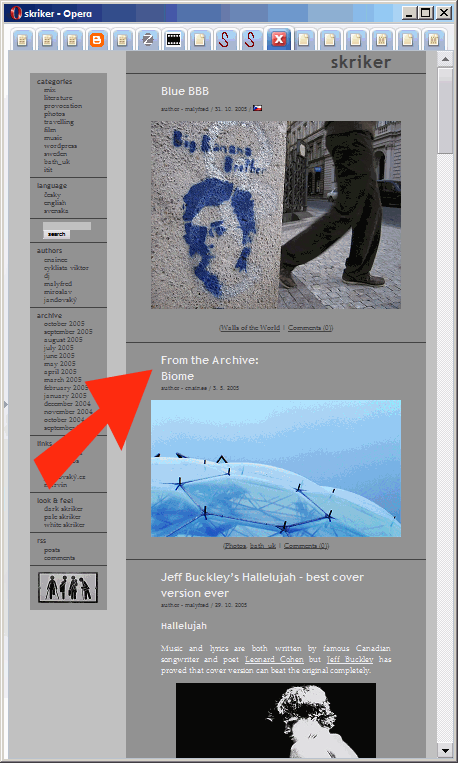
Copy archivist.php file to your wp-content/plugins directory and activate it.
All these settings can be changed in archivist.php:
'number_of_posts' – number of posts from the archive that should be shown on the front page.
'random' – these posts can be selected randomly or sorted by date.
'frontpage_position' – where should be selected post(s) inserted on the front page. Picture above shows the situation where this value is set to 1. (Archive post is inserted after the first post.)
'from_categories' – it's possible to limit the categories where the post(s) are selected from. Just insert the list of category IDs.
'older_than' – defined in days. E.g. 60.
'newer_than' – defined in days.
'keep_the_limit_of_posts_per_page' – Set to "true" if the very last post(s) on the front page should be "removed" from the this page in order to keep the limit of number of posts per page. Set to "false" if these "removed" posts should be just "moved" futher. Only issue is when set "true" that you will "miss" these "removed" posts on the second page:(
'title' – defines how should be changed the title of selected post(s). There is added "From the archive: " before the title of each post by default.
archivist1.2.zip – (WordPress 2.5 and higher compatible)